⭐ Avada vs Brizy vs GeneratePress
Compare the popular online learning platforms Avada and Brizy and GeneratePress side-by-side to see which one is right for you, including similarities and differences in features, integrations, addons, pro & cons, FAQs, and more.
Avada Website Builder, celebrated as the #1 selling tool on Themeforest for over a decade, offers a blend of aesthetics and functionality for a diverse audience - from beginners to pros.
With trust from over 900,000 users, reflected in its 25,000 five-star reviews, it's clear that Avada isn't just another builder; it's a top-tier platform.
Beginners can easily jump in with its visual builder, eliminating the need for coding expertise. Marketers can harness its SEO tools to amplify outreach, while professionals will find a toolkit to elevate their designs.
Boasting 96 pre-built sites and integration with popular plugins like WooCommerce, the platform's adaptability shines. Its suite, ranging from the Fusion Builder to performance-optimized features, provides users with a powerful yet intuitive experience.
The commitment to regular updates ensures that the tool remains cutting-edge, and with resources like a dedicated support team and a vast tutorial library, users are never left in the dark.
However, it's not without its challenges. The extensive feature list can be overwhelming for newbies, and issues like potential shortcode remnants and a somewhat premium pricing model might be deterrents for some.
In essence, Avada is like a Swiss army knife in the website builder realm - packed with tools and versatile but best wielded by those ready for its breadth.
Read the full Avada Review
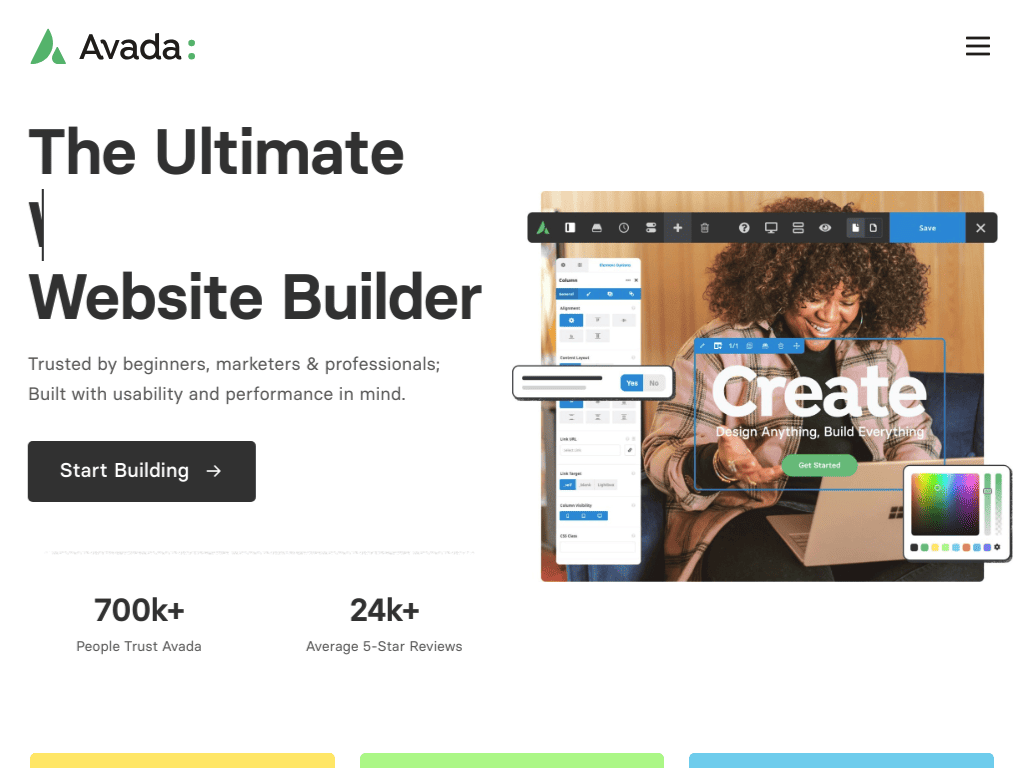
Brizy epitomizes the "no-code" ethos, making professional website creation accessible without needing coding expertise.
Its intuitive design, combined with extensive templates, ensures users can efficiently realize their vision.
Brizy's compatibility with WordPress and its standalone Cloud platform adds to its versatility, making it a favorite among a broad user base, from graphic designers to agencies.
Testimonials further underscore its ease-of-use and unique standing in the website builder domain.
Features like the form builder in its free version, and comprehensive design resources, differentiate Brizy from competitors.
However, some users have highlighted concerns about cloud updates, occasional bugs, and limited third-party integrations.
While Brizy contends with industry leaders, it may not be the top choice for developers requiring intricate customization.
Nevertheless, for many, its core offerings make it an attractive choice. Users are encouraged to follow best practices for optimal outcomes.
Read the full Brizy Review
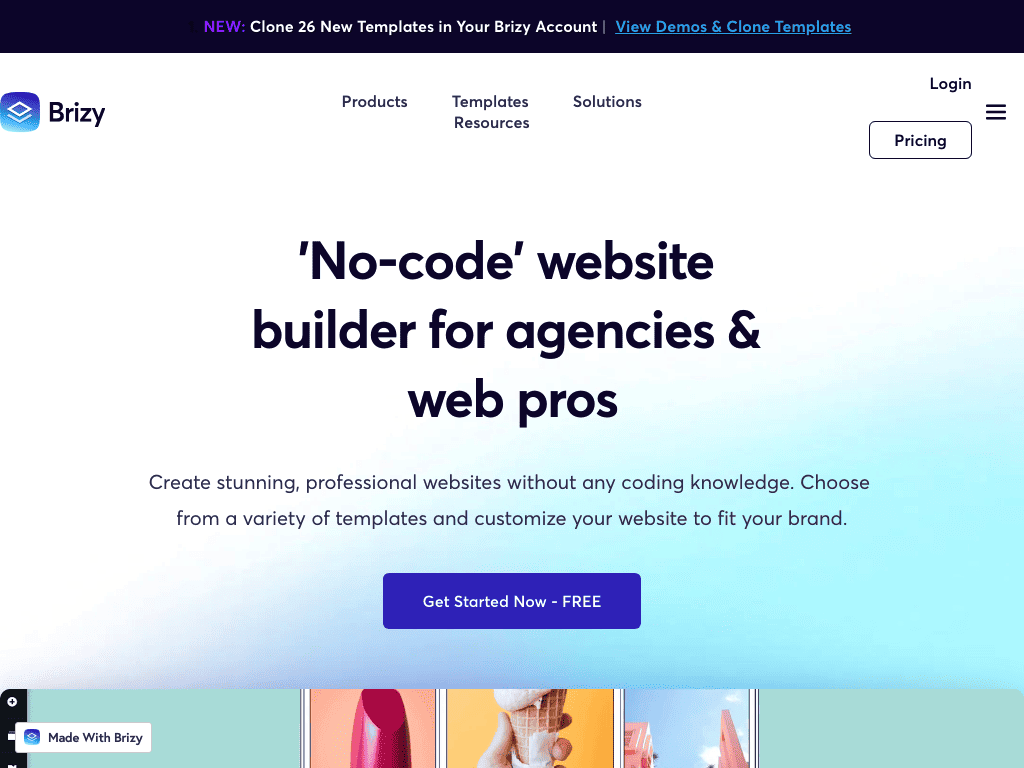
GeneratePress is more than just a WordPress theme—it's a powerhouse, celebrated for its speed, stability, and sleek design.
The free version sets a high benchmark, blending aesthetics with optimal performance, while the premium packs in enhanced customization features.
With over 5 million downloads and 100,000+ satisfied users, it's a testament to its credibility in the digital arena.
The theme shines with its lightweight design, efficient coding, and user-friendly typography. And with GP Premium, you're unlocking a world of design flexibility, backed by comprehensive support and seamless integrations.
However, if drag-and-drop is your thing or if you're into educational platforms, you might find some limitations.
For the DIY enthusiasts, GeneratePress is a dream, but beginners might lean towards more straightforward options like Divi or Kadence.
In short? For a balance of design and performance, GeneratePress is hard to beat. But, if you're just starting, explore a bit before settling.
Read the full GeneratePress Review
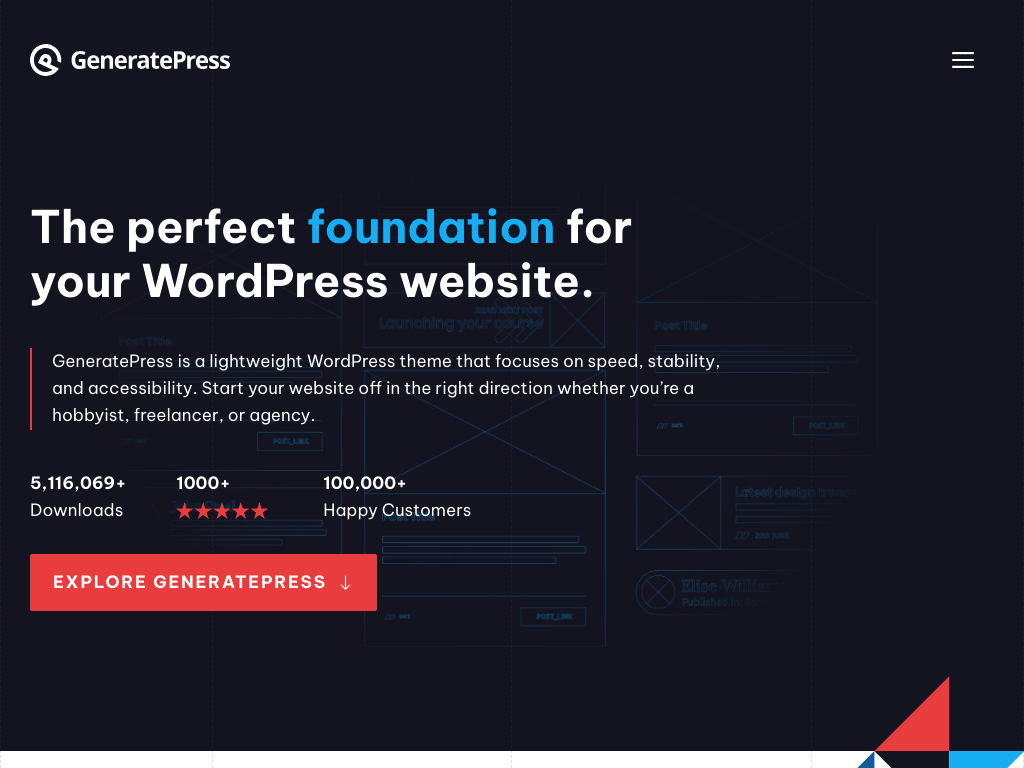
This guide uses data collected from their websites, as well as other sources, to help you decide which online learning platform is a better fit for your needs.
🎯 Target Audiences Compared
👍 PROS: Avada vs Brizy vs GeneratePress
The table below provides an overview of the advantages offered by Avada, Brizy and GeneratePress so that you can quickly see if what you need is available.
- Unlimited website layout design possibilities.
- In-house Fusion Builder for intuitive drag-and-drop page creation.
- Icludes support for premium plugins such as ACF Pro and Revolution Slider.
- Enhanced user experience through advanced internal search options and integrated mega menu.
- Address data protection with integrated cookie notice.
- Efficiency improvements with options to deactivate unnecessary scripts.
- Performance optimization for faster website loading.
- Lifetime updates accessible with a one-time purchase.
- Over 40 templates and demos available for a quick and convenient initial setup.
- Comprehensive branding & theme customization options.
- Seamless e-commerce integration with WooCommerce.
- Supportive Facebook community for troubleshooting and advice.
- Quick and Intuitive Website Creation: Users can build websites in hours, not weeks, thanks to Brizy’s intuitive drag-and-drop functionality and user-friendly interface.
- Clutter-Free and User-Friendly Interface: Brizy’s design offers a clean and streamlined workspace, making web design both easy and enjoyable.
- Cloud Version Benefits: Brizy's cloud version has received positive feedback for its convenience and performance.
- Cost-Effective Solution: Brizy offers great value for money, with users finding its pricing both reasonable and affordable.
- Extensive Design Resources: Brizy provides over 500 pre-made blocks, templates, landing pages, and popups, along with a diverse range of design elements. The Pro version even extends the offering with additional exclusive elements.
- Responsive by Default: All designs are mobile-optimized with features to customize appearances across different devices.
- Inline and Real-time Editing: Customize design elements directly on the live preview, enhancing the design experience.
- Pre-Built Templates and Blocks: Brizy boasts a rich collection of both section-based blocks and full-page layouts.
- Advanced Features in Free Version: Unlike some competitors, Brizy's free version includes features like a form builder.
- Broad Marketing Integrations: Brizy seamlessly integrates with popular marketing tools, such as Mailchimp and HubSpot.
- Enhanced Pro Features: The Pro version is equipped with a theme builder supporting WooCommerce, dynamic content from custom fields, and a popup builder.
- Performance: Lightweight design ensures fast-loading sites, beneficial for user experience and SEO.
- Clean Code: Prioritizes efficient, clean code, enhancing stability and performance.
- Typography: User-friendly system with system font stacks, allowing for diverse yet efficient font control.
- Customization: Extensive page-level controls, ideal for those using page builder plugins. Advanced customization further facilitated by GeneratePress Elements and the integration of GenerateBlocks.
- Support: Solid forum support backed by a proactive team, complemented by comprehensive documentation and code snippets.
- Versatility: Adaptable for a range of projects, from blogs to e-commerce.
- Integrations: Seamless synergy with Thrive Architect, aiding in streamlined website building.
- SEO and Responsiveness: SEO-optimized and mobile-friendly, ensuring a positive experience across devices.
- Pre-built Websites: Access to over 75 pre-built website imports, expediting site setup.
- Licensing: Can be used on unlimited sites, offering great value for web developers and agencies. Additionally, a 30-day money-back guarantee provides peace of mind.
👎 CONS: Avada vs Brizy vs GeneratePress
The table below provides an overview of the advantages offered by Avada, Brizy and GeneratePress so that you can quickly see if what you need is available.
- Optimal performance might necessitate additional caching plugins.
- Premium pricing model based on per-site licenses.
- Only 6 months of initial support; subsequent support incurs an annual fee.
- Potential limitations due to theme and Page Builder lock-in.
- Reliance on shortcodes which remains even if the theme is deactivated.
- Theme could be bloated with redundant functionalities.
- Steeper learning curve for beginners.
- Cloud Update Concerns: Automatic updates might not always reflect on cloud-hosted sites, sometimes necessitating manual rebuilding.
- Limited Integrations: While Brizy offers some third-party integration, there's a gap in comprehensive compatibility, especially for developers looking for advanced features.
- Bugs and Performance Issues: Some users have encountered intermittent software bugs affecting user experience.
- Market Position: Brizy faces competition and is sometimes overshadowed by more established players in the WordPress industry.
- Developer API and Documentation: Brizy lacks a developer API, which could limit the creation of third-party extensions or add-ons. Additionally, the platform's documentation leans more towards video content, with limited text-based resources.
- Free Version Limitations: The free version has restricted features and lacks pre-built demo sites, nudging users towards the premium version.
- Design Flexibility: While versatile, it might not offer the same level of design flexibility as competitors like Elementor.
- Plugin Integrations: Missing integrations with popular educational plugins like LearnDash or LifterLMS, which could be limiting for educational platforms.
- Development: Absence of a drag-and-drop development feature may pose challenges for non-tech-savvy users.
- Customer Support: While forum support is commendable, overall customer service can be inconsistent.
📌 Features Compared
The table below provides an overview of the features offered by Avada, Brizy and GeneratePress so that you can quickly see if the features you need are available.
Live Visual Editing: Prebuilt Websites: Customization: Resources and Support: Drag & Drop Builder: Elements: Templates: Theme Builder: WooCommerce Integration: White Label & Teamwork: Publishing: Marketing Integration: Design & Editing: Global Styling: Mobile Optimization: Text & Image Handling: Content Adjustments: Undo/Redo: Drag & Drop Builder: Elements: Templates: Theme Builder: WooCommerce Integration: White Label & Teamwork: Publishing: Marketing Integration: Design & Editing: Global Styling: Mobile Optimization: Text & Image Handling: Content Adjustments: Undo/Redo: 1. Performance Optimization: 2. Versatility: 3. Real-Time Customization: 4. Page-Level Controls: 5. Demo Sites: 6. Advanced Customization with GeneratePress Elements: 7. Theme Building with GenerateBlocks: Specific Features: 1. Site Identity: 2. Layout: 3. Colors and Typography: 4. Menus: 5. Widgets: 6. Home Page Settings: 7. Additional CSS and Other Features: 1. Performance Optimization: 2. Versatility: 3. Real-Time Customization: 4. Page-Level Controls: 5. Demo Sites: 6. Advanced Customization with GeneratePress Elements: 7. Theme Building with GenerateBlocks: Specific Features: 1. Site Identity: 2. Layout: 3. Colors and Typography: 4. Menus: 5. Widgets: 6. Home Page Settings: 7. Additional CSS and Other Features:➕ Features List (expand/collapse)
👉 Read more about Avada Features here.
👉 Read more about Brizy Features here.
👉 Read more about GeneratePress Features here.
🔩 Integrations Compared
The table below provides an overview of the integrations offered by Avada, Brizy and GeneratePress so that you can quickly see if the integrations you need are available.
➕ Integrations List (expand/collapse)
- WooCommerce
- The Events Calendar
- bbPress
- WPML Plugin
- Polyang
- Gravity Forms
- Contact Form 7
- ACF Repeater Support
- Mailchimp Tag & Group Support
EMAIL MARKETING
- Campaign Monitor
- mailchimp
- SendInBlue
- ConvertKit
- HubSpot
- Zapier
- ActiveCampaign
- MailerLite
- GetResponse
- Calendly
- Mailjet
- Drip
- E-goi
WORDPRESS TOOLS
- Woocommerce
- Yoast
- ACF
- Toolset
- Pods
MEDIA & FONTS
- YouTube
- Soundcloud
- Google Fonts
- Google Maps
GeneratePress offers no default integrations.
⚒️ Addons & Extensions
The table below provides an overview of the addons by Avada and Brizy so that you can quickly see if the addons you need are available.
➕ Addons List (expand/collapse)
Avada Studio – Avada Website Builder
- Expansive library of 471 multi-use content items designed to accelerate workflow.
- Prebuilt headers, footers, containers, elements, and more for a head start.
Prebuilt Website Content
- Various prebuilt layouts, headers, footers, containers, columns, elements, forms, and more.
- Mobile-friendly design for all devices including tablets, mobile phones, and desktops.
- Professionally designed to save time and effort.
Live Editor Integration
- Intuitive customization using drag-and-drop features.
- Styling and design customization for branding needs.
Dashboard Previews
- Content previews for easy selection and visualization.
- Helps in deciding the most suitable content for the website.
Online Studio Website
- Avada Studio prebuilt content available online for live previews.
- Resourceful for finding content suitable for your project.
- Theme Builder
- Popup Builder
- Woocommerce builder
- Marketing Integrations
- Mmebership
- Web Stories
- White Label
More Styling Controls
- Enhanced control over color, typography, spacing, and background images.
WooCommerce
- Increased flexibility and control for WooCommerce stores.
Advanced Hook System
- Flexible integration of custom elements anywhere in the theme using the hook system.
Mobile Header
- Option to add a compact header for the mobile version of the site.
Secondary Nav
- Ability to include a secondary navigation menu with similar options as the primary one.
Off-Canvas Panel
- Lightweight slide-out or overlay off-canvas panel for various devices.
Advanced Layout System
- Change the theme layout based on advanced Display Rules for different scenarios.
Sticky Navigation
- Make the navigation menu stick to the top for improved user experience and design.
Infinite Scroll
- Implement vanilla JavaScript infinite scroll for blog archive pages.
Masonry
- Display blog archive posts in an organized masonry layout.
Archive Columns
- Present blog posts in a column-based layout for the archive pages.
More Features
- Additional functionalities including import/export, copyright control, smooth scroll, and more.
📌 High Level Features
The list below compares the high level features offered by Avada and Brizy and GeneratePress so that you can very quickly see if the features you need are available.| Free Version | ❌ |
| Theme | ✅ |
| Plugin | ❌ |
| Drag & Drop Editor | ✅ |
| Widgets | ✅ |
| Templates | ✅ |
| AI Functionality | ❌ |
| Hosting | ❌ |
| Save To Cloud | ❌ |
| Free Version | ✅ |
| Theme | ❌ |
| Plugin | ✅ |
| Drag & Drop Editor | ✅ |
| Widgets | ✅ |
| Templates | ✅ |
| AI Functionality | ❌ |
| Hosting | ✅ |
| Save To Cloud | ✅ |
| Free Version | ✅ |
| Theme | ✅ |
| Plugin | ❌ |
| Drag & Drop Editor | ❌ |
| Widgets | ❌ |
| Templates | ✅ |
| AI Functionality | ❌ |
| Hosting | ❌ |
| Save To Cloud | ❌ |
💲 Pricing Compared
The list below provides an overview of the pricing offered by Avada, Brizy and GeneratePress.| Price (per Year) | $69 |
| Lifetime Pricing | ❌ |
| 👉 Read more about Avada Pricing here. | |
| Price (per Year) | $60 - $300 |
| Lifetime Pricing | ❌ |
| 👉 Read more about Brizy Pricing here. | |
| Price (per Year) | $59 |
| Lifetime Pricing | ✅ |
| Lifetime Price | $249 |
| 👉 Read more about GeneratePress Pricing here. | |
🔗 Useful Links & Resources
Here are useful links and resources for Avada:
Here are useful links and resources for Brizy:
💵 Refund Policies Comparison
Having an easy-to-find & understand refund policy is vital for any business.
It shows that they stand behind their products and services, and are willing to give you a refund if you are not satisfied with your purchase.
All three products, Avada, Brizy, and GeneratePress have refund policies, which we have summarized below.
Avada Refund Policy:
No refund policy found for Avada. Avada Refund Policy
Brizy Refund Policy:
Brizy offers a money-back guarantee within 30 days for its PRO plans, ensuring customer satisfaction and confidence in their investment. Brizy Refund Policy
GeneratePress Refund Policy:
GeneratePress offers a refund policy where customers can request a full refund within 30 days of their initial purchase of GP Premium, the theme.This policy excludes subsequent purchases and renewals.
The company aims to process refunds promptly, but it might take up to 20 days for the refund to appear in the customer's bank or card account.
GeneratePress Refund Policy
📧 Contact Information
Avada Contact Information:
You can contact Avada using the following methods:
Email Support: [email protected]
Help Portal: https://avada.com/help-center/
Brizy Contact Information:
You can contact Brizy using the following methods:
Email Support: [email protected]
Address: 71-75 Shelton Street, Covent Garden, WC2H 9JQ, London, United Kingdom
GeneratePress Contact Information:
You can contact GeneratePress using the following methods:
Email Support: [email protected]
Help Portal: https://generatepress.com/contact/
Address: Alberta, Canada
❓ Frequently Asked Questions
What Is Included With My Purchase Of Avada?
Avada Website Builder comes with a comprehensive package that includes access to the live visual builder, layout builder, header builder, mega menu, footer builder, form builder, and off-canvas options, along with a setup wizard and performance wizard to assist in website setup and optimization.
Are There Any Recurring Fees?
No, there are no recurring fees associated with Avada Website Builder after your initial purchase. You'll have access to the product and its updates without any additional costs.
Where Can I Get Support?
Avada offers world-class support for its users. You can access documentation and tutorials with over 550 help files and 200 tutorial videos to guide you through the website-building process. If you have specific questions or issues, you can also submit a ticket for personalized assistance.
Are The Prebuilt Websites Fully Customizable?
Yes, the prebuilt websites provided by Avada are fully customizable. You can import these designs with just a few clicks and then tailor them to suit your specific requirements, making them an excellent starting point for your website.
Why Should I Trust Avada?
Avada is trusted by over 900,000 people worldwide, including beginners, marketers, and professionals. With a proven track record as the top-selling Website Builder on Themeforest for over 10 years, it offers a reliable and stable website-building experience.
How Does Avada Cater to Beginners?
Avada is an ideal choice for beginners, as it offers a user-friendly live visual builder that requires no coding knowledge. This empowers beginners to design and launch their websites quickly and efficiently.
What Benefits Does Avada Provide for Marketers?
Avada helps marketers generate leads and conversions with its built-in design and SEO features. Additionally, its integration with WooCommerce enables the creation of successful online stores to sell products and services.
How Can Avada Benefit Professionals?
Professionals can take their projects to the next level with Avada's extensive set of tools. Features like the layout builder, header builder, and form builder provide professionals with the flexibility and control they need.
How Does Avada Ensure Performance?
Avada is built for performance, offering total control over website features to enable superior performance-related decisions. It's designed to be mobile-friendly and responsive across all devices, ensuring a seamless user experience.
What Sets Avada Apart for Online Store Creation?
Avada is integrated with WooCommerce, allowing you to build robust and successful online stores to sell products. This integration simplifies the process of setting up and managing an e-commerce platform.
What is Brizy's main offering?
Brizy is a 'no-code' website builder designed for agencies, web professionals, freelancers, and individuals without coding knowledge, allowing them to create stunning and professional websites.
How can I create a website with Brizy?
With Brizy's 'no-code' website builder, you can create a website within minutes by selecting from a variety of beautiful templates and customizing them to fit your brand.
Is Brizy suitable for non-techies?
Absolutely, Brizy's 'no-code' approach makes it perfect for non-technical individuals who want to create websites without any coding knowledge.
What sets Brizy apart from other website builders?
Brizy stands out for its intuitive and easy-to-use Drag & Drop builder, extensive design options including Global Colors & Fonts, fully responsive templates, and visual editing without the need for coding.
What design options does Brizy offer?
Brizy offers over 100 design templates covering various niches such as Business, Landing Pages, Food & Restaurant, Education, Health & Beauty, Sport & Travel, making it easy to create a professional-looking website.
Can I use Brizy with WordPress?
Yes, Brizy is available as both a WordPress plugin and a Cloud platform, giving you the flexibility to build sites with Brizy on your self-hosted WordPress setup or utilize the Brizy Cloud hosting.
What benefits does Brizy Cloud offer?
Brizy Cloud is an all-inclusive platform hosted by Brizy, providing features like hosting with SSL & CDN, the ability to publish websites to your own domains, team collaboration, and easy client management.
How much can I save with Brizy's included features?
Brizy offers significant cost savings by bundling 'no-code' website building features, hundreds of templates, and additional functionalities that would otherwise have substantial individual costs.
What is Brizy's page loading speed like?
Brizy boasts impressive page loading speeds as demonstrated by testing its pre-made designs, such as Agens, with high performance grades and fast page load times across various metrics.
What is GeneratePress?
GeneratePress is a lightweight WordPress theme known for its emphasis on speed, stability, and accessibility, making it an ideal foundation for various types of WordPress websites.
Who is GeneratePress suitable for?
GeneratePress is designed to cater to a wide audience, including hobbyists, freelancers, and agencies, offering a versatile platform for different website needs.
What are the key features of GeneratePress?
GeneratePress prioritizes speed, usability, and accessibility, ensuring optimal performance for both visitors and search engines. It offers comprehensive color, typography, spacing, and background image controls for advanced styling. The theme is fully compatible with WooCommerce, providing added flexibility and control for online stores.
What does GeneratePress Premium offer?
GeneratePress Premium takes the theme to the next level by providing a range of customization controls. It includes professionally designed starter sites and supports block-based theme building. GeneratePress Premium enhances the theme's capabilities for advanced layout changes based on Display Rules.
How does GeneratePress contribute to website speed?
GeneratePress is built with performance in mind, focusing on essentials that help achieve optimal page speed and usability. The free theme's small page size (7.5kb), minimal HTTP requests (2), and absence of dependencies contribute to high PageSpeed scores.
What kind of support does GeneratePress offer?
GeneratePress provides fast and flexible support, addressing over 98% of requests on the same day. The theme's founder, Brian Jackson, ensures that users have the assistance they need.
How does GeneratePress stay compatible with other plugins and page builders?
GeneratePress is constructed according to the highest coding standards, ensuring seamless integration with top-rated plugins and page builders right from the start.
Is GeneratePress accessible for all users?
GeneratePress adheres to WCAG 2.0 standards, ensuring inclusivity and accessibility for all visitors. The theme supports over 20 languages, accommodating a global community with both LTR and RTL layouts.
What is the block-based theme builder in GeneratePress?
GeneratePress introduces a groundbreaking block-based theme builder, powered by GeneratePress Premium and the free GenerateBlocks plugin. This allows users to design various aspects of their websites visually, without the need for coding.
How can I get started with GeneratePress Premium?
GeneratePress Premium offers two pricing options: yearly ($59) and lifetime ($249). Both plans include full access to the Site Library, updates, premium support, and the ability to use the theme on up to 500 websites.
GeneratePress offers a 30-day money-back guarantee for added peace of mind.
Remember that GeneratePress is more than just a theme; it's a performance-focused solution that caters to diverse website needs while prioritizing speed, accessibility, and design flexibility.
🤔 Final Verdict
In a nutshell, Avada is a powerhouse of a theme.
Packed with features like a unique front-end page builder, a bunch of premium plugins, and a heap of demo options, it's a go-to for those dreaming big - think corporate giants, organizations, and e-commerce moguls.
However, it's not all sunshine and rainbows.
Diving deep into Avada demands time and patience, especially if you're new to the game.
There's a learning curve that can feel steep, and trust me, with all its bells and whistles, it can be a bit much for your server.
And if you decide it's not for you and want to uninstall? You might have to wrestle with some pesky shortcode leftovers.
So, while Avada shines for complex, detailed web projects, it might be overkill for the casual blogger or the WordPress newbie.
For the seasoned pros out there, this theme is like a Swiss army knife - versatile and ready for action. But if you're just starting or want something simple, you might want to shop around a bit more.
Brizy is a versatile WordPress page builder suitable for beginners, small businesses, freelancers, and marketers aiming for straightforward website creation.
Its strengths lie in its innovative design, user-friendly interface, and essential features like the theme builder, popup builder, and unique cloud services.
Free Wordpress plugin & Cloud versions option further enhance its appeal.
However, while Brizy competes well with big names like Elementor and Divi Builder, it may not be as lightweight as Beaver Builder or Oxygen.
The lack of third-party extensions might limit its customization capabilities, potentially making it less suitable for developers desiring intricate projects.
Still, for those who find its core features aligning with their needs, Brizy stands as a strong choice.
Adopting best practices to ensure optimal performance is advisable.
GeneratePress is not merely another WordPress theme; it stands out, even its free version.
From the outset, it offers features comparable to many premium themes. If you prioritize speed and refined design, then GeneratePress is an excellent choice.
Interested in more advanced features? Consider GP Premium. Beyond just a theme, it serves as a comprehensive platform for website aficionados.
With features like its hook system, site library, and theme builder, GP Premium provides a robust toolset to enhance your website.
However, if you're not well-versed in CSS, it may be beneficial to utilize a page builder.
A notable feature of GeneratePress is its Elements. Here, users can creatively modify layouts and adjust content placements.
For those unfamiliar with WordPress or preferring a more straightforward approach, themes such as Astra or Kadence might be suitable.
Both are user-centric, offering starter sites for easy setup. If you're solely exploring free options, Astra, Kadence, or even Neve may offer greater flexibility for newbies.
In summary, GeneratePress is ideal for those who enjoy customization, whereas beginners may prefer simpler, user-oriented alternatives.
⚙️ Conclusion
The information in this comparison about Avada and Brizy and GeneratePress is presented to help you make your own, informed, decision about which has the best link building service for you.
How do you know if Avada or Brizy or GeneratePress is right for you?
- Avada seems to be best suited to beginners, marketers, and professionals looking for a versatile and user-friendly website builder with a focus on usability and performance.
- Brizy seems to be ideal to agencies, web professionals, freelancers, marketers, and individuals without coding knowledge who want to create professional and visually appealing websites using a 'no-code' website builder solution.
- GeneratePress seems to be best suited to individuals, freelancers, and agencies, who are seeking a lightweight WordPress theme that prioritizes speed, stability, and accessibility while providing extensive customization options.
You can use this data to compare Avada and Brizy to other link building services, and to assess how well thesy meet your needs.
If you want to further compare Avada and Brizy, we recommend that you research further by visiting their websites, checking customer reviews, and social media channels like Reddit to see what other people are saying.
Hopefully, this comparison of Avada and Brizy and GeneratePress has given you further insight into what they offer, and if the features they offer are what you're looking for.