⭐ Brizy vs Themify Builder vs WP Page Builder
Compare the popular online learning platforms Brizy and Themify Builder and WP Page Builder side-by-side to see which one is right for you, including similarities and differences in features, integrations, addons, pro & cons, FAQs, and more.
Brizy epitomizes the "no-code" ethos, making professional website creation accessible without needing coding expertise.
Its intuitive design, combined with extensive templates, ensures users can efficiently realize their vision.
Brizy's compatibility with WordPress and its standalone Cloud platform adds to its versatility, making it a favorite among a broad user base, from graphic designers to agencies.
Testimonials further underscore its ease-of-use and unique standing in the website builder domain.
Features like the form builder in its free version, and comprehensive design resources, differentiate Brizy from competitors.
However, some users have highlighted concerns about cloud updates, occasional bugs, and limited third-party integrations.
While Brizy contends with industry leaders, it may not be the top choice for developers requiring intricate customization.
Nevertheless, for many, its core offerings make it an attractive choice. Users are encouraged to follow best practices for optimal outcomes.
Read the full Brizy Review
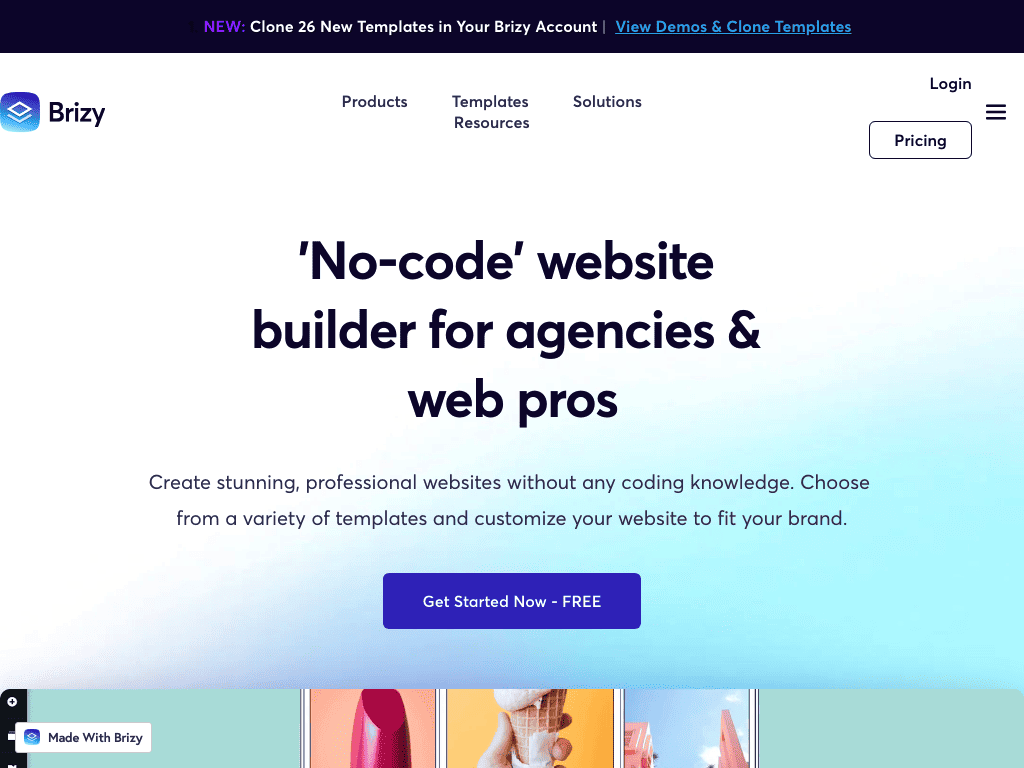
Themify Builder stands out as a comprehensive tool designed to revolutionize the WordPress design experience, offering a live, frontend preview that displays real-time changes.
With its robust drag-and-drop feature, the platform provides over 40+ pre-designed layouts and an extensive array of customization tools, enhancing both design flexibility and efficiency.
Its ability to integrate with any WordPress theme broadens its appeal to both novices and seasoned developers.
Apart from its core functionalities, users are empowered with extensions, addons, and specialized features like animations, adaptive layouts, and an efficient global styling system.
The premium version, Themify Builder Pro, extends its capabilities, but its pricing and annual renewal requirement may be a deterrent for some.
While its initial interface might be challenging for a few, especially when compared to competitors like Elementor, its depth becomes evident upon deeper engagement.
Potential users might note the steeper learning curve and the limited styling options in certain areas.
However, the overall value, especially considering Themify's membership plans, positions it as a compelling choice in the crowded WordPress builder market.
For newcomers, exploring the free version can provide insights into its fit for specific projects.
Read the full Themify Builder Review
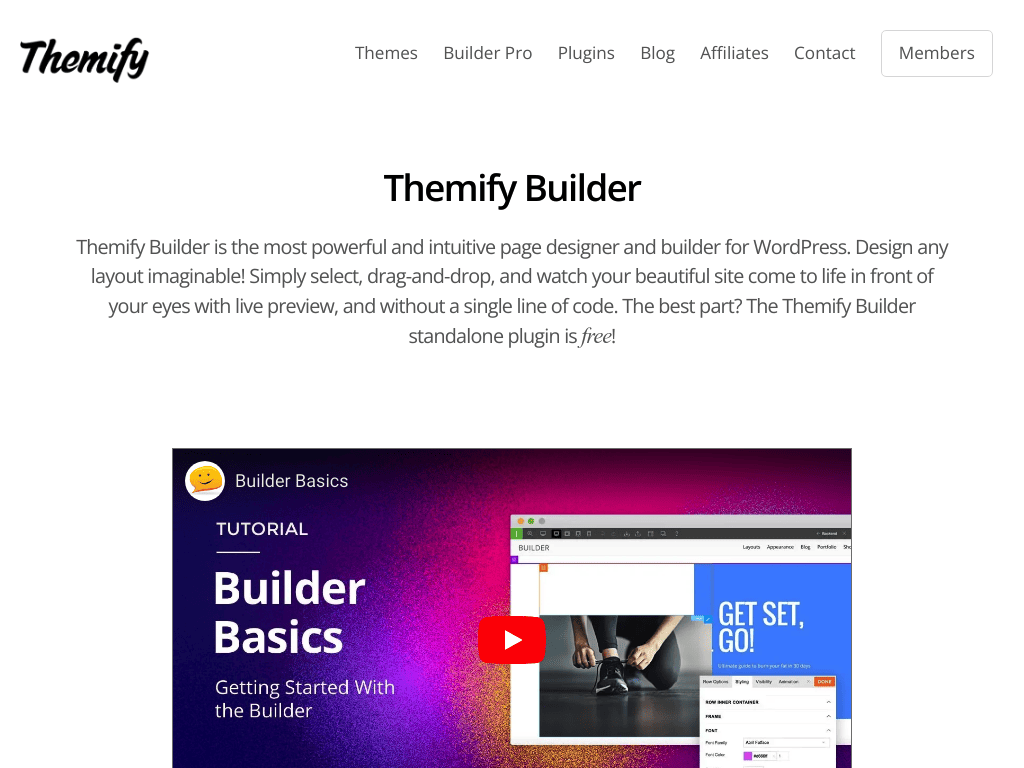
WP Page Builder by Themeum transformed website creation on WordPress, boasting an intuitive drag-and-drop interface tailored for both beginners and professionals.
Users benefited from a vast array of pre-built layouts, real-time editing features, and a rich selection of templates.
Unique features like compatibility with any WordPress theme and the ability to save and reuse designs made it stand out.
However, the tool had limitations, including a lack of theme building capabilities and potential code bloat issues.
Despite its impressive suite of functionalities, WP Page Builder saw its development halted as of November 9, 2022, emphasizing the unpredictable shifts in the digital tool ecosystem.
For those left in search of an alternative, Qubely has emerged as a strong contender, further enhancing the Gutenberg editor and providing a plethora of design options for WordPress users.
Read the full WP Page Builder Review
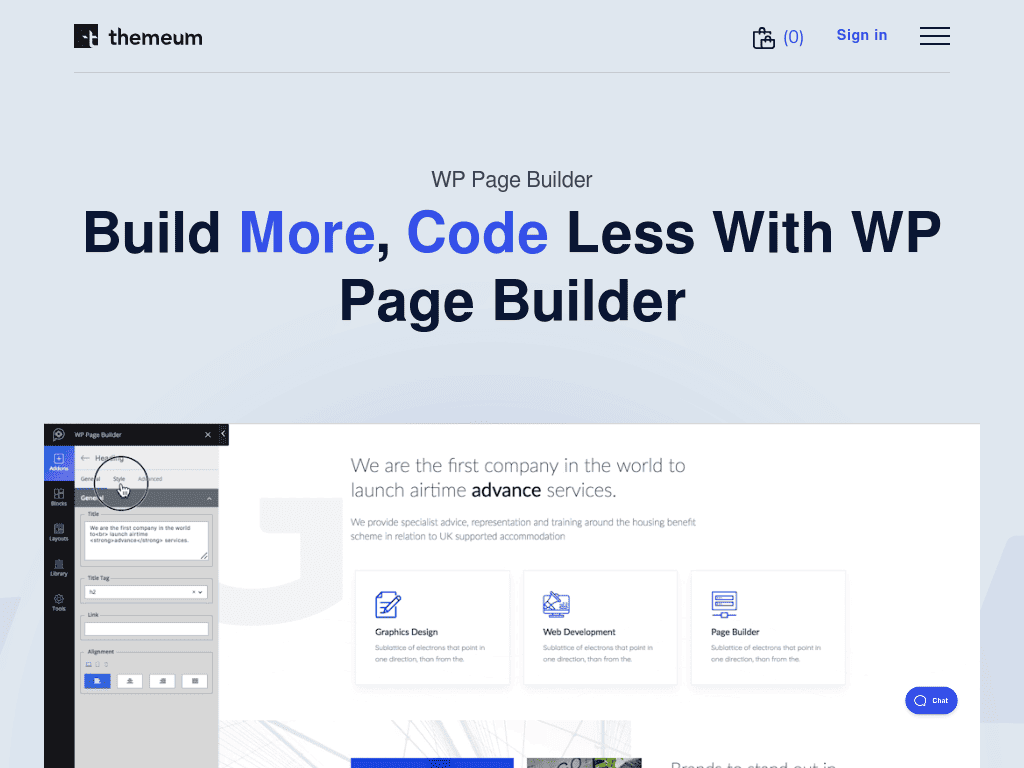
This guide uses data collected from their websites, as well as other sources, to help you decide which online learning platform is a better fit for your needs.
🎯 Target Audiences Compared
👍 PROS: Brizy vs Themify Builder vs WP Page Builder
The table below provides an overview of the advantages offered by Brizy, Themify Builder and WP Page Builder so that you can quickly see if what you need is available.
- Quick and Intuitive Website Creation: Users can build websites in hours, not weeks, thanks to Brizy’s intuitive drag-and-drop functionality and user-friendly interface.
- Clutter-Free and User-Friendly Interface: Brizy’s design offers a clean and streamlined workspace, making web design both easy and enjoyable.
- Cloud Version Benefits: Brizy's cloud version has received positive feedback for its convenience and performance.
- Cost-Effective Solution: Brizy offers great value for money, with users finding its pricing both reasonable and affordable.
- Extensive Design Resources: Brizy provides over 500 pre-made blocks, templates, landing pages, and popups, along with a diverse range of design elements. The Pro version even extends the offering with additional exclusive elements.
- Responsive by Default: All designs are mobile-optimized with features to customize appearances across different devices.
- Inline and Real-time Editing: Customize design elements directly on the live preview, enhancing the design experience.
- Pre-Built Templates and Blocks: Brizy boasts a rich collection of both section-based blocks and full-page layouts.
- Advanced Features in Free Version: Unlike some competitors, Brizy's free version includes features like a form builder.
- Broad Marketing Integrations: Brizy seamlessly integrates with popular marketing tools, such as Mailchimp and HubSpot.
- Enhanced Pro Features: The Pro version is equipped with a theme builder supporting WooCommerce, dynamic content from custom fields, and a popup builder.
- Pre-designed Layouts: Over 40 pre-designed layouts and sections available for quick website setup, combined with a wide selection of pre-made templates.
- Flexible Building Options: Offers both front-end and back-end builder capabilities, with a built-in drag-and-drop function, smart layout options, and a standalone builder compatible with any WordPress theme.
- Multisite and WooCommerce Integration: Supports multisite functionality and seamlessly integrates with WooCommerce.
- Comprehensive Customization Capabilities: Plenty of options for robust page element adjustments, including unique background features such as image sliders and color overlays.
- Adaptive Layouts: Features responsive rows and columns, creating adaptive designs for various devices, including customizable column counts for tablets and mobile devices.
- Animations and Interactive Features: Over 60 animation effects, the ability to make elements sticky, and a customizable color palette enhance user engagement and the visual appeal of web pages.
- Efficient Design Tools: The Themify Builder Pro allows global style saving for consistent design application, and a library system to save, reuse rows, and modules.
- Robust Addons and Features: With the premium Themify Builder Pro version, users get theme builder functionality, over 25 builder addons, and enhanced dynamic content capabilities.
- Custom Content Creation: The Themify Post Type Builder enables the creation of custom post types, catering to various content needs and supplemented with additional fields and templates.
- Cost-Effective Membership Plans: Themify offers valuable membership plans, providing access to all themes, plugins, updates, and an affordable overall price point.
- Intuitive User Experience: WP Page Builder offers an easy-to-use drag and drop builder interface, making it particularly friendly for beginners.
- Rich Template Selection: The builder boasts great templates, impressive sections, and a comprehensive collection of over 60 custom design blocks, 38 addons, and 27 pre-designed layout packs.
- Cost-Effective: Competitive pricing is offered across all plans, including a cheaper premium version. Plus, a lifetime plan option is available for those looking for a one-time purchase.
- Free Version Available: Users can test the interface with a generous free version before opting for a paid plan.
- Save & Reuse: Suited especially for agencies, WP Page Builder allows for the saving and reuse of both rows and full webpage designs.
- Broad Compatibility: The platform is adaptable with any WordPress theme, ensuring a seamless integration experience.
- No Coding Skills Required: The platform has been designed to be beginner-friendly, eliminating the need for coding to design beautiful sites.
👎 CONS: Brizy vs Themify Builder vs WP Page Builder
The table below provides an overview of the advantages offered by Brizy, Themify Builder and WP Page Builder so that you can quickly see if what you need is available.
- Cloud Update Concerns: Automatic updates might not always reflect on cloud-hosted sites, sometimes necessitating manual rebuilding.
- Limited Integrations: While Brizy offers some third-party integration, there's a gap in comprehensive compatibility, especially for developers looking for advanced features.
- Bugs and Performance Issues: Some users have encountered intermittent software bugs affecting user experience.
- Market Position: Brizy faces competition and is sometimes overshadowed by more established players in the WordPress industry.
- Developer API and Documentation: Brizy lacks a developer API, which could limit the creation of third-party extensions or add-ons. Additionally, the platform's documentation leans more towards video content, with limited text-based resources.
- Interface Usability: Some users find the basic interface lacking in intuitiveness, especially since the initial experience with Themify Builder starts in a backend wireframe view, which can be unfamiliar.
- Design Limitations: The platform lacks comprehensive theme builder features, including the ability to design custom headers and footers. The Themify Post Type Builder also has limited styling options for custom post templates.
- Learning and Adaptability: Themify Builder might present a steeper learning curve than some competitors. Additionally, the text editing process uses a popup window, which might be less efficient.
- Cost of Premium Features: While the base version offers many features at an affordable price, the Builder Pro is comparatively expensive and requires annual renewal for continuous support.
- Customer Support: Limited to email, with the absence of a live chat function, potentially affecting the speed and ease of resolving user issues.
- Template Variety: A broader selection of templates could further enhance design possibilities.
- Limited Theme Building: The builder lacks certain essential functionalities like a theme builder, header, or footer builder.
- Restricted Support: While the platform offers customer support, it's limited primarily to email and online documentation.
- Limited Advanced Features: In comparison to some competitors, WP Page Builder may offer fewer features, particularly around custom widgets.
- Potential for Code Bloat: There have been reports of some code bloat issues, which could potentially slow down websites.
- Infrequent Updates: The builder might not be updated as frequently as some of its peers in the market.
- Development discontinued: Development discontinued as of November 9, 2022
📌 Features Compared
The table below provides an overview of the features offered by Brizy, Themify Builder and WP Page Builder so that you can quickly see if the features you need are available.
Drag & Drop Builder: Elements: Templates: Theme Builder: WooCommerce Integration: White Label & Teamwork: Publishing: Marketing Integration: Design & Editing: Global Styling: Mobile Optimization: Text & Image Handling: Content Adjustments: Undo/Redo: Responsive Design: Frontend Editing: Backend Editing: Module and Content Variety: Custom Styling: Editing Capabilities: Layout Flexibility: Pre-designed Layouts: Animation Effects: Responsive Styling: Background Options:
- Background choices include slider, video, parallax scrolling, and gradient. Revision Management: Device Visibility Control: Reusable Layout Parts: Custom CSS: Responsive Design: Frontend Editing: Backend Editing: Module and Content Variety: Custom Styling: Editing Capabilities: Layout Flexibility: Pre-designed Layouts: Animation Effects: Responsive Styling: Background Options:
- Background choices include slider, video, parallax scrolling, and gradient. Revision Management: Device Visibility Control: Reusable Layout Parts: Custom CSS: Core Offerings of WP Page Builder What Makes WP Page Builder Great Core Offerings of WP Page Builder What Makes WP Page Builder Great➕ Features List (expand/collapse)
👉 Read more about Brizy Features here.
👉 Read more about Themify Builder Features here.
👉 Read more about WP Page Builder Features here.
🔩 Integrations Compared
The table below provides an overview of the integrations offered by Brizy, Themify Builder and WP Page Builder so that you can quickly see if the integrations you need are available.
➕ Integrations List (expand/collapse)
EMAIL MARKETING
- Campaign Monitor
- mailchimp
- SendInBlue
- ConvertKit
- HubSpot
- Zapier
- ActiveCampaign
- MailerLite
- GetResponse
- Calendly
- Mailjet
- Drip
- E-goi
WORDPRESS TOOLS
- Woocommerce
- Yoast
- ACF
- Toolset
- Pods
MEDIA & FONTS
- YouTube
- Soundcloud
- Google Fonts
- Google Maps
Themify Builder is built according to WordPress standards and best practices, the Themify Builder seamlessly integrates with plugins adhering to the same standards, ensuring compatibility and enhanced functionality.
👉 Read more about Themify Builder Integrations here.No integrations listed on the WP Page Builder website.
⚒️ Addons & Extensions
The table below provides an overview of the addons by Brizy and Themify Builder so that you can quickly see if the addons you need are available.
➕ Addons List (expand/collapse)
- Theme Builder
- Popup Builder
- Woocommerce builder
- Marketing Integrations
- Mmebership
- Web Stories
- White Label
- Mosaic: Custom tile layouts for galleries, posts, products
- WooCommerce: Display WooCommerce products within the Builder
- Contact: Simple contact form
- Slider Pro: Create sliders with transitions and animations
- Themify Tiles: Drag-and-drop Windows 8 Metro layouts
- Image Pro: Enhance images with filters, overlays, animations
- Maps Pro: Customizable maps with markers and styles
- Pricing Table: Responsive pricing table addon
- Audio: Elegant audio playlist
- Infinite Posts: Infinite scrolling posts display
- Typewriter: Text display with typing animation
- Infinite Background: Infinite scrolling background images
- Countdown: Event and promotion countdown
- Pointers: Highlight areas of images
- Timeline: Content displayed in timeline layout
- Progress Bar: Animated bars based on percentages
- FitText: Auto fit text in container
- Counter: Animated circles and number counters
- Button Pro: Custom-designed action buttons
- A/B Image: Compare two images side by side
- BG Video Slider: Display multiple videos in row background
- Slideshow: Rows displayed with slide transition effects
- Masked Image: Display images in custom shapes with text wrapping
- Bar Chart: Display bar graphs
- Content Restriction: Restrict module/row content based on user roles
Accordion:
- Controls element view, revealing content on click. Useful for presenting extensive content in a clean manner. Offers style customization for Title, Icon, Content, and Border.
Alert:
- Displays messages to site visitors. Title and description fields highlight messages, with an option to enable a close button. Style customization includes Alert Style, Title, Description, and Spacing.
Animated Number:
- Sets animated numbers for counters, achievements, and milestones. Includes an "Additional Content" feature for extra information. Style customization available for Number, Title, and additional content.
Block Number:
- Displays fixed numbers with accompanying text. Useful for product features or numerical listings.
Button Group:
- A collection of buttons with similar functionalities to the Button addon. Editing, duplicating, and deleting buttons is possible. Margin and typography adjustments are available.
Feature Box:
- Highlights tag messages and features. Multiple styling options for different sections.
Flip Box:
- Enhances content appeal with flipping animation. Control rotation styles, directions, and behaviors.
Image Hover:
- Adds hover effects to images. Offers control over content position, size, and button icon addition.
Person:
- Presents individual profiles with layout options. Social links, intro text, and alignment customization available.
Person Carousel:
- Similar to Person addon with added functionality to display multiple profiles in a carousel.
Pie Progress:
- Displays project or product progress with layout choices. Customization includes Title, Percentage, and Icon styles.
Posts Grid:
- Presents posts in a grid layout with various customization options.
Pricing Table:
- Displays pricing of products or services with layout choices. Custom styling available for content, pricing, icon, and more.
Progress Bar:
- Shows project or product progress with layout options. Style customization includes color and appearance.
Raw HTML:
- Adds HTML tags and texts to webpages. Useful for advanced customization.
Social Button:
- Adds social media profiles as buttons with options for text, links, and styles.
SoundCloud: - Embeds SoundCloud audio content on the site.
Tab:
- Presents tabs with text or media content. Offers customization for titles, subtitles, and icons.
Testimonial:
- Displays single testimonials or quotations. Customization options for various elements.
Testimonial Carousel:
- Similar to Testimonial addon but displays multiple testimonials in a carousel.
Text Block:
- Adds text content with media support. Offers typography and styling adjustments.
Video:
- Embeds YouTube and Vimeo videos with options to control players and appearance.
Video Popup:
- Shows YouTube and Vimeo videos in a popup format.
Third Party Addons:
- Section for custom and third-party addons developed by users or themes. Plugin developers can name plugin categories and names.
WordPress Widgets:
- Collection of default widgets available in WordPress, usable through drag and drop functionality.
📌 High Level Features
The list below compares the high level features offered by Brizy and Themify Builder and WP Page Builder so that you can very quickly see if the features you need are available.| Free Version | ✅ |
| Theme | ❌ |
| Plugin | ✅ |
| Drag & Drop Editor | ✅ |
| Widgets | ✅ |
| Templates | ✅ |
| AI Functionality | ❌ |
| Hosting | ✅ |
| Save To Cloud | ✅ |
| Free Version | ✅ |
| Theme | ❌ |
| Plugin | ✅ |
| Drag & Drop Editor | ✅ |
| Widgets | ✅ |
| Templates | ✅ |
| AI Functionality | ❌ |
| Hosting | ❌ |
| Save To Cloud | ❌ |
| Free Version | ✅ |
| Theme | ❌ |
| Plugin | ✅ |
| Drag & Drop Editor | ✅ |
| Widgets | ✅ |
| Templates | ✅ |
| AI Functionality | ❌ |
| Hosting | ❌ |
| Save To Cloud | ❌ |
💲 Pricing Compared
The list below provides an overview of the pricing offered by Brizy, Themify Builder and WP Page Builder.| Price (per Year) | $60 - $300 |
| Lifetime Pricing | ❌ |
| 👉 Read more about Brizy Pricing here. | |
| Price (per Year) | $69 |
| Lifetime Pricing | ❌ |
| 👉 Read more about Themify Builder Pricing here. | |
| Lifetime Pricing | ❌ |
🔗 Useful Links & Resources
Here are useful links and resources for Brizy:
Here are useful links and resources for Themify Builder:
💵 Refund Policies Comparison
Having an easy-to-find & understand refund policy is vital for any business.
It shows that they stand behind their products and services, and are willing to give you a refund if you are not satisfied with your purchase.
All three products, Brizy, Themify Builder, and WP Page Builder have refund policies, which we have summarized below.
Brizy Refund Policy:
Brizy offers a money-back guarantee within 30 days for its PRO plans, ensuring customer satisfaction and confidence in their investment. Brizy Refund Policy
Themify Builder Refund Policy:
Themify Builder is a free plugin so no refund poliucy applies.However, their paid themes do come with a guarantee.
Refunds or exchanges can be requested within 30 days of purchase by emailing with your Themify ID username.
The processing time for such requests is up to three business days.
Themify Builder Refund Policy
WP Page Builder Refund Policy:
Themeum offers a 30-day refund period for its premium products, allowing users to try them before committing.Refunds are granted for non-functional products, lack of support response within 48 hours, and instances where the product's description is misleading.
Refunds are not given for feature requests, renewals, upgrades, discounted items, or cases of fraud.
After a refund, access to premium products is lost, and refunds can take up to 14 days to process.
The refund policy is subject to change and applies to all membership plans.
WP Page Builder Refund Policy
📧 Contact Information
Brizy Contact Information:
You can contact Brizy using the following methods:
Email Support: [email protected]
Address: 71-75 Shelton Street, Covent Garden, WC2H 9JQ, London, United Kingdom
Themify Builder Contact Information:
You can contact Themify Builder using the following methods:
Email Support: [email protected]
Help Portal: https://themify.me/contact
Address: 55 Adelaide St E, Toronto, ON M5C 1K6, Canada
WP Page Builder Contact Information:
You can contact WP Page Builder using the following methods:
Email Support: [email protected]
Help Portal: https://www.themeum.com/contact-us/
Address: Ollyo, Khilkhet, Dhaka - 1229, Bangladesh
❓ Frequently Asked Questions
What is Brizy's main offering?
Brizy is a 'no-code' website builder designed for agencies, web professionals, freelancers, and individuals without coding knowledge, allowing them to create stunning and professional websites.
How can I create a website with Brizy?
With Brizy's 'no-code' website builder, you can create a website within minutes by selecting from a variety of beautiful templates and customizing them to fit your brand.
Is Brizy suitable for non-techies?
Absolutely, Brizy's 'no-code' approach makes it perfect for non-technical individuals who want to create websites without any coding knowledge.
What sets Brizy apart from other website builders?
Brizy stands out for its intuitive and easy-to-use Drag & Drop builder, extensive design options including Global Colors & Fonts, fully responsive templates, and visual editing without the need for coding.
What design options does Brizy offer?
Brizy offers over 100 design templates covering various niches such as Business, Landing Pages, Food & Restaurant, Education, Health & Beauty, Sport & Travel, making it easy to create a professional-looking website.
Can I use Brizy with WordPress?
Yes, Brizy is available as both a WordPress plugin and a Cloud platform, giving you the flexibility to build sites with Brizy on your self-hosted WordPress setup or utilize the Brizy Cloud hosting.
What benefits does Brizy Cloud offer?
Brizy Cloud is an all-inclusive platform hosted by Brizy, providing features like hosting with SSL & CDN, the ability to publish websites to your own domains, team collaboration, and easy client management.
How much can I save with Brizy's included features?
Brizy offers significant cost savings by bundling 'no-code' website building features, hundreds of templates, and additional functionalities that would otherwise have substantial individual costs.
What is Brizy's page loading speed like?
Brizy boasts impressive page loading speeds as demonstrated by testing its pre-made designs, such as Agens, with high performance grades and fast page load times across various metrics.
Can I create entire themes using the Builder plugin?
No, the Builder plugin isn't for creating complete themes; it functions in conjunction with your installed theme, modifying content layout using its drag-and-drop modules.
What happens to the Builder plugin after my membership expires?
You can still retain and utilize the Builder plugin that you downloaded during your membership period, but access to file downloads, updates, and support will be discontinued.
Is the Builder plugin included in Single Theme, Master Club, or Lifetime Club memberships?
Yes, the Builder plugin is part of any Single Theme, Master Club, or Lifetime Club purchase, offering you versatile page-building capabilities.
Do I need the Builder plugin when working with a Themify theme?
No, since the Builder is already integrated into all Themify themes as part of their framework, the standalone plugin is only necessary for non-Themify themes.
Does the Themify Builder plugin integrate well with third-party themes like StudioPress or WooThemes?
Absolutely, the Builder plugin is designed for full compatibility with various premium theme frameworks such as StudioPress, WooThemes, and more.
Can I modify existing layouts using the Builder plugin?
Certainly, the Builder offers an intuitive drag-and-drop interface that lets you customize and redesign existing layouts with ease.
How many pre-designed layouts are included in the Builder plugin?
There are over 40+ professional designs included within the Builder, with the list continually expanding, enabling you to create impressive landing pages quickly.
Is the Builder plugin responsive to different devices?
Yes, both the front-end and back-end of your website created with the Builder are responsive, ensuring optimal display on desktops, tablets, and mobile devices.
What are Layout Parts in the Builder plugin?
Layout Parts are reusable components that can be added to the Builder. When a Layout Part is updated, all pages using that Part are automatically updated, streamlining your design process.
Can I add animations to my designs with the Builder plugin?
Absolutely, the Builder includes a library of 60+ animation effects that you can easily apply to elements within your design to make it more dynamic and engaging.
Is the Builder plugin optimized for performance?
Yes, the Builder is modular in design and optimized for performance. Resources and files are loaded only when they're in use, enhancing the overall speed and efficiency of your website.
Is the content created with the Builder plugin SEO-friendly?
Certainly, all content developed within the Builder is crafted to be 100% SEO-friendly, ensuring that search engines can properly index and rank your pages.
Can I translate my designs created with the Builder into other languages?
Yes, the Builder's core code is fully localized following WordPress standards, allowing you to translate your designs into any language to cater to a global audience.
Can the Builder plugin be used with custom post types?
Certainly, the Builder works seamlessly with any post type, including custom post types introduced by your theme or other plugins.
What about rich text formatting and shortcodes? Does the Builder plugin support them?
Yes, the Builder utilizes the WordPress editor, supporting rich text formatting, HTML, and shortcodes, providing you with a versatile content creation experience.
What is WP Page Builder?
WP Page Builder is a user-friendly drag-and-drop website builder specifically designed for WordPress, allowing you to create stunning websites without the need for coding expertise.
What are the benefits of using WP Page Builder?
WP Page Builder offers a fast and intuitive website-building experience, with features like pre-built layouts, a vast collection of design blocks, and a no-coding-required approach.
Are there pre-built layouts and design blocks available?
Yes, WP Page Builder provides a range of stunning pre-built layouts and readymade design blocks that you can customize and use for your website.
Do I need coding skills to use WP Page Builder?
No, you don't need any coding skills to use WP Page Builder. It's designed to be beginner-friendly, allowing you to build your website visually.
Can I create responsive websites using WP Page Builder?
Absolutely! Anything you build with WP Page Builder is 100% responsive and mobile-ready, ensuring your website looks great on all devices.
How does the library system work in WP Page Builder?
WP Page Builder comes with a library system that lets you save your own design blocks for future use. You can reuse these blocks across different pages of your website.
What kind of customization options does WP Page Builder offer?
WP Page Builder provides extensive customization options, including individual block customization, flexible row-column layout building, and the freedom to customize every aspect of your design.
Can I integrate WP Page Builder with other WordPress widgets?
Certainly, WP Page Builder supports WordPress widgets, allowing you to seamlessly integrate additional functionalities into your website design.
Can I create unique designs for different sections of my website?
Yes, WP Page Builder lets you build specific designs for individual sections, allowing you to create a visually appealing and engaging website.
How does the one-click design implementation work?
WP Page Builder provides a wide variety of predesigned templates. You can choose a layout, customize it with your content, and implement it with just one click.
Can I create complex layouts using WP Page Builder?
Absolutely, WP Page Builder offers a flexible row-column layout building system that allows you to create intricate and dynamic layouts for your web pages.
🤔 Final Verdict
Brizy is a versatile WordPress page builder suitable for beginners, small businesses, freelancers, and marketers aiming for straightforward website creation.
Its strengths lie in its innovative design, user-friendly interface, and essential features like the theme builder, popup builder, and unique cloud services.
Free Wordpress plugin & Cloud versions option further enhance its appeal.
However, while Brizy competes well with big names like Elementor and Divi Builder, it may not be as lightweight as Beaver Builder or Oxygen.
The lack of third-party extensions might limit its customization capabilities, potentially making it less suitable for developers desiring intricate projects.
Still, for those who find its core features aligning with their needs, Brizy stands as a strong choice.
Adopting best practices to ensure optimal performance is advisable.
Themify Builder emerges as a valuable tool for businesses aiming for a smooth WordPress website-building journey.
Distinct features, including the dual front-and-back-end editors, refined themes, and versatile grids, position it as a worthy choice.
Yet, it's important to realize that in its free version, competitors such as Elementor might offer broader integrations and generally gain higher reviews on various platforms.
Despite Themify Builder's potentially less intuitive initial interface compared to some peers, its distinctive features shine brighter upon closer exploration.
The learning process is approachable, and the builder's capabilities become increasingly powerful with familiarity.
The added value from Themify memberships, which include an array of plugins and over 40 premium WordPress themes, enhances its appeal.
While it might not top every list, especially when juxtaposed with platforms like Divi, its benefits are undeniable.
For those on the fence, starting with the free version and potentially upgrading to a membership is advisable, depending on your project's requirements.
The WP Page Builder plugin was notably a valuable tool for WordPress users, offering a myriad of features such as engaging templates and an intuitive frontend editing experience.
Its features often rivaled, if not surpassed, those of its competitors.
However, given its relative novelty in the market, the lack of theme building capabilities and limited third-party add-on support were noticeable but anticipated shortcomings.
As of November 9, 2022, the WP Page Builder plugin has been discontinued.
This decision underscores the dynamic nature of the digital landscape, where tools and plugins can evolve or retire rapidly.
Consequently, many WordPress users are faced with the challenge of transitioning to alternative platforms for their site needs.
Qubely, developed by Themeum, has risen as a compelling successor.
Enhancing the capabilities of the Gutenberg editor, Qubely offers diverse custom blocks, sections, and starter packs, facilitating a more cohesive website design process.
⚙️ Conclusion
The information in this comparison about Brizy and Themify Builder and WP Page Builder is presented to help you make your own, informed, decision about which has the best link building service for you.
How do you know if Brizy or Themify Builder or WP Page Builder is right for you?
- Brizy seems to be best suited to agencies, web professionals, freelancers, marketers, and individuals without coding knowledge who want to create professional and visually appealing websites using a 'no-code' website builder solution.
- Themify Builder seems to be ideal to website developers, designers, and WordPress users who want to create and customize their websites easily without coding, utilizing drag-and-drop functionality.
- WP Page Builder seems to be best suited to WordPress users, both beginners and professionals, who want to create and design websites quickly and easily using a drag-and-drop editor without the need for coding skills.
You can use this data to compare Brizy and Themify Builder to other link building services, and to assess how well thesy meet your needs.
If you want to further compare Brizy and Themify Builder, we recommend that you research further by visiting their websites, checking customer reviews, and social media channels like Reddit to see what other people are saying.
Hopefully, this comparison of Brizy and Themify Builder and WP Page Builder has given you further insight into what they offer, and if the features they offer are what you're looking for.