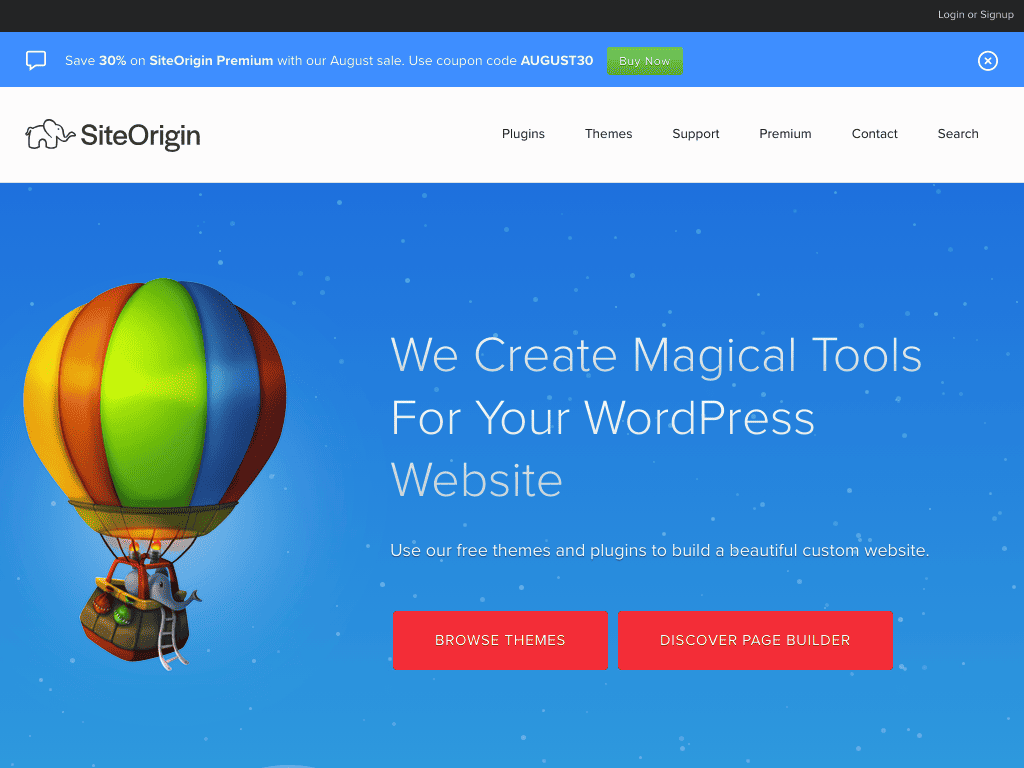✅ SiteOrigin Review
💡 TL;DR Summary
The SiteOrigin Page Builder is an affordable solution that transforms WordPress content crafting with its responsive grid system, ensuring consistent designs across devices.
An intuitive drag-and-drop backend interface makes content creation seamless, even for non-coders, and its integration with standard WordPress widgets further enriches the building experience.
Users benefit from real-time editing, comprehensive design history, and integration with the SiteOrigin Widgets Bundle plugin.
However, its interface might seem outdated to some, especially when compared to high-end competitors like Divi or Beaver Builder.
While boasting many features, it does have its limitations, notably lacking a frontend builder and being vulnerable to potential plugin conflicts.
In essence, for budget-conscious users seeking a reliable WordPress page builder, SiteOrigin presents a worthy consideration but may require patience regarding its limitations.
ℹ️ Introduction
SiteOrigin Page Builder revolutionizes the WordPress content creation experience.
Offering a responsive grid-based design system, this free WordPress Page Builder ensures pixel-perfect accuracy across various devices, be it mobile or desktop.
Users benefit from a linear layout that seamlessly conveys messages for pages like home, contact, or about us.
The intuitive drag-and-drop interface eliminates the need for any coding knowledge, producing lightweight, SEO-optimized code, and integrating effortlessly with any WordPress theme.
One of the core strengths of SiteOrigin Page Builder lies in its utilization of beloved WordPress widgets.
These widgets enhance the Page Builder's capabilities, coupled with integration from various exceptional plugins, providing users with a myriad of possibilities.
Furthermore, the toolbar offers a user-friendly experience, enabling easy modifications such as resizing columns, reordering rows, and more.
A standout feature is the live editor, which offers real-time content previews, facilitating swift edits.
Users can also journey through their editing history, previewing changes, and reverting as necessary.
With the added advantage of the SiteOrigin Widgets Bundle plugin, users gain access to diverse building blocks, from buttons to sliders, enhancing the content creation process.
Furthermore, Page Builder's commitment to free and unrestricted access underscores its vision of democratizing content creation for all WordPress users.
🎯 Target Audience
The target audience for SiteOrigin is individuals and businesses using WordPress who are looking for free themes, plugins, and addons to build and customize their websites easily.
👍 SiteOrigin Pros
- Affordability: It's among the least expensive page builders, with most features available for free. Even the premium services are competitively priced.
- User-Friendly Backend: SiteOrigin provides a streamlined backend editing experience, reducing the complexities often found in frontend builders.
- Comprehensive Widget Selection: Offers a broad variety of both default WordPress widgets and unique ones.
- Design Efficiency: Boasts dozens of pre-built layouts, making design intuitive for both beginners and experienced users.
- Editing Ease: Real-time live editing for content and widgets, a history log for design revisions, and an easy-to-use CSS visual interface allow for precise modifications.
- Versatility: Compatible with any WordPress theme, it allows users to modify appearances seamlessly. Moreover, the builder facilitates responsive layouts adapted to mobile devices without needing coding expertise.
- License Freedom: Can be installed on unlimited sites without any renewal concerns.
- Support and Community: Features an online forum and knowledgebase for in-depth research and problem-solving.
👎 SiteOrigin Cons
- Limited Frontend Capabilities: Lacks a frontend builder and a visual drag-and-drop feature, relying on a quick switch tool instead.
- Support Limitations: No immediate support options like a live chat box or phone line, which some users might prefer.
- Design Visualization: During the editing process, a live view isn't consistently available, making it occasionally challenging to visualize real-time changes.
- Template Restrictions: Offers a limited number of templates.
- Usability Concerns: Some users might find the interface challenging to navigate or utilize efficiently.
- Stability and Compatibility Issues: Potential conflicts with other plugins can result in data loss during updates or even occasional site crashes. Furthermore, the customer support in these scenarios has room for improvement.
📌 SiteOrigin Features
The list below provides an overview of the features offered by SiteOrigin so that you can very quickly see if the features you need are available.➕ SiteOrigin Features List (expand/collapse)
Simple Content Creation:
- User-friendly interface for creating content.
- Responsive grid-based pages that adapt to mobile devices.
- Enables pixel-perfect accuracy in layout design.
- Adds a new dimension to content creation for various page types.
Drag and Drop Interface:
- Intuitive drag and drop functionality for layout design.
- No need to write code; Page Builder handles complex tasks.
- Generates lightweight, SEO-friendly code automatically.
Theme Compatibility:
- Works seamlessly with any WordPress theme.
- Content remains consistent even when changing themes.
- Ensures content portability and design flexibility.
Widget Integration:
- Integrates with WordPress widgets.
- Extends functionality with integration of additional plugins.
- Enhances customization options for site owners.
Toolbar and User Experience:
- Effortless layout management using the toolbar.
- Reorder rows, move widgets, and resize columns with ease.
- Natural interactions and intuitive editing experience.
Precise Code Generation:
- Generates and optimizes code for the entire page.
- Ensures quick page loading without sacrificing design.
- Page Builder's code can be significantly lighter than other grid systems.
Live Editing:
- Real-time preview of content while editing.
- Pinpoint sections and widgets for editing.
- Edit without leaving the live editor environment.
History Browser:
- Allows rolling forward and backward through changes.
- Provides the ability to preview and revert changes.
- Supports experimentation without the fear of mistakes.
Row and Widget Styles:
- Customize layouts with personal styles.
- Adjust paddings, spacings, and borders easily.
- Advanced options include custom CSS and class fields.
Enhanced by Widgets Bundle:
- SiteOrigin Widget Bundle for extended functionality.
- Offers various widgets like buttons, images, maps, and sliders.
- Seamlessly integrates with Page Builder and other widgetized areas.
Free and Accessible:
- Page Builder is free to use on multiple sites.
- No licensing or renewal concerns.
- Lifetime updates included for continuous improvement.
SiteOrigin Premium Benefits: - Fast email support for all products. - Access to all addons without individual selection. - Ongoing updates with new addons included. - Enhanced Page Builder experience with refined and new addons. - Widgets Bundle extras for more powerful widget features. - Theme enhancements for professional web presence.
🔩 SiteOrigin Integrations
The list below provides an overview of the integrations offered by SiteOrigin so that you can very quickly see if the integrations you need are available.➕ SiteOrigin Integrations List (expand/collapse)
Theme Integration:
- Page Builder is not tied to a specific theme or theme developer.
- It can seamlessly integrate with any theme.
- Ensures that your content remains intact when you switch themes or change design preferences.
Content Portability:
- Guarantees that your content remains consistent regardless of design changes.
- Offers the freedom to evolve your design choices without losing content integrity.
Widget Compatibility:
- Page Builder embraces the use of WordPress widgets.
- Integrates with various plugins to expand widget functionality.
- Preserves the familiarity and utility of widgets for site owners.
Enhanced Functionality:
- Collaboration between Page Builder and widgets for improved website customization.
- Ensures a seamless and productive relationship between Page Builder and widgets.
👉 Read more about SiteOrigin Integrations here.
⚒️ SiteOrigin Addons & Extensions
The list below provides an overview of the addons offered by SiteOrigin so that you can very quickly see if the addons you need are available.➕ SiteOrigin Addons List (expand/collapse)
Featured Addon: Custom Post Type Builder:
- Build custom post types using reusable Page Builder layouts.
Accordion Addon:
- Additional settings and styles for the SiteOrigin Accordion Widget.
Anchor ID Addon:
- Link directly to SiteOrigin Slides, Tabs, Accordion Panels, and Carousel Items.
Block Animations Addon:
- Adds animation options to Page Builder rows, cells, and widgets.
Blog Addon:
- Additional settings and styles for the SiteOrigin Blog Widget.
Bulk Addresses Addon:
- Add multiple Map Marker addresses to the SiteOrigin Google Maps Widget in one go.
Carousel Addon:
- Additional settings and styles for the SiteOrigin Carousel widgets.
Contact Form Addon:
- Additional settings and styles for the SiteOrigin Contact Form Widget.
Call-To-Action Addon:
- Additional settings and styles for the SiteOrigin Call-To-Action Widget.
Custom Row Colors Addon:
- Organize Page Builder rows with custom background colors.
Hero Addon:
- Additional settings and styles for the SiteOrigin Hero Widget.
Image Overlay Addon:
- Add customizable text overlay with animations to images.
Lightbox Addon:
- Enable lightbox on various SiteOrigin image widgets.
Link Overlay Addon:
- Link entire Page Builder rows, cells, or widgets.
Lottie Player Addon:
- Customize and enhance SiteOrigin Lottie Player with additional settings.
Map Styles Addon:
- Adds predefined map styles to SiteOrigin Google Maps widget and consent prompt styling options.
Mirror Widgets Addon:
- Create widgets once and use them everywhere, with updates reflecting across instances.
Multiple Media Addon:
- Upload multiple images at once to SiteOrigin Slider and Image Grid widgets.
Parallax Sliders Addon:
- Enhances Slider, Hero, and Layout Slider widgets with parallax and fixed background image options.
Retina Background Images Addon:
- Add Retina background images to widgets, cells, and rows for high-pixel-density displays.
Social Widgets Addon:
- Add custom networks to the SiteOrigin Social Media Buttons Widget.
Tabs Addon:
- Additional settings and styles for the SiteOrigin Tabs Widget.
Testimonials Addon:
- Additional settings and styles for the SiteOrigin Testimonial Widget.
Toggle Visibility Addon:
- Toggle visibility of Page Builder rows and widgets based on device or logged-in status. Schedule content visibility.
Tooltip Addon:
- Add beautiful tooltips to various SiteOrigin Widgets.
Web Font Selector Addon:
- Choose from hundreds of web fonts directly in the visual editor.
WooCommerce Templates Addon:
- Create custom WooCommerce templates using SiteOrigin Page Builder.
Ajax Comments Addon:
- Enable AJAX loading comments for seamless conversations on SiteOrigin themes.
Logo Booster Addon:
- Enhance SiteOrigin theme logo functionality. Add alternative logos and sticky logos on scroll.
No Attribution Addon:
- Removes SiteOrigin attribution from your website footer.
👉 Read more about SiteOrigin Addons & Extensions here.
📌 High Level Features
The list below provides an overview of the high level features offered by SiteOrigin so that you can very quickly see if the features you need are available.| Free Version | ✅ |
| Theme | ❌ |
| Plugin | ✅ |
| Drag & Drop Editor | ✅ |
| Widgets | ✅ |
| Templates | ✅ |
| AI Functionality | ❌ |
| Hosting | ❌ |
| Save To Cloud | ❌ |
💲 SiteOrigin Pricing
The list below provides an overview of the pricing offered by SiteOrigin.| Price (per Year) | $29 - $99 |
| Lifetime Pricing | ❌ |
👉 Read more about SiteOrigin Pricing here.
🔗 Useful Links & Resources
Here are useful links and resources for SiteOrigin:
💵 Refund Policy for SiteOrigin
A clear, accessible refund policy is vital for businesses, demonstrating confidence in their offerings and readiness to refund unsatisfied customers. SiteOrigin has a refund policy, which is summarized below.SiteOrigin Premium provides access to fast email support.
If unsatisfied, a full refund can be requested within 60 days of purchase by contacting support with the order number.
Refunds are processed within 24-48 hours after email confirmation.
📧 Contacting SiteOrigin
You can contact SiteOrigin using the following methods:
Email Support: [email protected]
Help Portal: https://siteorigin.com/contact/
❓ Frequently Asked Questions
What is SiteOrigin?
SiteOrigin is a platform that offers free WordPress themes, plugins, and tools to help you build and customize beautiful websites.
Is there a membership required to access the free themes and plugins?
No, you can access and download the free WordPress themes and plugins without any membership or signup requirements.
What is SiteOrigin Premium?
SiteOrigin Premium is a collection of powerful addons designed to enhance various aspects of the products. These addons improve existing features and introduce new functionalities.
What does SiteOrigin Premium include?
SiteOrigin Premium includes access to all available addons, ensuring you don't need to choose which ones you want individually. You get all the addons at a single fair price.
What kind of support is provided for SiteOrigin Premium users?
SiteOrigin Premium subscribers receive fast email support for all the products, including Page Builder, Widgets Bundle, SiteOrigin CSS, and themes.
Are there ongoing updates for SiteOrigin Premium addons?
Yes, as new addons are introduced to SiteOrigin Premium, you'll receive them as free updates. SiteOrigin has a roadmap of planned features to continuously enhance the offerings.
How can I customize the look and feel of my WordPress theme?
SiteOrigin CSS provides a unique visual interface that lets you change the appearance of any WordPress theme, helping your site stand out from the crowd.
What is Page Builder, and how does it work?
Page Builder is a free tool by SiteOrigin that allows you to create WordPress pages using a simple, intuitive drag and drop interface. It's regularly updated and well supported.
Can I use SiteOrigin plugins with other page-building plugins?
Yes, the Widgets Bundle collection of widgets is compatible not only with SiteOrigin's Page Builder but also with other popular page-building plugins.
🤔 Final Verdict
The SiteOrigin Page Builder stands out as an affordable and intuitive WordPress plugin, offering a range of widgets and the flexibility to incorporate third-party options.
Prebuilt page layouts enhance its appeal, providing a solid base for custom designs.
However, it struggles to match the front-end prowess of premium competitors like Divi or Beaver Builder, potentially making intricate designs more challenging and time-intensive.
Its user interface, while functional, may appear outdated compared to more contemporary page builders.
Despite its longstanding presence in the market, expecting groundbreaking updates or improvements for SiteOrigin might be optimistic.
However, its backend drag-and-drop interface, compatibility with WordPress templates, and the added convenience of layouts make it a promising choice, particularly for those on a budget.
Yet, potential users should be aware of its limitations: the absence of a frontend builder and true visual drag-and-drop capabilities could be deal-breakers for some.
Still, for users who can work within its confines, SiteOrigin offers a cost-effective avenue for efficient webpage creation.
⚙️ Conclusion
The information in this SiteOrigin review is presented to help you make your own, informed, decision about whether this is the best link building service for you.
How do you know if SiteOrigin is right for you?
- SiteOrigin seems to be best suited to individuals and businesses using WordPress who are looking for free themes, plugins, and addons to build and customize their websites easily.
You can use this data to compare SiteOrigin to other link building services and to assess how well they meet your needs.
If you are considering SiteOrigin but still unsure, we recommend that you research further by visiting their website, checking customer reviews, and social media channels like Reddit to see what other people are saying.
Hopefully, this review of SiteOrigin has given you further insight into what they offer, and if the features they offer are what you're looking for.
🔀 Alternatives to SiteOrigin
If you're looking for alternatives to SiteOrigin, below is a list of comparisons to the most popular link building alternatives to consider.
⭐ Product Comparisons (2 Options)
- SiteOrigin vs Avada
- SiteOrigin vs Beaver Builder
- SiteOrigin vs BoldGrid
- SiteOrigin vs Breakdance Builder
- SiteOrigin vs Bricks Builder
- SiteOrigin vs Brizy
- SiteOrigin vs Cwicly
- SiteOrigin vs Divi Builder
- SiteOrigin vs Elementor
- SiteOrigin vs GenerateBlocks
- SiteOrigin vs GeneratePress
- SiteOrigin vs Genesis Pro
- SiteOrigin vs Greenshift WP
- SiteOrigin vs Kadence Theme & Blocks
- SiteOrigin vs Live Composer
- SiteOrigin vs MotoPress Content Editor
- SiteOrigin vs Oxygen Builder
- SiteOrigin vs Page Builder Sandwich
- SiteOrigin vs Qubely
- SiteOrigin vs SeedProd
- SiteOrigin vs Spectra
- SiteOrigin vs Themify Builder
- SiteOrigin vs Thrive Architect
- SiteOrigin vs Visual Composer Website Builder
- SiteOrigin vs WP Page Builder
- SiteOrigin vs WP Stackable Blocks
- SiteOrigin vs WPBakery
⭐ Product Comparisons (3 Options)
- SiteOrigin vs Elementor vs Divi Builder
- SiteOrigin vs Elementor vs GeneratePress
- SiteOrigin vs Elementor vs Thrive Architect
- SiteOrigin vs Elementor vs Avada
- SiteOrigin vs Elementor vs SeedProd
- SiteOrigin vs Elementor vs WPBakery
- SiteOrigin vs Elementor vs Bricks Builder
- SiteOrigin vs Elementor vs Themify Builder
- SiteOrigin vs Elementor vs MotoPress Content Editor
- SiteOrigin vs Elementor vs Brizy
- SiteOrigin vs Elementor vs Spectra
- SiteOrigin vs Elementor vs Oxygen Builder
- SiteOrigin vs Elementor vs WP Page Builder
- SiteOrigin vs Elementor vs Qubely
- SiteOrigin vs Elementor vs Beaver Builder
- SiteOrigin vs Elementor vs Genesis Pro
- SiteOrigin vs Elementor vs Breakdance Builder
- SiteOrigin vs Elementor vs Visual Composer Website Builder
- SiteOrigin vs Elementor vs BoldGrid
- SiteOrigin vs Elementor vs GenerateBlocks
- SiteOrigin vs Elementor vs Live Composer
- SiteOrigin vs Elementor vs Cwicly
- SiteOrigin vs Elementor vs Page Builder Sandwich
- SiteOrigin vs Elementor vs WP Stackable Blocks
- SiteOrigin vs Elementor vs Kadence Theme & Blocks
- SiteOrigin vs Elementor vs Greenshift WP
- SiteOrigin vs Divi Builder vs GeneratePress
- SiteOrigin vs Divi Builder vs Thrive Architect
- SiteOrigin vs Divi Builder vs Avada
- SiteOrigin vs Divi Builder vs SeedProd
- SiteOrigin vs Divi Builder vs WPBakery
- SiteOrigin vs Divi Builder vs Bricks Builder
- SiteOrigin vs Divi Builder vs Themify Builder
- SiteOrigin vs Divi Builder vs MotoPress Content Editor
- SiteOrigin vs Divi Builder vs Brizy
- SiteOrigin vs Divi Builder vs Spectra
- SiteOrigin vs Divi Builder vs Oxygen Builder
- SiteOrigin vs Divi Builder vs WP Page Builder
- SiteOrigin vs Divi Builder vs Qubely
- SiteOrigin vs Divi Builder vs Beaver Builder
- SiteOrigin vs Divi Builder vs Genesis Pro
- SiteOrigin vs Divi Builder vs Breakdance Builder
- SiteOrigin vs Divi Builder vs Visual Composer Website Builder
- SiteOrigin vs Divi Builder vs BoldGrid
- SiteOrigin vs Divi Builder vs GenerateBlocks
- SiteOrigin vs Divi Builder vs Live Composer
- SiteOrigin vs Divi Builder vs Cwicly
- SiteOrigin vs Divi Builder vs Page Builder Sandwich
- SiteOrigin vs Divi Builder vs WP Stackable Blocks
- SiteOrigin vs Divi Builder vs Kadence Theme & Blocks
- SiteOrigin vs Divi Builder vs Greenshift WP
- SiteOrigin vs GeneratePress vs Thrive Architect
- SiteOrigin vs GeneratePress vs Avada
- SiteOrigin vs GeneratePress vs SeedProd
- SiteOrigin vs GeneratePress vs WPBakery
- SiteOrigin vs GeneratePress vs Bricks Builder
- SiteOrigin vs GeneratePress vs Themify Builder
- SiteOrigin vs GeneratePress vs MotoPress Content Editor
- SiteOrigin vs GeneratePress vs Brizy
- SiteOrigin vs GeneratePress vs Spectra
- SiteOrigin vs GeneratePress vs Oxygen Builder
- SiteOrigin vs GeneratePress vs WP Page Builder
- SiteOrigin vs GeneratePress vs Qubely
- SiteOrigin vs GeneratePress vs Beaver Builder
- SiteOrigin vs GeneratePress vs Genesis Pro
- SiteOrigin vs GeneratePress vs Breakdance Builder
- SiteOrigin vs GeneratePress vs Visual Composer Website Builder
- SiteOrigin vs GeneratePress vs BoldGrid
- SiteOrigin vs GeneratePress vs GenerateBlocks
- SiteOrigin vs GeneratePress vs Live Composer
- SiteOrigin vs GeneratePress vs Cwicly
- SiteOrigin vs GeneratePress vs Page Builder Sandwich
- SiteOrigin vs GeneratePress vs WP Stackable Blocks
- SiteOrigin vs GeneratePress vs Kadence Theme & Blocks
- SiteOrigin vs GeneratePress vs Greenshift WP
- SiteOrigin vs Thrive Architect vs Avada
- SiteOrigin vs Thrive Architect vs SeedProd
- SiteOrigin vs Thrive Architect vs WPBakery
- SiteOrigin vs Thrive Architect vs Bricks Builder
- SiteOrigin vs Thrive Architect vs Themify Builder
- SiteOrigin vs Thrive Architect vs MotoPress Content Editor
- SiteOrigin vs Thrive Architect vs Brizy
- SiteOrigin vs Thrive Architect vs Spectra
- SiteOrigin vs Thrive Architect vs Oxygen Builder
- SiteOrigin vs Thrive Architect vs WP Page Builder
- SiteOrigin vs Thrive Architect vs Qubely
- SiteOrigin vs Thrive Architect vs Beaver Builder
- SiteOrigin vs Thrive Architect vs Genesis Pro
- SiteOrigin vs Thrive Architect vs Breakdance Builder
- SiteOrigin vs Thrive Architect vs Visual Composer Website Builder
- SiteOrigin vs Thrive Architect vs BoldGrid
- SiteOrigin vs Thrive Architect vs GenerateBlocks
- SiteOrigin vs Thrive Architect vs Live Composer
- SiteOrigin vs Thrive Architect vs Cwicly
- SiteOrigin vs Thrive Architect vs Page Builder Sandwich
- SiteOrigin vs Thrive Architect vs WP Stackable Blocks
- SiteOrigin vs Thrive Architect vs Kadence Theme & Blocks
- SiteOrigin vs Thrive Architect vs Greenshift WP
- SiteOrigin vs Avada vs SeedProd
- SiteOrigin vs Avada vs WPBakery
- SiteOrigin vs Avada vs Bricks Builder
- SiteOrigin vs Avada vs Themify Builder
- SiteOrigin vs Avada vs MotoPress Content Editor
- SiteOrigin vs Avada vs Brizy
- SiteOrigin vs Avada vs Spectra
- SiteOrigin vs Avada vs Oxygen Builder
- SiteOrigin vs Avada vs WP Page Builder
- SiteOrigin vs Avada vs Qubely
- SiteOrigin vs Avada vs Beaver Builder
- SiteOrigin vs Avada vs Genesis Pro
- SiteOrigin vs Avada vs Breakdance Builder
- SiteOrigin vs Avada vs Visual Composer Website Builder
- SiteOrigin vs Avada vs BoldGrid
- SiteOrigin vs Avada vs GenerateBlocks
- SiteOrigin vs Avada vs Live Composer
- SiteOrigin vs Avada vs Cwicly
- SiteOrigin vs Avada vs Page Builder Sandwich
- SiteOrigin vs Avada vs WP Stackable Blocks
- SiteOrigin vs Avada vs Kadence Theme & Blocks
- SiteOrigin vs Avada vs Greenshift WP
- SiteOrigin vs SeedProd vs WPBakery
- SiteOrigin vs SeedProd vs Bricks Builder
- SiteOrigin vs SeedProd vs Themify Builder
- SiteOrigin vs SeedProd vs MotoPress Content Editor
- SiteOrigin vs SeedProd vs Brizy
- SiteOrigin vs SeedProd vs Spectra
- SiteOrigin vs SeedProd vs Oxygen Builder
- SiteOrigin vs SeedProd vs WP Page Builder
- SiteOrigin vs SeedProd vs Qubely
- SiteOrigin vs SeedProd vs Beaver Builder
- SiteOrigin vs SeedProd vs Genesis Pro
- SiteOrigin vs SeedProd vs Breakdance Builder
- SiteOrigin vs SeedProd vs Visual Composer Website Builder
- SiteOrigin vs SeedProd vs BoldGrid
- SiteOrigin vs SeedProd vs GenerateBlocks
- SiteOrigin vs SeedProd vs Live Composer
- SiteOrigin vs SeedProd vs Cwicly
- SiteOrigin vs SeedProd vs Page Builder Sandwich
- SiteOrigin vs SeedProd vs WP Stackable Blocks
- SiteOrigin vs SeedProd vs Kadence Theme & Blocks
- SiteOrigin vs SeedProd vs Greenshift WP
- SiteOrigin vs WPBakery vs Bricks Builder
- SiteOrigin vs WPBakery vs Themify Builder
- SiteOrigin vs WPBakery vs MotoPress Content Editor
- SiteOrigin vs WPBakery vs Brizy
- SiteOrigin vs WPBakery vs Spectra
- SiteOrigin vs WPBakery vs Oxygen Builder
- SiteOrigin vs WPBakery vs WP Page Builder
- SiteOrigin vs WPBakery vs Qubely
- SiteOrigin vs WPBakery vs Beaver Builder
- SiteOrigin vs WPBakery vs Genesis Pro
- SiteOrigin vs WPBakery vs Breakdance Builder
- SiteOrigin vs WPBakery vs Visual Composer Website Builder
- SiteOrigin vs WPBakery vs BoldGrid
- SiteOrigin vs WPBakery vs GenerateBlocks
- SiteOrigin vs WPBakery vs Live Composer
- SiteOrigin vs WPBakery vs Cwicly
- SiteOrigin vs WPBakery vs Page Builder Sandwich
- SiteOrigin vs WPBakery vs WP Stackable Blocks
- SiteOrigin vs WPBakery vs Kadence Theme & Blocks
- SiteOrigin vs WPBakery vs Greenshift WP
- SiteOrigin vs Bricks Builder vs Themify Builder
- SiteOrigin vs Bricks Builder vs MotoPress Content Editor
- SiteOrigin vs Bricks Builder vs Brizy
- SiteOrigin vs Bricks Builder vs Spectra
- SiteOrigin vs Bricks Builder vs Oxygen Builder
- SiteOrigin vs Bricks Builder vs WP Page Builder
- SiteOrigin vs Bricks Builder vs Qubely
- SiteOrigin vs Bricks Builder vs Beaver Builder
- SiteOrigin vs Bricks Builder vs Genesis Pro
- SiteOrigin vs Bricks Builder vs Breakdance Builder
- SiteOrigin vs Bricks Builder vs Visual Composer Website Builder
- SiteOrigin vs Bricks Builder vs BoldGrid
- SiteOrigin vs Bricks Builder vs GenerateBlocks
- SiteOrigin vs Bricks Builder vs Live Composer
- SiteOrigin vs Bricks Builder vs Cwicly
- SiteOrigin vs Bricks Builder vs Page Builder Sandwich
- SiteOrigin vs Bricks Builder vs WP Stackable Blocks
- SiteOrigin vs Bricks Builder vs Kadence Theme & Blocks
- SiteOrigin vs Bricks Builder vs Greenshift WP
- SiteOrigin vs Themify Builder vs MotoPress Content Editor
- SiteOrigin vs Themify Builder vs Brizy
- SiteOrigin vs Themify Builder vs Spectra
- SiteOrigin vs Themify Builder vs Oxygen Builder
- SiteOrigin vs Themify Builder vs WP Page Builder
- SiteOrigin vs Themify Builder vs Qubely
- SiteOrigin vs Themify Builder vs Beaver Builder
- SiteOrigin vs Themify Builder vs Genesis Pro
- SiteOrigin vs Themify Builder vs Breakdance Builder
- SiteOrigin vs Themify Builder vs Visual Composer Website Builder
- SiteOrigin vs Themify Builder vs BoldGrid
- SiteOrigin vs Themify Builder vs GenerateBlocks
- SiteOrigin vs Themify Builder vs Live Composer
- SiteOrigin vs Themify Builder vs Cwicly
- SiteOrigin vs Themify Builder vs Page Builder Sandwich
- SiteOrigin vs Themify Builder vs WP Stackable Blocks
- SiteOrigin vs Themify Builder vs Kadence Theme & Blocks
- SiteOrigin vs Themify Builder vs Greenshift WP
- SiteOrigin vs MotoPress Content Editor vs Brizy
- SiteOrigin vs MotoPress Content Editor vs Spectra
- SiteOrigin vs MotoPress Content Editor vs Oxygen Builder
- SiteOrigin vs MotoPress Content Editor vs WP Page Builder
- SiteOrigin vs MotoPress Content Editor vs Qubely
- SiteOrigin vs MotoPress Content Editor vs Beaver Builder
- SiteOrigin vs MotoPress Content Editor vs Genesis Pro
- SiteOrigin vs MotoPress Content Editor vs Breakdance Builder
- SiteOrigin vs MotoPress Content Editor vs Visual Composer Website Builder
- SiteOrigin vs MotoPress Content Editor vs BoldGrid
- SiteOrigin vs MotoPress Content Editor vs GenerateBlocks
- SiteOrigin vs MotoPress Content Editor vs Live Composer
- SiteOrigin vs MotoPress Content Editor vs Cwicly
- SiteOrigin vs MotoPress Content Editor vs Page Builder Sandwich
- SiteOrigin vs MotoPress Content Editor vs WP Stackable Blocks
- SiteOrigin vs MotoPress Content Editor vs Kadence Theme & Blocks
- SiteOrigin vs MotoPress Content Editor vs Greenshift WP
- SiteOrigin vs Brizy vs Spectra
- SiteOrigin vs Brizy vs Oxygen Builder
- SiteOrigin vs Brizy vs WP Page Builder
- SiteOrigin vs Brizy vs Qubely
- SiteOrigin vs Brizy vs Beaver Builder
- SiteOrigin vs Brizy vs Genesis Pro
- SiteOrigin vs Brizy vs Breakdance Builder
- SiteOrigin vs Brizy vs Visual Composer Website Builder
- SiteOrigin vs Brizy vs BoldGrid
- SiteOrigin vs Brizy vs GenerateBlocks
- SiteOrigin vs Brizy vs Live Composer
- SiteOrigin vs Brizy vs Cwicly
- SiteOrigin vs Brizy vs Page Builder Sandwich
- SiteOrigin vs Brizy vs WP Stackable Blocks
- SiteOrigin vs Brizy vs Kadence Theme & Blocks
- SiteOrigin vs Brizy vs Greenshift WP
- SiteOrigin vs Spectra vs Oxygen Builder
- SiteOrigin vs Spectra vs WP Page Builder
- SiteOrigin vs Spectra vs Qubely
- SiteOrigin vs Spectra vs Beaver Builder
- SiteOrigin vs Spectra vs Genesis Pro
- SiteOrigin vs Spectra vs Breakdance Builder
- SiteOrigin vs Spectra vs Visual Composer Website Builder
- SiteOrigin vs Spectra vs BoldGrid
- SiteOrigin vs Spectra vs GenerateBlocks
- SiteOrigin vs Spectra vs Live Composer
- SiteOrigin vs Spectra vs Cwicly
- SiteOrigin vs Spectra vs Page Builder Sandwich
- SiteOrigin vs Spectra vs WP Stackable Blocks
- SiteOrigin vs Spectra vs Kadence Theme & Blocks
- SiteOrigin vs Spectra vs Greenshift WP
- SiteOrigin vs Oxygen Builder vs WP Page Builder
- SiteOrigin vs Oxygen Builder vs Qubely
- SiteOrigin vs Oxygen Builder vs Beaver Builder
- SiteOrigin vs Oxygen Builder vs Genesis Pro
- SiteOrigin vs Oxygen Builder vs Breakdance Builder
- SiteOrigin vs Oxygen Builder vs Visual Composer Website Builder
- SiteOrigin vs Oxygen Builder vs BoldGrid
- SiteOrigin vs Oxygen Builder vs GenerateBlocks
- SiteOrigin vs Oxygen Builder vs Live Composer
- SiteOrigin vs Oxygen Builder vs Cwicly
- SiteOrigin vs Oxygen Builder vs Page Builder Sandwich
- SiteOrigin vs Oxygen Builder vs WP Stackable Blocks
- SiteOrigin vs Oxygen Builder vs Kadence Theme & Blocks
- SiteOrigin vs Oxygen Builder vs Greenshift WP
- SiteOrigin vs WP Page Builder vs Qubely
- SiteOrigin vs WP Page Builder vs Beaver Builder
- SiteOrigin vs WP Page Builder vs Genesis Pro
- SiteOrigin vs WP Page Builder vs Breakdance Builder
- SiteOrigin vs WP Page Builder vs Visual Composer Website Builder
- SiteOrigin vs WP Page Builder vs BoldGrid
- SiteOrigin vs WP Page Builder vs GenerateBlocks
- SiteOrigin vs WP Page Builder vs Live Composer
- SiteOrigin vs WP Page Builder vs Cwicly
- SiteOrigin vs WP Page Builder vs Page Builder Sandwich
- SiteOrigin vs WP Page Builder vs WP Stackable Blocks
- SiteOrigin vs WP Page Builder vs Kadence Theme & Blocks
- SiteOrigin vs WP Page Builder vs Greenshift WP
- SiteOrigin vs Qubely vs Beaver Builder
- SiteOrigin vs Qubely vs Genesis Pro
- SiteOrigin vs Qubely vs Breakdance Builder
- SiteOrigin vs Qubely vs Visual Composer Website Builder
- SiteOrigin vs Qubely vs BoldGrid
- SiteOrigin vs Qubely vs GenerateBlocks
- SiteOrigin vs Qubely vs Live Composer
- SiteOrigin vs Qubely vs Cwicly
- SiteOrigin vs Qubely vs Page Builder Sandwich
- SiteOrigin vs Qubely vs WP Stackable Blocks
- SiteOrigin vs Qubely vs Kadence Theme & Blocks
- SiteOrigin vs Qubely vs Greenshift WP
- SiteOrigin vs Beaver Builder vs Genesis Pro
- SiteOrigin vs Beaver Builder vs Breakdance Builder
- SiteOrigin vs Beaver Builder vs Visual Composer Website Builder
- SiteOrigin vs Beaver Builder vs BoldGrid
- SiteOrigin vs Beaver Builder vs GenerateBlocks
- SiteOrigin vs Beaver Builder vs Live Composer
- SiteOrigin vs Beaver Builder vs Cwicly
- SiteOrigin vs Beaver Builder vs Page Builder Sandwich
- SiteOrigin vs Beaver Builder vs WP Stackable Blocks
- SiteOrigin vs Beaver Builder vs Kadence Theme & Blocks
- SiteOrigin vs Beaver Builder vs Greenshift WP
- SiteOrigin vs Genesis Pro vs Breakdance Builder
- SiteOrigin vs Genesis Pro vs Visual Composer Website Builder
- SiteOrigin vs Genesis Pro vs BoldGrid
- SiteOrigin vs Genesis Pro vs GenerateBlocks
- SiteOrigin vs Genesis Pro vs Live Composer
- SiteOrigin vs Genesis Pro vs Cwicly
- SiteOrigin vs Genesis Pro vs Page Builder Sandwich
- SiteOrigin vs Genesis Pro vs WP Stackable Blocks
- SiteOrigin vs Genesis Pro vs Kadence Theme & Blocks
- SiteOrigin vs Genesis Pro vs Greenshift WP
- SiteOrigin vs Breakdance Builder vs Visual Composer Website Builder
- SiteOrigin vs Breakdance Builder vs BoldGrid
- SiteOrigin vs Breakdance Builder vs GenerateBlocks
- SiteOrigin vs Breakdance Builder vs Live Composer
- SiteOrigin vs Breakdance Builder vs Cwicly
- SiteOrigin vs Breakdance Builder vs Page Builder Sandwich
- SiteOrigin vs Breakdance Builder vs WP Stackable Blocks
- SiteOrigin vs Breakdance Builder vs Kadence Theme & Blocks
- SiteOrigin vs Breakdance Builder vs Greenshift WP
- SiteOrigin vs Visual Composer Website Builder vs BoldGrid
- SiteOrigin vs Visual Composer Website Builder vs GenerateBlocks
- SiteOrigin vs Visual Composer Website Builder vs Live Composer
- SiteOrigin vs Visual Composer Website Builder vs Cwicly
- SiteOrigin vs Visual Composer Website Builder vs Page Builder Sandwich
- SiteOrigin vs Visual Composer Website Builder vs WP Stackable Blocks
- SiteOrigin vs Visual Composer Website Builder vs Kadence Theme & Blocks
- SiteOrigin vs Visual Composer Website Builder vs Greenshift WP
- SiteOrigin vs BoldGrid vs GenerateBlocks
- SiteOrigin vs BoldGrid vs Live Composer
- SiteOrigin vs BoldGrid vs Cwicly
- SiteOrigin vs BoldGrid vs Page Builder Sandwich
- SiteOrigin vs BoldGrid vs WP Stackable Blocks
- SiteOrigin vs BoldGrid vs Kadence Theme & Blocks
- SiteOrigin vs BoldGrid vs Greenshift WP
- SiteOrigin vs GenerateBlocks vs Live Composer
- SiteOrigin vs GenerateBlocks vs Cwicly
- SiteOrigin vs GenerateBlocks vs Page Builder Sandwich
- SiteOrigin vs GenerateBlocks vs WP Stackable Blocks
- SiteOrigin vs GenerateBlocks vs Kadence Theme & Blocks
- SiteOrigin vs GenerateBlocks vs Greenshift WP
- SiteOrigin vs Live Composer vs Cwicly
- SiteOrigin vs Live Composer vs Page Builder Sandwich
- SiteOrigin vs Live Composer vs WP Stackable Blocks
- SiteOrigin vs Live Composer vs Kadence Theme & Blocks
- SiteOrigin vs Live Composer vs Greenshift WP
- SiteOrigin vs Cwicly vs Page Builder Sandwich
- SiteOrigin vs Cwicly vs WP Stackable Blocks
- SiteOrigin vs Cwicly vs Kadence Theme & Blocks
- SiteOrigin vs Cwicly vs Greenshift WP
- SiteOrigin vs Page Builder Sandwich vs WP Stackable Blocks
- SiteOrigin vs Page Builder Sandwich vs Kadence Theme & Blocks
- SiteOrigin vs Page Builder Sandwich vs Greenshift WP
- SiteOrigin vs WP Stackable Blocks vs Kadence Theme & Blocks
- SiteOrigin vs WP Stackable Blocks vs Greenshift WP
- SiteOrigin vs Kadence Theme & Blocks vs Greenshift WP