⭐ Breakdance Builder vs GeneratePress vs WP Stackable Blocks
Compare the popular online learning platforms Breakdance Builder and GeneratePress and WP Stackable Blocks side-by-side to see which one is right for you, including similarities and differences in features, integrations, addons, pro & cons, FAQs, and more.
Breakdance, a product of Soflyy, is designed as a superior WordPress site builder with over 100 elements, intuitive tools, and WooCommerce integration.
It promises exceptional performance with a 20x lighter framework than its counterparts, enhanced by dynamic data capabilities and ACF integration.
Users benefit from a simplified experience, an expansive library, fast performance, affordability at $199/year, and SEO optimization.
Despite its focus on user-friendliness, seasoned developers might find its simplicity limiting.
There are concerns about its alignment with WordPress's future vision and overlap with tools like Oxygen. However, its future obsolescence seems improbable.
With user testimonials highlighting its advantages and only a few noted challenges, Breakdance stands as a comprehensive solution for both beginners and professionals seeking a balance of design flexibility, power, and affordability.
Read the full Breakdance Builder Review
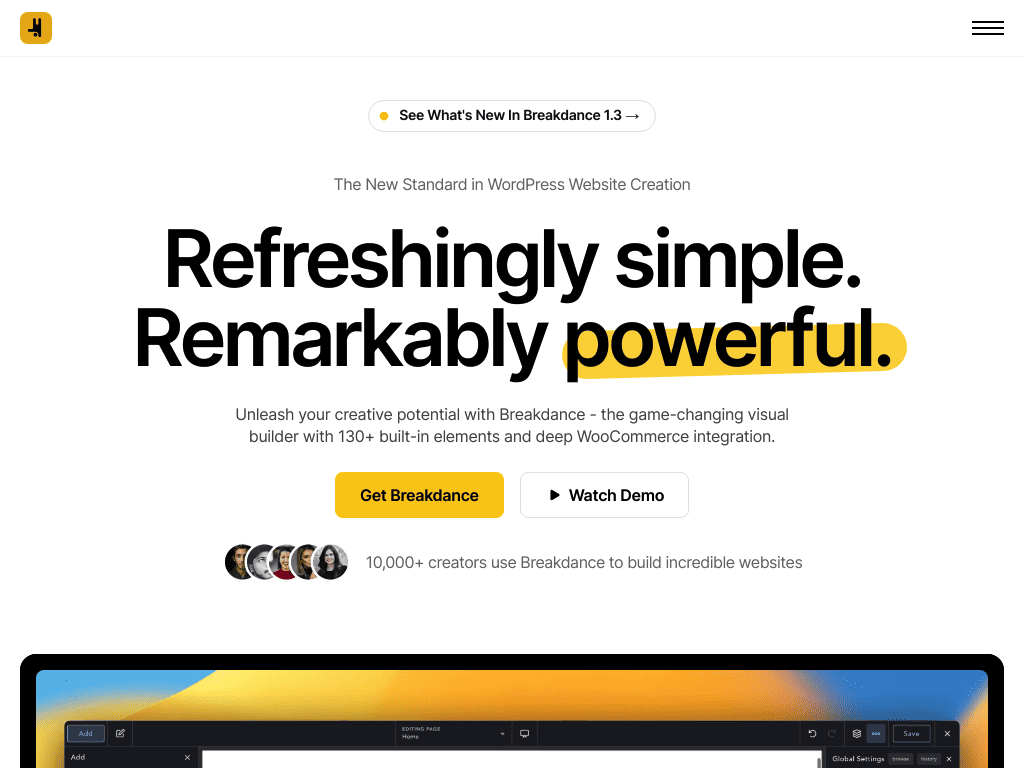
GeneratePress is more than just a WordPress theme—it's a powerhouse, celebrated for its speed, stability, and sleek design.
The free version sets a high benchmark, blending aesthetics with optimal performance, while the premium packs in enhanced customization features.
With over 5 million downloads and 100,000+ satisfied users, it's a testament to its credibility in the digital arena.
The theme shines with its lightweight design, efficient coding, and user-friendly typography. And with GP Premium, you're unlocking a world of design flexibility, backed by comprehensive support and seamless integrations.
However, if drag-and-drop is your thing or if you're into educational platforms, you might find some limitations.
For the DIY enthusiasts, GeneratePress is a dream, but beginners might lean towards more straightforward options like Divi or Kadence.
In short? For a balance of design and performance, GeneratePress is hard to beat. But, if you're just starting, explore a bit before settling.
Read the full GeneratePress Review
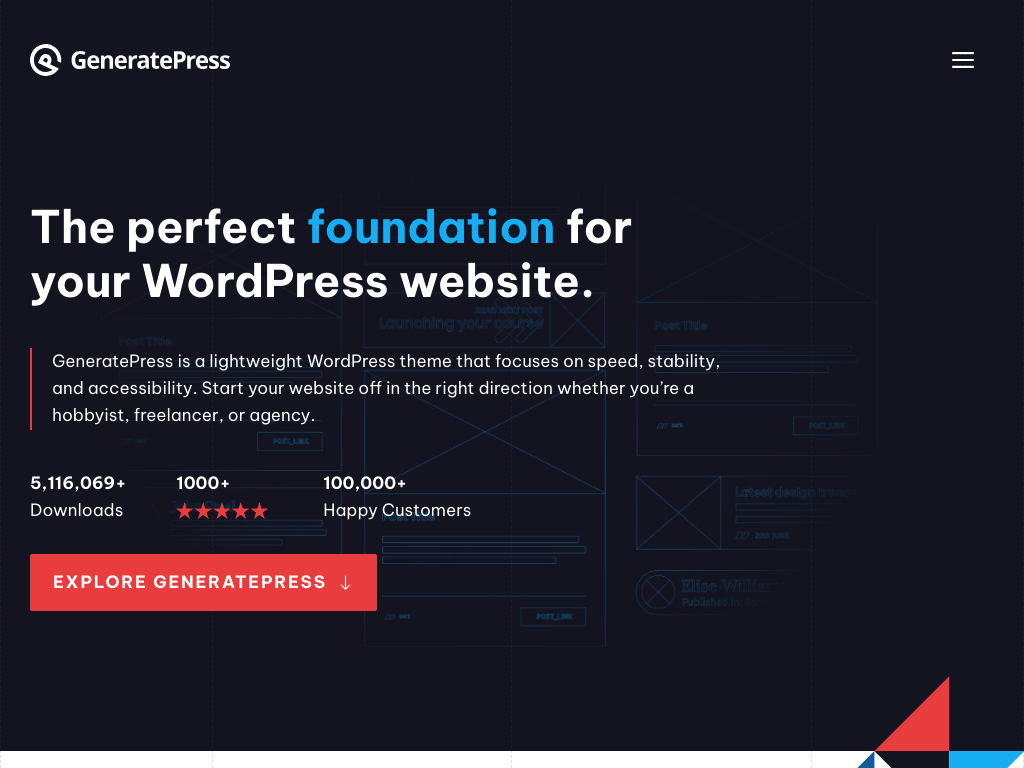
Stackable is a premier WordPress plugin known for its diverse Gutenberg blocks designed to revolutionize website creation.
This platform shines with its vast collection of ready-made designs, extensive block range, and robust UI Kits.
It has been used to create over 150,000 remarkable websites and has garnered acclaim from industry leaders.
Suitable for everyone, from professional web designers to novices, it offers a no-code, intuitive web creation journey supported by a rich design library and professional-grade blocks.
While the platform maintains high user ratings, indicating its efficiency, it's essential to note that some features, especially the more advanced ones, are reserved for its premium version.
A slight learning curve might be experienced by new users.
To summarize, Stackable is a recommended choice for those seeking to elevate their WordPress experience, combining aesthetics with functionality.
Read the full WP Stackable Blocks Review
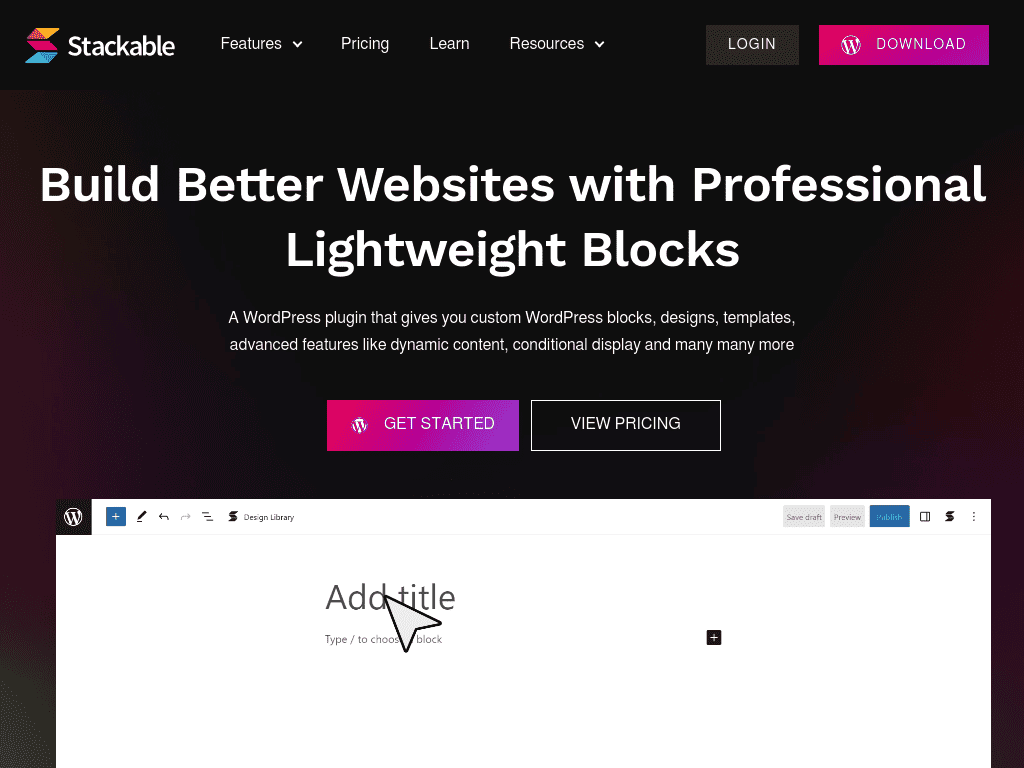
This guide uses data collected from their websites, as well as other sources, to help you decide which online learning platform is a better fit for your needs.
🎯 Target Audiences Compared
👍 PROS: Breakdance Builder vs GeneratePress vs WP Stackable Blocks
The table below provides an overview of the advantages offered by Breakdance Builder, GeneratePress and WP Stackable Blocks so that you can quickly see if what you need is available.
- Intuitive Interface: Breakdance has a user-friendly UI similar to Webflow and Oxygen, with LIGHT and DARK modes.
- Streamlined Experience: Simplifies complex functions, reducing the learning curve compared to niche builders.
- Robust Library: Over 130 elements lessen the need for 3rd party plugins, and it includes diverse layouts and the Samba UI Kit.
- High Performance: Efficient asset loading leads to faster page loads and a quick-response editor.
- Cost-Effective: At $199 annually with an unlimited site license, it's an affordable solution.
- Community & Growth: Active Facebook support community and a growing user base of over 6,000 websites.
- Flexibility & Customization: Tailored for both novices and professionals, offering deep customization options.
- SEO & E-commerce Ready: SEO-optimized and integrated with WooCommerce.
- Performance: Lightweight design ensures fast-loading sites, beneficial for user experience and SEO.
- Clean Code: Prioritizes efficient, clean code, enhancing stability and performance.
- Typography: User-friendly system with system font stacks, allowing for diverse yet efficient font control.
- Customization: Extensive page-level controls, ideal for those using page builder plugins. Advanced customization further facilitated by GeneratePress Elements and the integration of GenerateBlocks.
- Support: Solid forum support backed by a proactive team, complemented by comprehensive documentation and code snippets.
- Versatility: Adaptable for a range of projects, from blogs to e-commerce.
- Integrations: Seamless synergy with Thrive Architect, aiding in streamlined website building.
- SEO and Responsiveness: SEO-optimized and mobile-friendly, ensuring a positive experience across devices.
- Pre-built Websites: Access to over 75 pre-built website imports, expediting site setup.
- Licensing: Can be used on unlimited sites, offering great value for web developers and agencies. Additionally, a 30-day money-back guarantee provides peace of mind.
- Offers over 23 highly customizable blocks for diverse needs.
- Provides a user-friendly free version, ensuring accessibility to a wide range of users.
- Features an abundance of block settings and attractive designs for effortless integration.
- Prioritizes regular updates with the introduction of advanced and versatile blocks.
- Presents a comprehensive solution to enhance the WordPress block editor, shifting the focus more on content creation rather than design intricacies.
- Maintains compatibility with popular non-block editor page builders, such as Elementor and Beaver Builder, widening its applicability.
- Positively impacts website aesthetics and overall user experience.
- Boasts a high average rating of 4.9 out of 5 stars, indicative of its excellence and efficiency.
- Receives abundant positive feedback for its robust features and seamless functionality.
👎 CONS: Breakdance Builder vs GeneratePress vs WP Stackable Blocks
The table below provides an overview of the advantages offered by Breakdance Builder, GeneratePress and WP Stackable Blocks so that you can quickly see if what you need is available.
- Expert User Hurdles: Its attempt at simplicity can frustrate seasoned developers, and some tasks are click-intensive.
- Initial Setup: Some users find starting with layouts less straightforward than with competitors.
- Library Limitations: Missing features like personal template sharing in the library.
- Overlap Concerns: Questions about its uniqueness with platforms like Oxygen.
- Alignment Issues: Potential misalignment with future WordPress content visions.
- Limitations & Learning: Might lack the adaptability of competitors and has a learning curve for some.
- Trust & Documentation: Concerns about Soflyy's future commitment and subpar documentation clarity.
- Plan Restriction: Only offers a yearly payment plan.
- Free Version Limitations: The free version has restricted features and lacks pre-built demo sites, nudging users towards the premium version.
- Design Flexibility: While versatile, it might not offer the same level of design flexibility as competitors like Elementor.
- Plugin Integrations: Missing integrations with popular educational plugins like LearnDash or LifterLMS, which could be limiting for educational platforms.
- Development: Absence of a drag-and-drop development feature may pose challenges for non-tech-savvy users.
- Customer Support: While forum support is commendable, overall customer service can be inconsistent.
- Limits layout adjustments, restricting full design flexibility.
- Priced slightly higher, which might not be feasible for everyone.
- Restricts some of its appealing features to the premium plan, potentially creating a divide between free and premium users.
- While user-friendly, some users might experience a learning curve, especially when navigating the multitude of features for the first time.
📌 Features Compared
The table below provides an overview of the features offered by Breakdance Builder, GeneratePress and WP Stackable Blocks so that you can quickly see if the features you need are available.
Design Workflow UI Full Site Editing Forms Fallback Defaults Popups WooCommerce Dynamic Data Advanced Performance & SEO Developers 1. Performance Optimization: 2. Versatility: 3. Real-Time Customization: 4. Page-Level Controls: 5. Demo Sites: 6. Advanced Customization with GeneratePress Elements: 7. Theme Building with GenerateBlocks: Specific Features: 1. Site Identity: 2. Layout: 3. Colors and Typography: 4. Menus: 5. Widgets: 6. Home Page Settings: 7. Additional CSS and Other Features: 1. Performance Optimization: 2. Versatility: 3. Real-Time Customization: 4. Page-Level Controls: 5. Demo Sites: 6. Advanced Customization with GeneratePress Elements: 7. Theme Building with GenerateBlocks: Specific Features: 1. Site Identity: 2. Layout: 3. Colors and Typography: 4. Menus: 5. Widgets: 6. Home Page Settings: 7. Additional CSS and Other Features: Powerful Custom Blocks Ready-made Designs Page Builder-like Design Options Optimized Web Performance Dynamic Content Hover Styles & Animations Blog Post Options Agency Tools Integrations Support, Community & Updates Powerful Custom Blocks Ready-made Designs Page Builder-like Design Options Optimized Web Performance Dynamic Content Hover Styles & Animations Blog Post Options Agency Tools Integrations Support, Community & Updates➕ Features List (expand/collapse)
👉 Read more about Breakdance Builder Features here.
👉 Read more about GeneratePress Features here.
👉 Read more about WP Stackable Blocks Features here.
🔩 Integrations Compared
The table below provides an overview of the integrations offered by Breakdance Builder, GeneratePress and WP Stackable Blocks so that you can quickly see if the integrations you need are available.
➕ Integrations List (expand/collapse)
3rd Party Integrations
- Multilingual Plugin Integrations
- GridbuilderWP
Native Integrations
- Filtering Integrations
- Dynamic Data API
GeneratePress offers no default integrations.
- ACF (Advanced Custom Fields)
- Font Awesome
- Font Awesome Pro
- Google Fonts
- Toolset
- Blocksy
- WPML (WordPress Multilingual Plugin)
- Meta Box
- JetEngine
⚒️ Addons & Extensions
The table below provides an overview of the addons by Breakdance Builder and GeneratePress so that you can quickly see if the addons you need are available.
➕ Addons List (expand/collapse)
Building Popups:
- Create popups for various purposes within the layout.
Complete Layout Guide:
- Comprehensive guide for designing layouts effectively.
Re-using Sections:
- Ability to reuse predefined sections to maintain consistency.
Sticky Columns On Scroll:
- Columns that remain fixed while scrolling for enhanced user experience.
Responsive Typography:
- Typography adjusts to different screen sizes for readability.
Animated Gradients:
- Gradients that change over time, adding dynamism to designs.
Gradient Backgrounds:
- Use gradient colors for background elements.
Gradient Icons:
- Icons with gradient coloring for a modern visual appeal.
Design Library:
- Collection of design elements for easy access and reuse.
Video Lightbox:
- Overlay to play videos without leaving the current page.
Aspect Ratio & Object Fit:
- Control the aspect ratio of elements with customizable fitting options.
Client Mode:
- Mode that allows client-specific views or interactions.
Full Site Editing:
- Edit the entire website layout, not just individual elements.
More Styling Controls
- Enhanced control over color, typography, spacing, and background images.
WooCommerce
- Increased flexibility and control for WooCommerce stores.
Advanced Hook System
- Flexible integration of custom elements anywhere in the theme using the hook system.
Mobile Header
- Option to add a compact header for the mobile version of the site.
Secondary Nav
- Ability to include a secondary navigation menu with similar options as the primary one.
Off-Canvas Panel
- Lightweight slide-out or overlay off-canvas panel for various devices.
Advanced Layout System
- Change the theme layout based on advanced Display Rules for different scenarios.
Sticky Navigation
- Make the navigation menu stick to the top for improved user experience and design.
Infinite Scroll
- Implement vanilla JavaScript infinite scroll for blog archive pages.
Masonry
- Display blog archive posts in an organized masonry layout.
Archive Columns
- Present blog posts in a column-based layout for the archive pages.
More Features
- Additional functionalities including import/export, copyright control, smooth scroll, and more.
Essential Blocks:
- Advanced Heading
- Assign HTML Heading tags.
- Flexible typography options for headings & subheadings.
- Button
- Create stylish buttons for the site.
- Columns/Container
- Powerful columns & grids for design.
- Complete control over margins and paddings.
- Icon
- Stylish icons with design options.
- Flexible color customization.
- Icon Button
- Unique icon-only buttons.
- Icon List
- Create bulleted lists with different icons.
- Advanced Image
- Display striking images with advanced options.
- Text
- Paragraph block with layout, columns, and typography options.
Special Blocks:
- Accordion
- Display collapsible rows of blocks and info.
- Social Buttons
- Redirect visitors to social media profiles.
- Card
- Display detailed information in card layouts.
- Count Up
- Showcase interesting stats.
- Divider
- Add stylish transitions between content.
- Expand/Show More
- Display expandable text snippets.
- Icon Label
- Create labels with text and icon combinations.
- Image Box
- Collage of images with hover effects.
- Notification
- Display dismissible notices & info banners.
- Number Box
- Use numeric figures for information.
- Blog Posts
- Present blog articles with flexible design options.
- Price
- Display price elements in any block.
- Separator
- Stylish transitions for page sections.
- Spacer
- Add space between designs.
- Subtitle
- Create stylish subtitles with text options.
- Video Popup
- Display thumbnail for full-screen video.
- Load More
- Dynamically load more posts without page reload.
- Pagination
- Organize content into sections.
- Table of Contents
- Add navigation to content.
- Map
- Display Google Maps locations.
- Progress Bar
- Present data with styled or animated bars.
- Progress Circle
- Display data in circular graphs.
- Horizontal Scroller
- Create horizontal scrolling sections.
- Countdown
- Boost conversions with countdowns.
- Carousel
- Showcase images, text, videos in a series.
- Tabs
- Organize content into tabs.
Section Blocks:
- Blockquote
- Highlight significant parts of a post with various quote styles.
- Call to Action
- Persuade visitors to perform actions.
- Feature
- Highlight important information in large sections.
- Feature Grid
- Showcase content in stylized layouts.
- Hero
- Outstanding above-the-fold block.
- Icon Box
- Showcase features with icons.
- Pricing Box
- Display different price tiers.
- Team Member
- Introduce the team.
- Testimonial
- Share what others say about you.
📌 High Level Features
The list below compares the high level features offered by Breakdance Builder and GeneratePress and WP Stackable Blocks so that you can very quickly see if the features you need are available.| Free Version | ✅ |
| Theme | ❌ |
| Plugin | ✅ |
| Drag & Drop Editor | ✅ |
| Widgets | ✅ |
| Templates | ✅ |
| AI Functionality | ❌ |
| Hosting | ❌ |
| Save To Cloud | ❌ |
| Free Version | ✅ |
| Theme | ✅ |
| Plugin | ❌ |
| Drag & Drop Editor | ❌ |
| Widgets | ❌ |
| Templates | ✅ |
| AI Functionality | ❌ |
| Hosting | ❌ |
| Save To Cloud | ❌ |
| Free Version | ✅ |
| Theme | ❌ |
| Plugin | ✅ |
| Drag & Drop Editor | ✅ |
| Widgets | ✅ |
| Templates | ✅ |
| AI Functionality | ❌ |
| Hosting | ❌ |
| Save To Cloud | ❌ |
💲 Pricing Compared
The list below provides an overview of the pricing offered by Breakdance Builder, GeneratePress and WP Stackable Blocks.| Price (per Year) | $99.99 - $199.99 |
| Lifetime Pricing | ❌ |
| 👉 Read more about Breakdance Builder Pricing here. | |
| Price (per Year) | $59 |
| Lifetime Pricing | ✅ |
| Lifetime Price | $249 |
| 👉 Read more about GeneratePress Pricing here. | |
| Price (per Year) | $49 - $149 |
| Lifetime Pricing | ✅ |
| Lifetime Price | $499 |
| 👉 Read more about WP Stackable Blocks Pricing here. | |
🔗 Useful Links & Resources
Here are useful links and resources for Breakdance Builder:
Here are useful links and resources for GeneratePress:
💵 Refund Policies Comparison
Having an easy-to-find & understand refund policy is vital for any business.
It shows that they stand behind their products and services, and are willing to give you a refund if you are not satisfied with your purchase.
All three products, Breakdance Builder, GeneratePress, and WP Stackable Blocks have refund policies, which we have summarized below.
Breakdance Builder Refund Policy:
Breakdance offers a 60-day refund policy.If you feel the product doesn't meet your needs within this period, simply contact them for a full refund.
No questions will be asked.
Breakdance Builder Refund Policy
GeneratePress Refund Policy:
GeneratePress offers a refund policy where customers can request a full refund within 30 days of their initial purchase of GP Premium, the theme.This policy excludes subsequent purchases and renewals.
The company aims to process refunds promptly, but it might take up to 20 days for the refund to appear in the customer's bank or card account.
GeneratePress Refund Policy
WP Stackable Blocks Refund Policy:
Refunds are available within 14 days of purchase, after which usage rights are forfeited upon refund approval. WP Stackable Blocks Refund Policy
📧 Contact Information
Breakdance Builder Contact Information:
You can contact Breakdance Builder using the following methods:
Email Support: [email protected]
Help Portal: https://breakdance.com/support/
Address: 5737 Kanan Rd #437, Agoura Hills, CA 91301
GeneratePress Contact Information:
You can contact GeneratePress using the following methods:
Email Support: [email protected]
Help Portal: https://generatepress.com/contact/
Address: Alberta, Canada
WP Stackable Blocks Contact Information:
You can contact WP Stackable Blocks using the following methods:
Email Support: [email protected]
Address: Unit 617 Future Point Plaza I, Panay Avenue, South Triangle, Quezon City, Quezon, Metro Manila, Philippines
❓ Frequently Asked Questions
What is Breakdance?
Breakdance is a robust and user-friendly visual builder specifically designed for WordPress, allowing users to create stunning websites without the need for coding expertise.
Is Breakdance easy to use?
Absolutely. Breakdance is known for its intuitive interface and drag-and-drop functionality, making it accessible to both beginners and experienced web designers.
How many elements does Breakdance include?
Breakdance boasts an impressive library of over 130 elements, empowering users with a wide array of options to customize and enhance their websites.
Are there features for power users?
Yes, Breakdance caters to power users with advanced features such as dynamic data integration, full site editing, popup builder, and global styles, enabling intricate design and functionality customization.
What sets Breakdance apart from other builders?
Breakdance stands out due to its extensive WooCommerce integration, top-notch performance, and a variety of pre-built templates, helping users create professional websites more efficiently.
Can I build forms with Breakdance?
Certainly. Breakdance includes a form builder feature that enables you to create and customize various forms to suit your website's needs.
What kind of menus can I build with Menu Builder?
Breakdance's Menu Builder allows you to craft dynamic and visually appealing menus, including mega menus, dropdowns, and other navigation options, enhancing user experience.
Do I need a theme? Are child themes supported? Can I use functions.php?
Yes, you'll still need a theme for the core structure of your website, but Breakdance seamlessly integrates with various themes, including child themes. You can also add custom code to your theme's functions.php for advanced customization.
How is performance? Is there bloat?
Breakdance prioritizes performance by generating clean, efficient code. Its focus on optimized output ensures minimal bloat, resulting in faster-loading websites.
Does Breakdance work with other plugins?
Breakdance is designed to work harmoniously with various plugins, giving you the flexibility to extend functionality as needed.
What multilingual plugin do you recommend for Breakdance?
Breakdance seamlessly integrates with popular multilingual plugins like WPML and Polylang, enabling you to create multilingual websites effortlessly.
Do I need a separate license for my clients?
No, you can use your unlimited site license to build websites for clients without the need for separate licenses.
Can my non-technical clients edit their websites in Breakdance?
Yes, Breakdance's user-friendly interface allows even non-technical clients to easily edit and manage their websites after the initial build.
Does Breakdance work with Gutenberg?
Yes, Breakdance is compatible with the WordPress Gutenberg editor, allowing you to seamlessly integrate its powerful features into your content creation process.
Can I write PHP code in Breakdance?
While Breakdance is primarily a visual builder, it does provide options to add custom PHP code for advanced customization, catering to more experienced developers.
What happens to my content if I want to stop using Breakdance?
If you choose to stop using Breakdance, your content will remain intact. Breakdance generates clean code, so you won't lose any design elements or structure when transitioning to another solution.
What is GeneratePress?
GeneratePress is a lightweight WordPress theme known for its emphasis on speed, stability, and accessibility, making it an ideal foundation for various types of WordPress websites.
Who is GeneratePress suitable for?
GeneratePress is designed to cater to a wide audience, including hobbyists, freelancers, and agencies, offering a versatile platform for different website needs.
What are the key features of GeneratePress?
GeneratePress prioritizes speed, usability, and accessibility, ensuring optimal performance for both visitors and search engines. It offers comprehensive color, typography, spacing, and background image controls for advanced styling. The theme is fully compatible with WooCommerce, providing added flexibility and control for online stores.
What does GeneratePress Premium offer?
GeneratePress Premium takes the theme to the next level by providing a range of customization controls. It includes professionally designed starter sites and supports block-based theme building. GeneratePress Premium enhances the theme's capabilities for advanced layout changes based on Display Rules.
How does GeneratePress contribute to website speed?
GeneratePress is built with performance in mind, focusing on essentials that help achieve optimal page speed and usability. The free theme's small page size (7.5kb), minimal HTTP requests (2), and absence of dependencies contribute to high PageSpeed scores.
What kind of support does GeneratePress offer?
GeneratePress provides fast and flexible support, addressing over 98% of requests on the same day. The theme's founder, Brian Jackson, ensures that users have the assistance they need.
How does GeneratePress stay compatible with other plugins and page builders?
GeneratePress is constructed according to the highest coding standards, ensuring seamless integration with top-rated plugins and page builders right from the start.
Is GeneratePress accessible for all users?
GeneratePress adheres to WCAG 2.0 standards, ensuring inclusivity and accessibility for all visitors. The theme supports over 20 languages, accommodating a global community with both LTR and RTL layouts.
What is the block-based theme builder in GeneratePress?
GeneratePress introduces a groundbreaking block-based theme builder, powered by GeneratePress Premium and the free GenerateBlocks plugin. This allows users to design various aspects of their websites visually, without the need for coding.
How can I get started with GeneratePress Premium?
GeneratePress Premium offers two pricing options: yearly ($59) and lifetime ($249). Both plans include full access to the Site Library, updates, premium support, and the ability to use the theme on up to 500 websites.
GeneratePress offers a 30-day money-back guarantee for added peace of mind.
Remember that GeneratePress is more than just a theme; it's a performance-focused solution that caters to diverse website needs while prioritizing speed, accessibility, and design flexibility.
What is Stackable and what does it offer?
Stackable is an all-in-one solution for WordPress, specifically designed to enhance website building with the Gutenberg WordPress editor. It provides a comprehensive collection of custom WordPress blocks, designs, templates, and advanced features like dynamic content, conditional display, and more.
Who is Stackable designed for?
Stackable caters to a diverse audience, including web designers, agencies, bloggers, beginners, and even developers. Its versatile features and ready-made designs empower users to create stunning websites regardless of their level of expertise.
How many websites have been designed using Stackable?
Over 150,000 visually appealing websites have been designed using Stackable, making it a trusted choice for individuals and businesses looking to enhance their online presence.
What sets Stackable apart from other Gutenberg blocks?
Stackable offers an extensive collection of lightweight blocks, UI Kits, dynamic content options, motion effects, CSS customizations, and more. Its commitment to enhancing the web design experience has earned it recognition as the leader in Gutenberg Blocks.
Is Stackable suitable for professionals like agencies and designers?
Yes, Stackable is designed to meet the needs of agencies, designers, and other professionals. It offers dedicated features tailored to agencies, intuitive page building tools, and a design library to cater to various client requirements.
Can bloggers and content marketers benefit from Stackable?
Absolutely, Stackable provides blocks specifically designed for bloggers and content marketers, streamlining the content creation process and expanding their reach.
Does Stackable offer support for those with no coding experience?
Yes, Stackable's intuitive page building tools allow users to confidently create websites ranging from landing pages to fully functional sites, all without requiring any coding expertise.
What is included in the Stackable Design Library?
The Stackable Design Library houses professionally-designed UI Kits and pre-made block templates, allowing users to easily find designs that suit their needs.
Can I customize the ready-made designs and blocks?
Yes, Stackable allows you to customize the ready-made designs and pre-made blocks, ensuring that your website is unique and tailored to your preferences.
What kind of customer support does Stackable provide?
Stackable offers one-on-one customer support, ensuring that users receive assistance when needed, along with a community of over 2,200 members to explore additional resources and information.
🤔 Final Verdict
Breakdance is a commendable tool in the page builder landscape, known for its user-friendly design and a rich array of features.
Despite past reservations linked to Oxygen and potential future transparency concerns with Louis Reingold, Breakdance's sustainable model suggests a promising trajectory.
The tool offers both a valuable free version and a pro version at $199/year, seen as a sound investment.
Challenges arise with the WP block editor, an integral part of WordPress's future vision.
While tools like Kadence and GeneratePress align with WordPress's direction, there's uncertainty about the future compatibility of builders like Breakdance.
However, complete obsolescence of such builders appears unlikely, though worthy of consideration.
Breakdance might exhibit certain limitations compared to competitors but remains a solid option, especially for beginners.
Users appreciate Breakdance's focus on swift, coding-free website creation with a drag-and-drop interface.
While it may not cater perfectly to deep coding enthusiasts, its balance of design flexibility and simplicity makes it an ideal choice for many.
Blending performance, affordability, compatibility, and a user-friendly interface, it stands out, particularly with its seamless WooCommerce integration.
In essence, Breakdance Page Builder is an optimal choice for those seeking an efficient, budget-friendly website solution without compromising on quality or requiring intricate technical know-how.
GeneratePress is not merely another WordPress theme; it stands out, even its free version.
From the outset, it offers features comparable to many premium themes. If you prioritize speed and refined design, then GeneratePress is an excellent choice.
Interested in more advanced features? Consider GP Premium. Beyond just a theme, it serves as a comprehensive platform for website aficionados.
With features like its hook system, site library, and theme builder, GP Premium provides a robust toolset to enhance your website.
However, if you're not well-versed in CSS, it may be beneficial to utilize a page builder.
A notable feature of GeneratePress is its Elements. Here, users can creatively modify layouts and adjust content placements.
For those unfamiliar with WordPress or preferring a more straightforward approach, themes such as Astra or Kadence might be suitable.
Both are user-centric, offering starter sites for easy setup. If you're solely exploring free options, Astra, Kadence, or even Neve may offer greater flexibility for newbies.
In summary, GeneratePress is ideal for those who enjoy customization, whereas beginners may prefer simpler, user-oriented alternatives.
Stackable has carved a niche for itself as a notable contender in the plugin domain, especially within the WordPress ecosystem.
It offers a rich assortment of features that cater to varied website design needs without compromising performance.
Even the basic version boasts a commendable range of tools, catering well to preliminary web projects.
The seamless transition to its premium variant opens doors to advanced design functionalities at a reasonable price point.
Notably, Stackable is lauded for its exemplary usability and extensive customization capabilities.
Distinct blocks like the Pricing Table and Icon List are noted as exceptional.
However, there's room for enhancement with potential additions like a Review block.
In essence, Stackable proves invaluable for those desiring to amplify their WordPress block editor experience.
It's particularly beneficial for users intertwined with non-block editor page builders such as Elementor or Beaver Builder.
Merging Stackable with these platforms can result in websites that strike a balance between aesthetics and user experience.
Overall, Stackable is an eccellent recommendation for those in pursuit of a robust Gutenberg block plugin.
⚙️ Conclusion
The information in this comparison about Breakdance Builder and GeneratePress and WP Stackable Blocks is presented to help you make your own, informed, decision about which has the best link building service for you.
How do you know if Breakdance Builder or GeneratePress or WP Stackable Blocks is right for you?
- Breakdance Builder seems to be best suited to WordPress freelancers, agencies, and creative professionals who seek a visually powerful and user-friendly website builder with deep WooCommerce integration and a variety of built-in elements for efficient and flexible website creation.
- GeneratePress seems to be ideal to individuals, freelancers, and agencies, who are seeking a lightweight WordPress theme that prioritizes speed, stability, and accessibility while providing extensive customization options.
- WP Stackable Blocks seems to be best suited to web designers, agencies, bloggers, beginners, and anyone looking to easily build visually appealing websites using Gutenberg WordPress editor with advanced features, templates, and professional designs.
You can use this data to compare Breakdance Builder and GeneratePress to other link building services, and to assess how well thesy meet your needs.
If you want to further compare Breakdance Builder and GeneratePress, we recommend that you research further by visiting their websites, checking customer reviews, and social media channels like Reddit to see what other people are saying.
Hopefully, this comparison of Breakdance Builder and GeneratePress and WP Stackable Blocks has given you further insight into what they offer, and if the features they offer are what you're looking for.