⭐ Beaver Builder vs Bricks Builder vs Genesis Pro
Compare the popular online learning platforms Beaver Builder and Bricks Builder and Genesis Pro side-by-side to see which one is right for you, including similarities and differences in features, integrations, addons, pro & cons, FAQs, and more.
Beaver Builder, backed by a decade of expertise, offers a beginner-friendly WordPress design solution with its drag-and-drop interface.
Its strengths lie in performance, stability, customization, and user-centric features, including unlimited site usage, mobile responsiveness, and extensibility.
Complemented by robust developer resources and reputable support, its primary focus is on reliability over rapid innovation.
However, compared to counterparts like Elementor Pro and Divi Builder, Beaver Builder falls short in advanced design offerings and template variety.
Users might also experience interface and theme limitations and may rely on add-ons for enhanced functionalities. Pricing can also be a concern, especially when needing feature-rich upgrades.
Ultimately, Beaver Builder stands as a reliable choice for those prioritizing stability.
Yet, for expansive design capabilities, one might consider other market players. Decisions should align with individual needs and preferences.
Read the full Beaver Builder Review
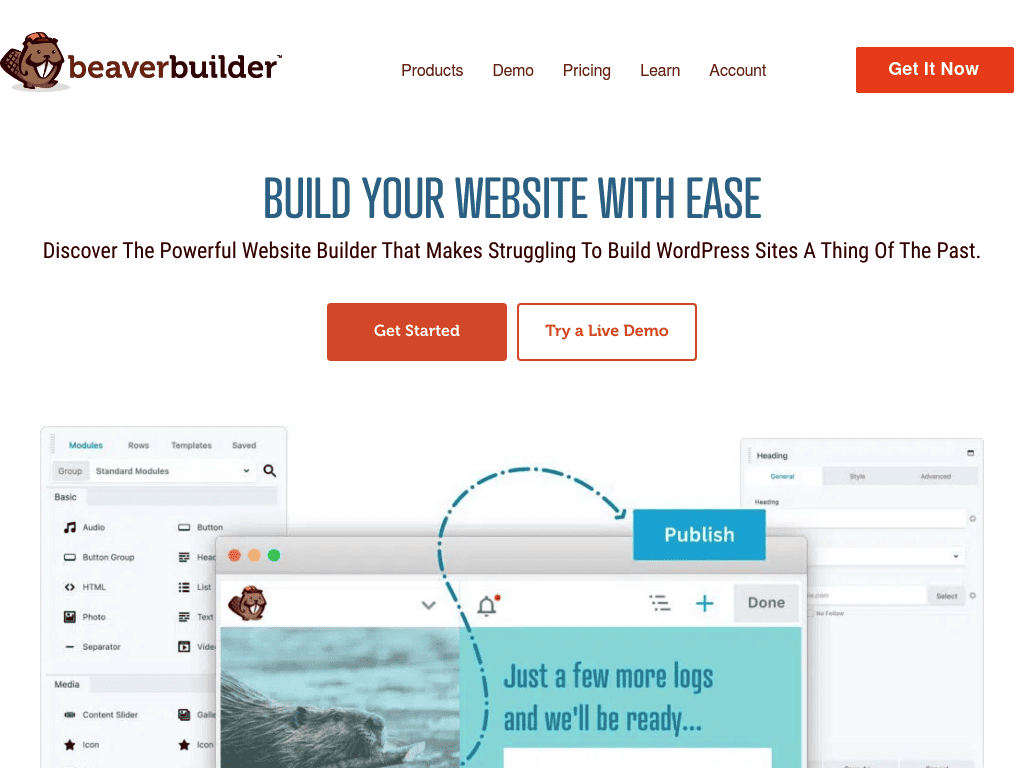
Bricks Builder offers a revolutionary approach to website design with a comprehensive and intuitive WordPress theme.
Notably user-centric, it boasts a seamless visual editing platform, performance prioritization, and a suite of features catering to diverse needs, including dynamic website creation.
The platform enjoys positive reception due to its operational efficiency, likened to industry giants like the Oxygen builder.
With a substantial presence on over 15,000 sites, Bricks has undeniably gained traction.
Its competitive pricing, integration with modern technologies, and emphasis on community and transparency fortify its position.
However, certain challenges, such as feature inconsistencies and potential sustainability concerns of its lifetime deal, cloud its long-term prospects.
In summary, while Bricks Builder's immediate impact and offerings are commendable, its future endurance, especially when compared against market stalwarts, remains unknown.
Read the full Bricks Builder Review
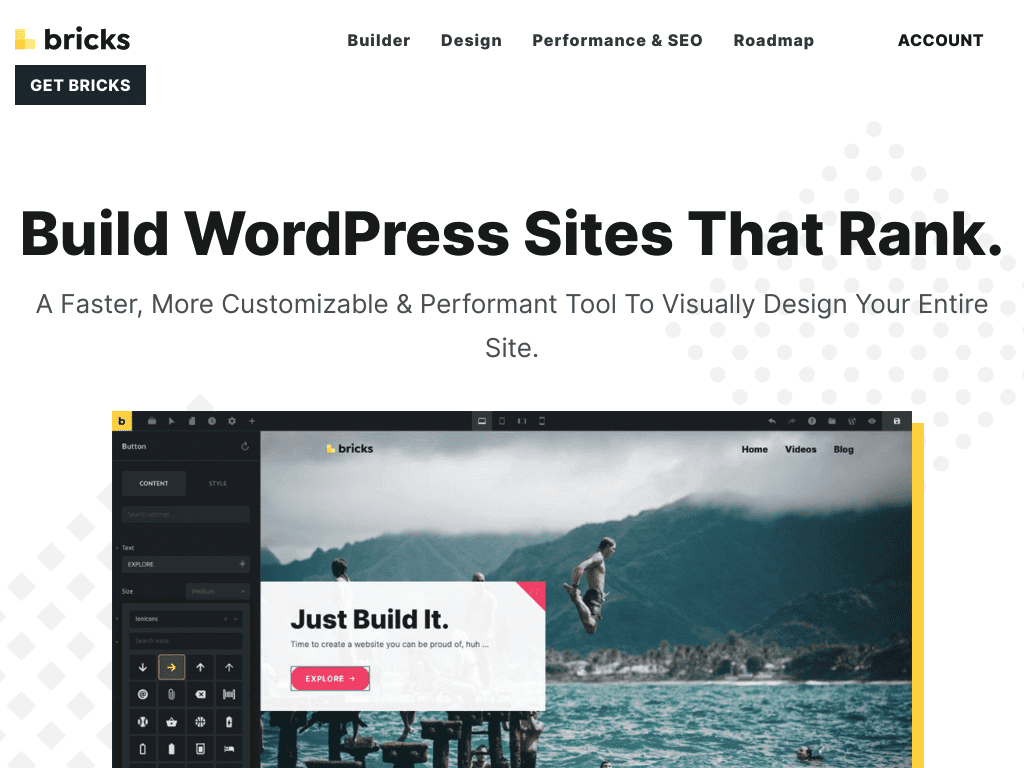
StudioPress, a leader in the WordPress theme industry, excels in combining aesthetics with performance, serving over 600,000 websites with its renowned Genesis Framework.
This foundation emphasizes clean coding, SEO, security, and high-performance design, earning the trust of an expansive global community.
Genesis Pro, a significant offering, enables users to craft captivating content effortlessly through the WordPress block editor.
StudioPress's expertise spans domains like SEO, design, security, and WordPress, a testament to their 260,000 satisfied customers and a community of 390,000 active participants.
While StudioPress themes offer a myriad of features, including mobile-responsive designs and consistent support, potential users should consider the premium pricing and slight learning curve.
In essence, StudioPress offers a comprehensive solution for WordPress users, blending aesthetics, functionality, and security, making it a top choice for those prioritizing quality.
Read the full Genesis Pro Review
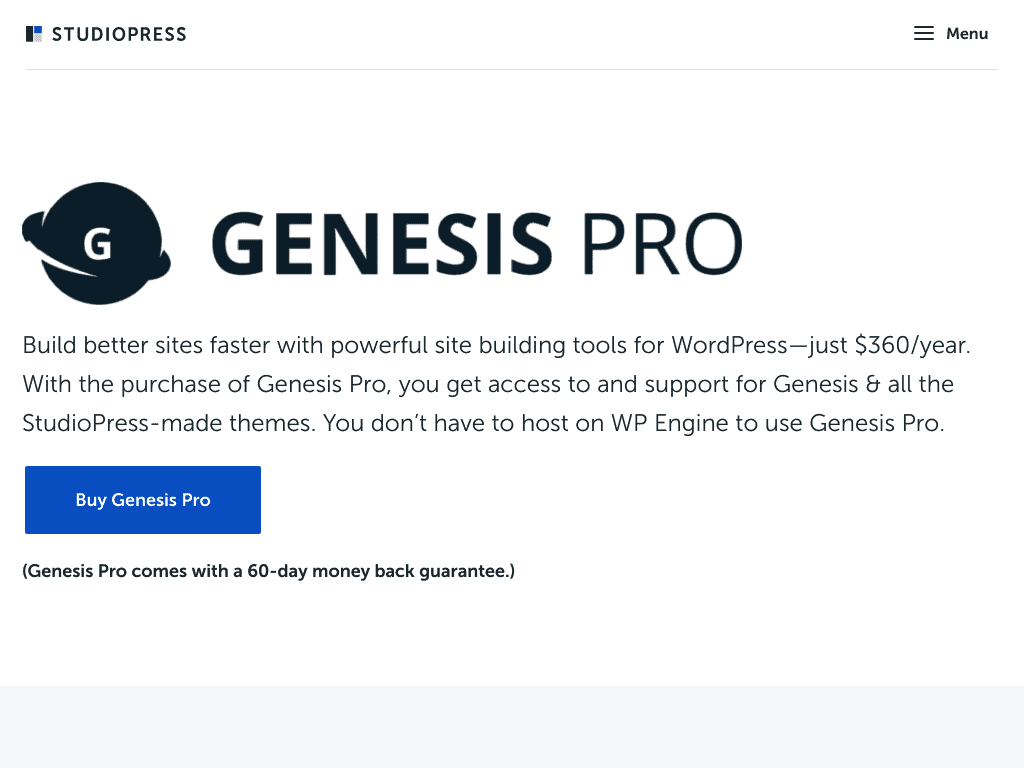
This guide uses data collected from their websites, as well as other sources, to help you decide which online learning platform is a better fit for your needs.
🎯 Target Audiences Compared
👍 PROS: Beaver Builder vs Bricks Builder vs Genesis Pro
The table below provides an overview of the advantages offered by Beaver Builder, Bricks Builder and Genesis Pro so that you can quickly see if what you need is available.
- User-Friendly Interface: Beaver Builder boasts an intuitive and streamlined interface that's beginner-friendly, allowing for a smooth user experience without a steep learning curve.
- Performance: It's one of the most lightweight and performance-friendly page builders on the market, resulting in faster load times and improved site performance.
- Stability: Known for its reliability, Beaver Builder offers highly stable updates with minimal bugs or glitches.
- Customization: Not only does it provide a decent array of page templates, but users also have the freedom to save and reuse templates, modules, and content sections. Moreover, the interface layout can be tailored to user preferences.
- Unlimited Site Usage: Even on the cheapest plan, Beaver Builder can be used on unlimited sites.
- Developer-Friendly: With clean coding standards, extensive developer documentation, and a customizable Module API, it's an ideal choice for developers. Additionally, the Agency license offers white-labeling capabilities perfect for client site builds.
- Reputation & Support: Made by a respected company, Beaver Builder has been in the market for nearly a decade, ensuring regular updates and providing several reliable support channels.
- Mobile Responsiveness: It offers effective mobile responsive editing, ensuring sites look good on all devices.
- Additional Features: Users can leverage WordPress widgets within its content blocks, and the tool has direct links to the WordPress dashboard or Theme Customizer.
- Extensibility: The platform supports numerous third-party plugins that enhance its capabilities, introducing more modules and templates.
- Affordable Pricing: Offers competitive lifetime plans, including options for both single and unlimited websites.
- Speed & Performance: Boasts fast editor speed, lightweight websites, and is built using modern technology like Vue.JS.
- Comprehensive Web Design Features: Functions as both a theme and page builder, applying global styling for consistency and offers features like full-site editing.
- Developer & Designer Friendly: Provides an API for custom builder elements, supports advanced features like query loops, and ensures ease of customization.
- Community Engagement: Offers a public roadmap, ideas board, and community template library.
- Ease of Use & Familiar Interface: Intuitive for those acquainted with similar tools and provides a seamless transition between its editor and Gutenberg blocks.
- Advanced Features: Emphasizes advanced dynamic data handling, element pinning, and support for custom and Google fonts.
- Transparency: Has a transparent public development roadmap.
- Diverse Theme Options: Access to 10 unique StudioPress themes, providing a range of design possibilities.
- Efficient Page Building: Genesis Pro plugin facilitates quick and professional page design with ready-made layouts and sections.
- Customization Flexibility: Modify colors, backgrounds, images, and text to enhance your site's appearance.
- Innovative Blocks: Features like device mock-up and portfolio blocks add to the site's visual appeal and functionality.
- User & Developer Friendly: Offers Gutenberg compatibility, SEO optimization, and a clean open-source code that adheres to WordPress best practices. Genesis Custom Blocks Plugin boosts productivity, especially for those with coding knowledge.
- Mobile-First Design: Ensures optimal display and performance across devices with fully responsive and mobile-friendly themes.
- Consistent Support & Resources: 24/7 customer support, a wealth of online documentation, and an active community of over 390K users and developers to assist and collaborate with.
- Genesis Framework & Plugins: Receive the Genesis framework for free, and benefit from lightweight plugins tailored for it, enhancing your site's features.
- Developer Opportunities: Easily customize sites using the provided clean codes and even monetize by creating premium Genesis-based child themes.
👎 CONS: Beaver Builder vs Bricks Builder vs Genesis Pro
The table below provides an overview of the advantages offered by Beaver Builder, Bricks Builder and Genesis Pro so that you can quickly see if what you need is available.
- Lack of Unique Features: Beaver Builder doesn't particularly stand out among its competitors, often seen as just another face in the crowd.
- Limited Advanced Design Features: It doesn't offer as many advanced design features as its competitors, such as Elementor or Divi. This includes the absence of features like Elementor Pro’s Motion Effects, custom positioning, or a global design system.
- Templates & Designs: While some templates are modern and versatile, the overall selection is limited. Some appear outdated, especially when compared to platforms like Elementor or Divi.
- Interface Limitations: The interface lacks functionalities like right-click support, which other builders offer to streamline tasks. Additionally, it lacks an undo/redo function.
- Theme Limitations: Beaver Builder can't always overcome the restrictions of your WordPress theme. For example, if a theme doesn’t support full-width pages, Beaver Builder can't bypass this limitation.
- Dependency on Add-ons: For advanced styles and features, users often need to rely on third-party add-ons, which might introduce compatibility issues and extra costs.
- Technology Gap: Beaver Builder is falling behind modern builders by lacking support for cutting-edge technologies like FlexBox and CSS Grid.
- Pricing: The tool is on the pricier side, making it a significant investment for some users, especially when more features require an upgrade to a paid plan.
- Fluctuating Features: Constant updates can lead to feature overhauls, causing occasional bugs.
- Limited Designs & Elements: Lacks extensive pre-made designs and some elements commonly found in other builders.
- Limited Integrations: Faces limited third-party add-ons and integrations and lacks support for certain WordPress plugins.
- Theme Restrictions: Exclusively tied to its theme, which might not align with users' existing themes or requirements.
- Support Issues: Being newer, it doesn't offer as comprehensive support as some competitors.
- Limited External Theme Support: Focuses on StudioPress themes, excluding third-party options.
- Coding Skills Beneficial: Utilizing certain features, like the Genesis Custom Blocks plugin, requires some coding knowledge.
- Styling Limitations: While customizable, it might not offer the extensive styling options that some standalone page builders provide.
- Demo Content Concerns: Absence of demo pages for some layouts, making previews before purchase challenging.
- Pricing: Some users might find Genesis Pro and specific themes to have a higher price point than desired.
- Theme Similarities: Limited feature sets in themes might lead to a repetitive look.
- Plugin Dependency: Extending design and functionality might require additional plugins, increasing potential costs and effort.
- Learning Curve: StudioPress themes have a unique approach, which might be a slight challenge for newcomers to WordPress.
📌 Features Compared
The table below provides an overview of the features offered by Beaver Builder, Bricks Builder and Genesis Pro so that you can quickly see if the features you need are available.
PAGE BUILDING TOOLS BRANDING & CUSTOMIZATION TEMPLATES & MODULES ELEMENTS & STYLES MISCELLANEOUS Visual Site Editing: Dynamic Data Integration: Responsive Design: Revision Control: Customizable Autosave: Font Variety: Template Library: Compatibility & Transition: Header & Footer Builder: Personalization: Page Customization: SEO & Social Integration: Efficiency Features: Structure View & Shortcuts: Preview Modes: Custom Element Creation: Page Management: Full Translatability & RTL Support: Dynamic Data Integration: Dynamic Templates: Dynamic Tag Picker: Visual Site Editing: Dynamic Data Integration: Responsive Design: Revision Control: Customizable Autosave: Font Variety: Template Library: Compatibility & Transition: Header & Footer Builder: Personalization: Page Customization: SEO & Social Integration: Efficiency Features: Structure View & Shortcuts: Preview Modes: Custom Element Creation: Page Management: Full Translatability & RTL Support: Dynamic Data Integration: Dynamic Templates: Dynamic Tag Picker: Genesis Pro Package: Site Creation Tools: Genesis & Premium Themes: Unlimited Site Usage: Optimized Blocks & Layouts: Enhanced Block Control: Layout Customization: Role-Based Editing Permissions: Genesis Custom Blocks: Genesis Pro Package: Site Creation Tools: Genesis & Premium Themes: Unlimited Site Usage: Optimized Blocks & Layouts: Enhanced Block Control: Layout Customization: Role-Based Editing Permissions: Genesis Custom Blocks:➕ Features List (expand/collapse)
👉 Read more about Beaver Builder Features here.
👉 Read more about Bricks Builder Features here.
👉 Read more about Genesis Pro Features here.
🔩 Integrations Compared
The table below provides an overview of the integrations offered by Beaver Builder, Bricks Builder and Genesis Pro so that you can quickly see if the integrations you need are available.
➕ Integrations List (expand/collapse)
CONTACT FORMS
- Gravity Forms
- Ninja Forms
EMAIL AUTORESPONDERS
- ActiveCampaign
- Aweber
- Constant Contact
- ConvertKit
- Drip
- GetResponse
- iContact
- Infusionsoft
- MailChimp
TRANSLATION LANGUAGE
- TranslatePress
- WPML
MEMBERSHIP PLUGINS
- LifterLMS
- LearnDash
- MemberPress
Populate your site with dynamic data from:
- Advanced Custom Fields
- Meta box
- JetEngine (since Bricks 1.4)
- Pods
- Toolset
- CMB2
- or any other WordPress custom fields
Perfect for dynamic templates on complex sites:
- Custom post types like real estate, listings, blog layouts, etc.
Access dynamic tag picker:
- Available from the editing panel or by typing "{" when editing text.
- Enables one-click insertion of dynamic data.
No integrations listed on the Genesis Pro website.
⚒️ Addons & Extensions
The table below provides an overview of the addons by Beaver Builder and Bricks Builder so that you can quickly see if the addons you need are available.
➕ Addons List (expand/collapse)
- Accordion: Contains 3 items.
- Audio: Displays an audio player with controls for media playback.
- BigCommerce Products: Shows selected BigCommerce products in page layouts.
- Button Group: Shows multiple buttons in one column, either horizontally or vertically.
- Callout and Call to Action: Displays a heading, text, button, and an optional image.
- Content Slider: Displays animated slides with background and overlay options.
- Countdown: Shows a timer that counts down to a specific date and time.
- Heading: Allows insertion of headings with customization.
- HTML: Inserts custom code and markup.
- Icon and Icon Group: Displays single or grouped icons.
- Login Form: Adds a login form for restricted site areas.
- Map: Embeds a Google map with a specified marker.
- Number Counter: Animates a number counter from zero to a specified value.
- Pricing Table: Displays a table of columns for feature and price comparison.
- Separator: Inserts a customizable horizontal line to separate content.
- Slideshow: Shows a gallery of image slides with transition options.
- Social Buttons: A legacy module for displaying social icons.
- Testimonials: Displays testimonials in an animated slider format.
- Text Editor: Provides an editor similar to the classic WordPress editor.
- WooCommerce: Displays products if the WooCommerce plugin is installed.
Bricks Directory - Plugins, Add-Ons, & Resources for Bricks Builder
Plugins & Add-Ons:
- BricksExtras: A lightweight, flexible Bricks Builder Add-On for improved workflow.
- Bricksable: Collection of premium elements to speed up website development.
- BricksUltimate: Top-notch add-on for creating user-friendly online sites easily.
- Max Addons: Complete package with various elements for building websites.
- Piotnet Bricks: Adds advanced features like complex forms and conditional visibility.
- Advanced Themer: Enables dynamic colors, Advanced CSS, OpenAI, and more.
- Bricks Widget Creator: Create custom Bricks widgets in WordPress.
- Swiss Knife Bricks: Enhances Bricks Builder workflow with advanced options.
- Easy Bricks Navigation: Simplifies navigation within Bricks Builder.
- Bricks Navigator: Adds a convenient navigation menu to the WP admin bar.
Design Sets:
- Bricks Library: Premium responsive layouts to elevate website design.
- Bricksmaven: Premade blocks to accelerate design & development.
- Nintu: High-quality templates available in Tailwind and native variants.
- Bricks Design Set: Free design library of template blocks.
- BricksTemplate: Pre-made templates for quicker website creation.
- Bricks Awesome: Hub for layouts, child themes, wireframes, sections, etc.
- UI Depot: Collection of templates and tutorials for designers and developers.
- Fancy Bricks: Collection of incredible designs for Bricks Builder.
- BricksPlus: Library of Bricks Templates for efficient website building.
- Bricks Wizard: Marketplace for premium Bricks Builder templates.
Frameworks:
- Automatic CSS (ACSS): Simplifies web design with fluid typography and color management.
- Core Framework: Modular utility framework with a visual interface.
- Winden: Tailwind CSS integration for faster website development.
- OxyProps: Dynamic framework for responsive websites using modern CSS.
Tutorials:
- BricksLabs: Tutorials on using and customizing Bricks Builder.
- Learn Bricks: Free tutorials for beginners to advanced users.
- Bricks4woo: Resources for creating websites with Bricks Builder and Tailwind.
Resources:
- Sandbox: Work in an isolated environment and share a review link.
- Bricks Marketplace: Marketplace for child themes, layouts, extensions, and more.
- Structeezy: Design companion for creating and reusing structures.
Notifications & Contributions:
- Subscribe to receive notifications for the latest resources.
- Suggest missing plugins, add-ons, or resources for Bricks Builder.
Please note that BricksDirectory.com is not affiliated with Bricks Builder.
👉 Read more about Bricks Builder Addons here.Section & Layout Block:
- Helps in building content and pages quickly.
Advanced Columns Block:
- Allows creating advanced column layouts.
Newsletter Block:
- Provides a block for newsletter integration.
Pricing Block:
- Enables easy creation of pricing sections.
Post Grid Block:
- Helps in displaying a grid of posts.
Container Block:
- Offers a container for grouping content.
Testimonial Block:
- Allows showcasing customer testimonials.
Inline Notice Block:
- Provides a block for inline notices.
Accordion Block:
- Enables creating accordion-style content.
Share Icons Block:
- Allows adding social media sharing icons.
Call-To-Action Block:
- Provides a block for effective CTAs.
Spacer & Divider Block:
- Helps in adding spacing and dividers.
Author Profile Block:
- Allows displaying author profiles.
Drop Cap Block:
- Provides a block for drop caps in text.
Genesis Pro Subscription:
- Offers advanced features with Genesis Pro subscription.
- Adds 2 new blocks.
- Provides 26 pre-built full-page layouts.
- Includes 56 pre-built sections.
- Allows saving and reusing custom sections and layouts.
- Offers advanced block-level user permissions.
- Provides access and support for Genesis Framework and StudioPress-made premium child themes.
- Includes additional advanced features for the entire Genesis Product Suite.
📌 High Level Features
The list below compares the high level features offered by Beaver Builder and Bricks Builder and Genesis Pro so that you can very quickly see if the features you need are available.| Free Version | ✅ |
| Theme | ✅ |
| Plugin | ✅ |
| Drag & Drop Editor | ✅ |
| Widgets | ✅ |
| Templates | ✅ |
| AI Functionality | ❌ |
| Hosting | ❌ |
| Save To Cloud | ❌ |
| Free Version | ❌ |
| Theme | ✅ |
| Plugin | ❌ |
| Drag & Drop Editor | ✅ |
| Widgets | ❌ |
| Templates | ✅ |
| AI Functionality | ❌ |
| Hosting | ❌ |
| Save To Cloud | ❌ |
| Free Version | ✅ |
| Theme | ✅ |
| Plugin | ✅ |
| Drag & Drop Editor | ✅ |
| Widgets | ✅ |
| Templates | ✅ |
| AI Functionality | ❌ |
| Hosting | ❌ |
| Save To Cloud | ❌ |
💲 Pricing Compared
The list below provides an overview of the pricing offered by Beaver Builder, Bricks Builder and Genesis Pro.| Price (per Year) | $99 - $546 |
| Lifetime Pricing | ❌ |
| 👉 Read more about Beaver Builder Pricing here. | |
| Lifetime Pricing | ✅ |
| Lifetime Price | $99 - 249 |
| 👉 Read more about Bricks Builder Pricing here. | |
| Price (per Year) | $360 |
| Lifetime Pricing | ❌ |
| 👉 Read more about Genesis Pro Pricing here. | |
🔗 Useful Links & Resources
Here are useful links and resources for Beaver Builder:
Here are useful links and resources for Bricks Builder:
💵 Refund Policies Comparison
Having an easy-to-find & understand refund policy is vital for any business.
It shows that they stand behind their products and services, and are willing to give you a refund if you are not satisfied with your purchase.
All three products, Beaver Builder, Bricks Builder, and Genesis Pro have refund policies, which we have summarized below.
Beaver Builder Refund Policy:
Refunds are available for the first purchase if requested within 30 days.No refunds are provided after this 30-day period or for subsequent purchases.
Bricks Builder Refund Policy:
A full refund is available within the first 30 days of subscription purchase, and lifetime plan purchasers can get refunds while the deal is active. Bricks Builder Refund Policy
Genesis Pro Refund Policy:
StudioPress offers a money-back guarantee within 30 days of purchasing a theme package or within 60 days of buying Genesis Pro.Refunds are not available for theme packages after the first 30 days.
Subscription-based products are charged according to the initial rate unless canceled.
Cancellation can be done through the "Cancel" link in the account panel, and cancelled site files will be deleted.
Theme products, not being subscription-based, don't require cancellation.
Genesis Pro Refund Policy
📧 Contact Information
Beaver Builder Contact Information:
You can contact Beaver Builder using the following methods:
Email Support: [email protected]
Help Portal: https://www.wpbeaverbuilder.com/contact/
Address: 1865 Winchester Blvd., #202, Campbell, California 95008 USA
Bricks Builder Contact Information:
You can contact Bricks Builder using the following methods:
Email Support: [email protected]
Help Portal: https://bricksbuilder.io/contact/
Address: Gladstonos 12 – 14, 8010 Paphos, Cyprus
Genesis Pro Contact Information:
You can contact Genesis Pro using the following methods:
Help Portal: https://www.studiopress.com/contact/
Address: 504 Lavaca St., Ste. 1000, Austin, Texas 78701
❓ Frequently Asked Questions
What is Beaver Builder?
Beaver Builder is a WordPress page builder that enables users to construct websites effortlessly without needing any coding expertise. It provides a drag-and-drop interface, facilitating the creation of attractive sites in a few minutes.
Which features does Beaver Builder offer?
Beaver Builder boasts a range of features including Drag & Drop Front End Builder, Landing Page Templates, Custom Fonts, Shortcodes & Widgets, Multisite Capability, and many more to assist users in building responsive and captivating websites.
Does Beaver Builder work well with other WordPress themes and plugins?
Absolutely! Beaver Builder is compatible with numerous WordPress themes, including Astra, Genesis, and Page Builder Framework. It also integrates seamlessly with plugins like Gravity Forms, Ninja Forms, TranslatePress, and many others.
How can I test Beaver Builder?
You can take advantage of the Beaver Builder Lite version which offers limited features, or you can try a live hosted demo that grants access to all of Beaver Builder’s features.
Can I use Beaver Builder on multiple websites?
Yes, Beaver Builder allows for usage on an unlimited number of websites, making it perfect for agencies and web designers who handle numerous sites.
Is Beaver Builder SEO-friendly?
Definitely. Beaver Builder is designed to be mobile responsive, and it loads quickly. This ensures that sites built with Beaver Builder adhere to essential SEO best practices.
Is there a Beaver Builder theme available?
Yes, Beaver Builder comes with an optional framework theme. While the page builder can work with nearly any theme and controls your page's content, the Beaver Builder theme can handle the header, footer, and overall site styling.
Is Beaver Builder developer-friendly?
Yes, Beaver Builder is tailored not just for those unfamiliar with coding but also for developers. It offers clean code, a stable platform, and the ability to customize HTML, PHP, CSS, and JS, ensuring that developers have a flexible and reliable tool to work with.
What is Bricks?
Bricks is a premium WordPress theme that empowers you to visually design high-performing WordPress sites quickly and confidently.
Why is Bricks known for its speed?
Bricks is meticulously designed, running on the latest Vue.js 3 framework inside the builder, featuring intelligent asset loading, clean markup, and optimization techniques.
Is Bricks compatible with the Gutenberg editor?
Yes, you can seamlessly convert your content from Gutenberg to Bricks and vice versa, ensuring flexibility without any lock-in effect.
Can I try Bricks before purchasing?
Absolutely, you can create a free Bricks playground account at try.bricksbuilder.io, using the latest Bricks release, and share your valuable feedback.
How do I create a Bricks account?
After completing your purchase, your Bricks account and license will be automatically generated, enabling you to manage invoices, downloads, and account settings.
Can I upgrade my Bricks plan?
Certainly, you can upgrade from Starter to Ultimate at any time, as long as the lifetime offer is available. Just contact Bricks when you're ready, and they'll provide a coupon code for the remaining balance.
Is Bricks licensable for client websites?
Yes, you can activate your Bricks license on both your own and client websites. You also have the option to restrict license activation for specific sites within your Bricks account.
Do I need coding knowledge to use Bricks?
No coding knowledge is required; Bricks enables you to visually design your entire website. However, if you're familiar with coding, you can enhance your designs by creating custom elements using PHP, HTML, and CSS.
In what languages is Bricks available?
Bricks currently supports multiple languages, including English, German, Portuguese, Spanish, Russian, Japanese, French, Italian, Dutch, Polish, and more.
How can I receive technical support for Bricks?
Bricks provides technical support via email. You can contact Bricks by filling out the contact form at bricksbuilder.io/contact. Additionally, our forum at forum.bricksbuilder.io is a place to report bugs and seek assistance from our community.
What is Genesis Pro?
Genesis Pro is a suite of powerful site building tools designed for WordPress users, providing enhanced capabilities to create compelling websites more efficiently.
What do I get with the purchase of Genesis Pro?
When you purchase Genesis Pro, you gain access to the Genesis Framework, all 10 StudioPress-made premium child themes, and a collection of optimized blocks and layouts to streamline your site creation process.
Do I need to host my site on WP Engine to use Genesis Pro?
No, you don't have to host your site on WP Engine to utilize Genesis Pro. You can use it with your preferred hosting provider.
What are the benefits of using Genesis Pro?
Genesis Pro offers various benefits, including faster content creation with prebuilt and custom content sections, enhanced editing capabilities with additional content blocks, and the ability to control your brand and messaging through custom templates and permissions.
Can I use Genesis Pro on multiple sites?
Yes, you can use Genesis Pro, along with the Genesis Framework and premium themes, on an unlimited number of websites, regardless of the hosting provider you choose.
What is the Genesis Custom Blocks feature?
Genesis Custom Blocks is a feature that simplifies the process of building custom blocks for the WordPress block editor. It provides developers with advanced tools to take their block creation to the next level.
What advanced features are available with Genesis Custom Blocks?
Genesis Custom Blocks offers advanced block fields, such as repeater, user, post, rich text, classic text, and taxonomy fields, allowing developers to create more powerful and versatile blocks.
Can I share my custom blocks between different projects?
Yes, you can export and import custom blocks on a per-block basis, making it convenient to share and reuse your customized blocks across various projects.
🤔 Final Verdict
Beaver Builder, developed by a trusted team, has consistently held its ground in the WordPress page builder arena for nearly a decade.
It offers a lightweight, stable, and dependable approach to website building, prioritizing core functionalities and meticulous issue resolution over rapid feature development.
This focus results in a user-friendly, responsive, and predominantly glitch-free experience.
However, when contrasted with competitors like Elementor Pro and Divi Builder, Beaver Builder's range in design options, templates, and advanced features appears limited.
While these contemporaries offer rapid additions of innovative tools and design capabilities, Beaver Builder's more measured development cycle ensures reliability and minimizes widespread disruptions.
The ultimate decision between Beaver Builder and its competitors boils down to individual needs and preferences.
If stability, reliability, and a consistent performance rank high on one's list, Beaver Builder is an exemplary choice.
Conversely, those seeking expansive design flexibility might lean towards options like Elementor or Divi Builder.
Each tool has its unique strengths, and the best fit will align with a user's specific requirements and priorities.
Bricks Builder has made a notable impact in the website-building realm despite its relative novelty.
Its intuitive interface combined with its integration capabilities, especially with JetEngine, positions it strongly for dynamic website creation.
Professionals and developers alike appreciate its flexibility, operational efficiency, and user experience, likening its proficiency to established names like the Oxygen builder.
The platform's forward-looking developmental trajectory, bolstered by an array of promised features, indicates its ambition to be among the industry leaders.
Furthermore, its substantial user base, exemplified by its presence on over 15,000 sites, underscores its current traction in the market.
However, challenges persist. Some disparities in features and uncertainties surrounding the sustainability of its lifetime deal raise concerns about its long-term viability.
Compared to stalwarts like Elementor and Beaver Builder, questions arise about Bricks' endurance in the evolving market landscape.
In conclusion, while Bricks Builder showcases significant promise and a growing following, its longevity remains to be seen, contingent on its strategic adaptations and future developments.
Genesis Pro offers a diverse set of tools, from multiple themes to customization possibilities, making it a comprehensive choice for WordPress users.
However, potential users should weigh its premium pricing against its offerings and assess the requirement for coding skills in certain areas.
The Genesis framework stands out in the WordPress community with over 600,000 users, boasting clean code, SEO-optimized design, and mobile adaptability.
These features, combined with reliable support, make it an attractive option for enhancing site aesthetics and functionality.
StudioPress themes, founded on the Genesis framework, present a powerful and secure foundation for websites.
Catering to both coding experts and newcomers, these themes provide a blend of design and practicality, making them apt for a variety of users.
As a part of WP Engine, StudioPress ensures robust post-purchase support and a commitment to regular, security-focused updates.
For those ready to invest, StudioPress promises not only exquisite design but also speed and security.
This positions StudioPress as a premier recommendation for WordPress aficionados looking for a trusted, high-caliber theme.
⚙️ Conclusion
The information in this comparison about Beaver Builder and Bricks Builder and Genesis Pro is presented to help you make your own, informed, decision about which has the best link building service for you.
How do you know if Beaver Builder or Bricks Builder or Genesis Pro is right for you?
- Beaver Builder seems to be best suited to entrepreneurs, agencies, freelancers, and WordPress professionals seeking an intuitive drag-and-drop solution to design and manage responsive WordPress websites without extensive coding.
- Bricks Builder seems to be ideal to WordPress users seeking a visually intuitive tool to design high-performing, customizable sites, with options for both novice designers and experienced developers.
- Genesis Pro seems to be best suited to WordPress users, particularly developers and agencies, who want to build and customize websites more efficiently using powerful site creation tools, access to premium themes, optimized blocks and layouts, and advanced features for creating custom blocks within the block editor.
You can use this data to compare Beaver Builder and Bricks Builder to other link building services, and to assess how well thesy meet your needs.
If you want to further compare Beaver Builder and Bricks Builder, we recommend that you research further by visiting their websites, checking customer reviews, and social media channels like Reddit to see what other people are saying.
Hopefully, this comparison of Beaver Builder and Bricks Builder and Genesis Pro has given you further insight into what they offer, and if the features they offer are what you're looking for.