⭐ Divi Builder vs Genesis Pro vs Qubely
Compare the popular online learning platforms Divi Builder and Genesis Pro and Qubely side-by-side to see which one is right for you, including similarities and differences in features, integrations, addons, pro & cons, FAQs, and more.
Divi has a loyal tribe of over 881,000 users, so it's clear they're doing something right.
Forget about coding nightmares; Divi's drag-and-drop magic makes website building a breeze, whether you're a seasoned pro or just starting out.
They're not just resting on their laurels either - the introduction of Divi AI proves they're all about pushing the envelope.
Divi packs in an intuitive interface, a pocket-friendly price tag, a treasure trove of templates, and rock-solid security.
It's a jack-of-all-trades, perfect for any website dream you have in mind.
There are a few hiccups, though. It might slow down with heavy designs, miss a feature or two, and transitioning to new WordPress formats? A bit of a curveball.
But all in all? Divi is a dynamo for anyone looking to build a killer website.
Read the full Divi Builder Review
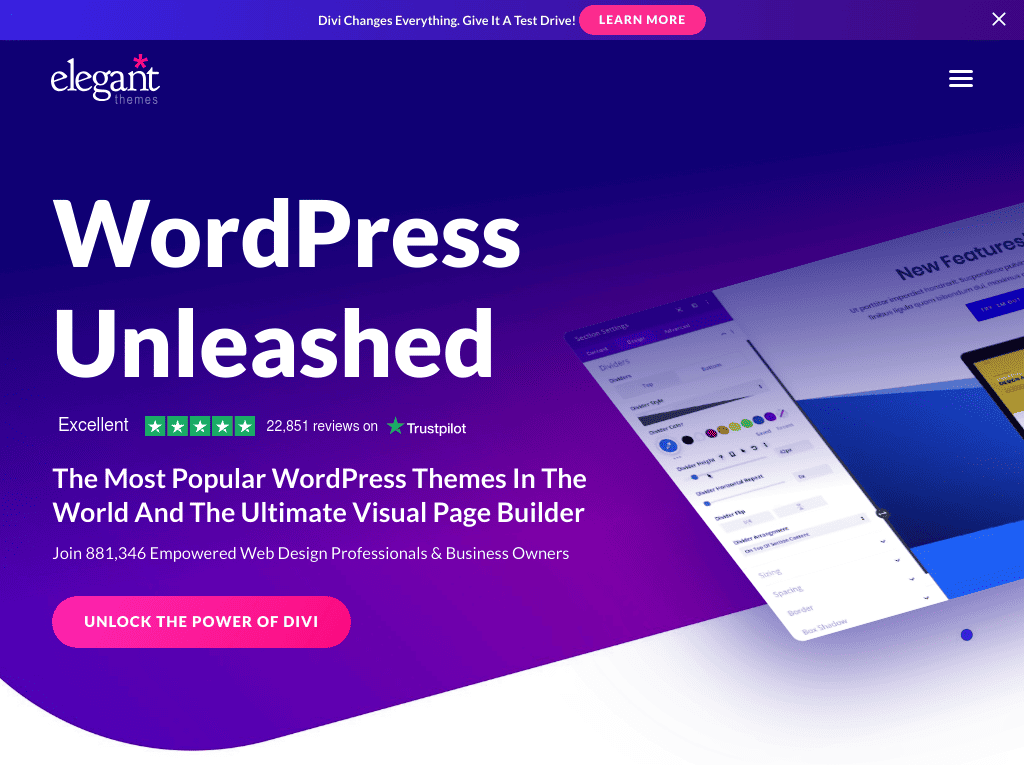
StudioPress, a leader in the WordPress theme industry, excels in combining aesthetics with performance, serving over 600,000 websites with its renowned Genesis Framework.
This foundation emphasizes clean coding, SEO, security, and high-performance design, earning the trust of an expansive global community.
Genesis Pro, a significant offering, enables users to craft captivating content effortlessly through the WordPress block editor.
StudioPress's expertise spans domains like SEO, design, security, and WordPress, a testament to their 260,000 satisfied customers and a community of 390,000 active participants.
While StudioPress themes offer a myriad of features, including mobile-responsive designs and consistent support, potential users should consider the premium pricing and slight learning curve.
In essence, StudioPress offers a comprehensive solution for WordPress users, blending aesthetics, functionality, and security, making it a top choice for those prioritizing quality.
Read the full Genesis Pro Review
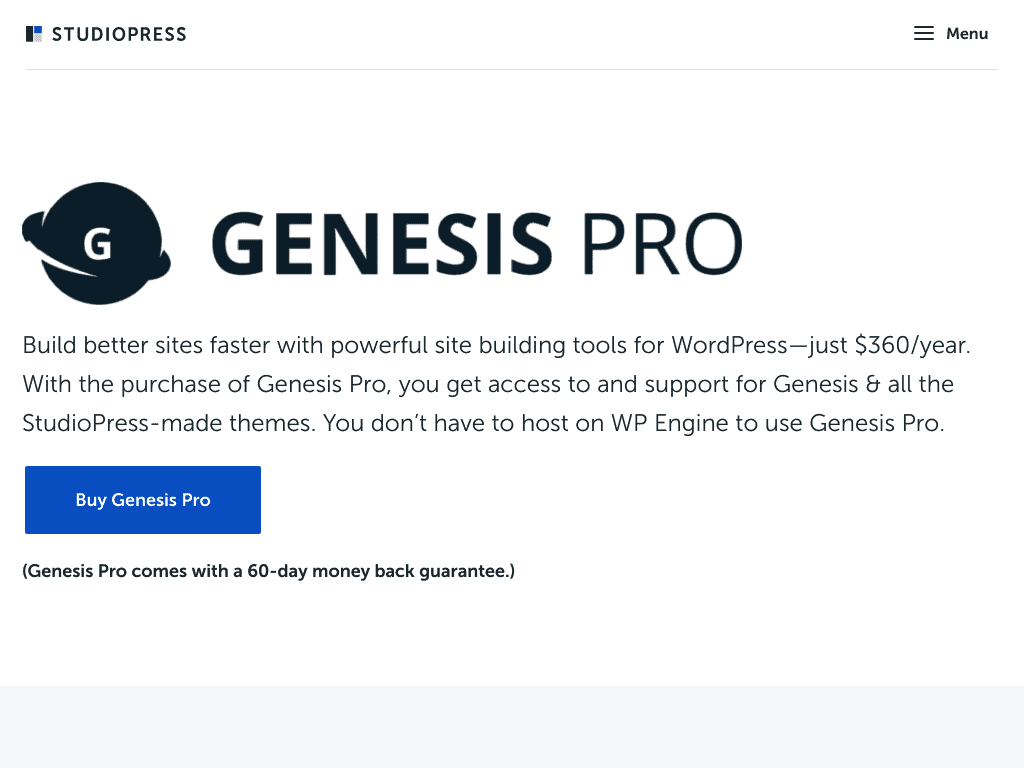
Historically, Qubely stood out as a top-tier Gutenberg Blocks Plugin, boasting a vast collection of 40 distinct blocks, 150+ sections, and 34 Addons.
Its strength lay not only in aesthetics but in functionality, offering unique Starter Packs and a comprehensive Layout Builder for design flexibility.
The plugin was designed to transform Gutenberg into a potent page builder, rivalling giants like Elementor and Divi.
However, as of 13 November 2022, Qubely's active development has significantly slowed.
While it once held a commanding position in the Gutenberg arena, the landscape has evolved with rising competitors like Stackable, Kadence blocks, and Greenshift offering fresh and updated features.
Given the current state of affairs, exploring newer alternatives might be a more strategic choice for Gutenberg enthusiasts seeking active development and advanced capabilities.
Read the full Qubely Review
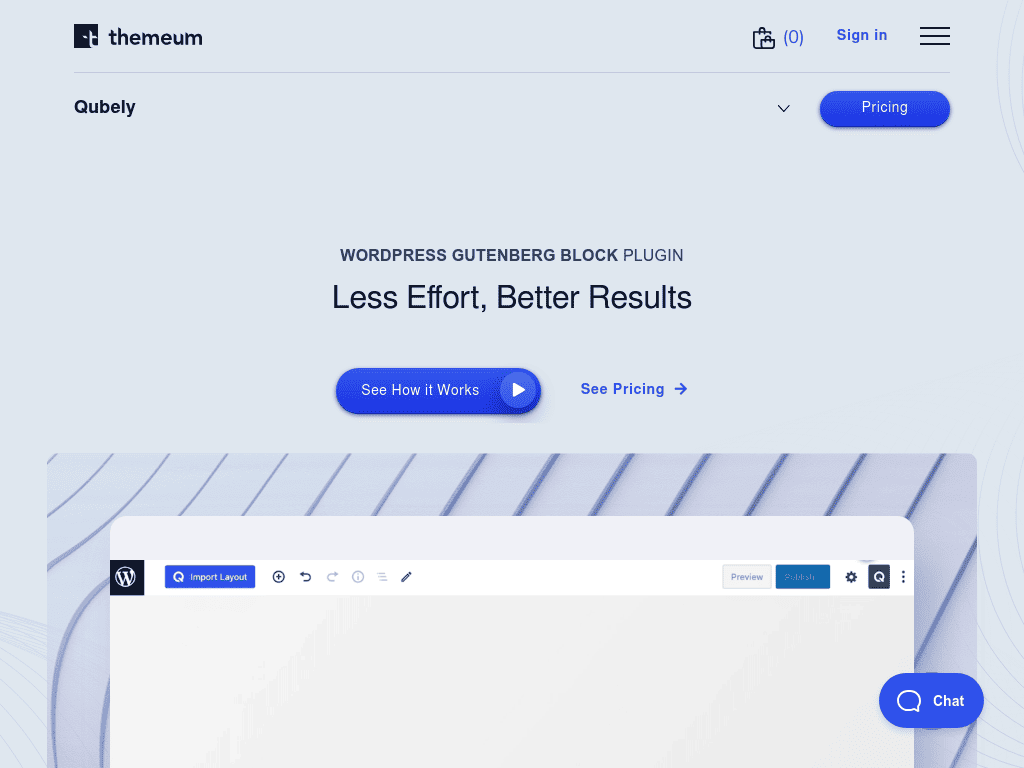
This guide uses data collected from their websites, as well as other sources, to help you decide which online learning platform is a better fit for your needs.
🎯 Target Audiences Compared
👍 PROS: Divi Builder vs Genesis Pro vs Qubely
The table below provides an overview of the advantages offered by Divi Builder, Genesis Pro and Qubely so that you can quickly see if what you need is available.
- User-friendly Interface: The Divi theme boasts a clean, minimal, and intuitive design, catering to both beginners and professionals.
- Cost-effective: Offers excellent value for money, including a lifetime deal option.
- Unlimited Application: Can be used on multiple websites without restrictions.
- Powerful Page Builder: Features the Divi Builder, an easy-to-use drag and drop tool, complemented by a vast library of dynamic modules.
- Extensive Templates: Over 100 visually appealing templates, bolstered by global templates and modules with selective sync.
- Design Flexibility: While it requires no coding skills, it also offers design freedom for those with coding expertise.
- Performance: Designed for fast performance, although there are nuances with longer pages.
- Adaptable: Highly versatile for different purposes and can adjust to evolving site needs, making it a long-term investment.
- Integrated Features: Divi not only integrates with its builder but also features tools like real-time customization, A/B testing, and the Divi Role Editor.
- Security: Certified secure theme coding by Sucuri.
- Multipurpose: Suitable for creating a wide variety of websites.
- Multilingual Capabilities: Offers both multilingual and RTL language support.
- Community and Resources: Benefits from a thriving user community and extensive third-party resources, ensuring continued support and growth.
- Diverse Theme Options: Access to 10 unique StudioPress themes, providing a range of design possibilities.
- Efficient Page Building: Genesis Pro plugin facilitates quick and professional page design with ready-made layouts and sections.
- Customization Flexibility: Modify colors, backgrounds, images, and text to enhance your site's appearance.
- Innovative Blocks: Features like device mock-up and portfolio blocks add to the site's visual appeal and functionality.
- User & Developer Friendly: Offers Gutenberg compatibility, SEO optimization, and a clean open-source code that adheres to WordPress best practices. Genesis Custom Blocks Plugin boosts productivity, especially for those with coding knowledge.
- Mobile-First Design: Ensures optimal display and performance across devices with fully responsive and mobile-friendly themes.
- Consistent Support & Resources: 24/7 customer support, a wealth of online documentation, and an active community of over 390K users and developers to assist and collaborate with.
- Genesis Framework & Plugins: Receive the Genesis framework for free, and benefit from lightweight plugins tailored for it, enhancing your site's features.
- Developer Opportunities: Easily customize sites using the provided clean codes and even monetize by creating premium Genesis-based child themes.
- Offers an extensive and visually appealing collection of blocks that stands out from other plugins.
- Rich selection of pre-designed templates, catering to both individual blocks and full-blown starter sites.
- Provides robust styling options, enhancing the user experience.
- Successfully transforms Gutenberg into a formidable page builder, putting it on par with renowned platforms like Elementor and Divi.
- A plethora of features enrich the platform, including versatile background choices, multi-column layouts, and dynamic styling options.
- Takes the Gutenberg experience to new heights, exceeding standard capabilities.
👎 CONS: Divi Builder vs Genesis Pro vs Qubely
The table below provides an overview of the advantages offered by Divi Builder, Genesis Pro and Qubely so that you can quickly see if what you need is available.
- Performance with Complexity: While designed for speed, performance can lag with longer or intricate page designs.
- Feature Gaps: Lacks built-in popup builder and has challenges when managing columns.
- Shortcode Dependency: Relies heavily on shortcodes, causing potential issues when switching themes or using different builders.
- Support Limitations: Live chat support is restricted to pre-sales, and updates are tethered to an active subscription.
- Compatibility: Not fully aligned with the newer block content system in WordPress, making transitions challenging.
- Limited External Theme Support: Focuses on StudioPress themes, excluding third-party options.
- Coding Skills Beneficial: Utilizing certain features, like the Genesis Custom Blocks plugin, requires some coding knowledge.
- Styling Limitations: While customizable, it might not offer the extensive styling options that some standalone page builders provide.
- Demo Content Concerns: Absence of demo pages for some layouts, making previews before purchase challenging.
- Pricing: Some users might find Genesis Pro and specific themes to have a higher price point than desired.
- Theme Similarities: Limited feature sets in themes might lead to a repetitive look.
- Plugin Dependency: Extending design and functionality might require additional plugins, increasing potential costs and effort.
- Learning Curve: StudioPress themes have a unique approach, which might be a slight challenge for newcomers to WordPress.
- Current dynamic content support is inadequate, limiting customization.
- Development has seen stagnation due to the team's divided attention towards other products.
- The neglect and slow updates have impeded the plugin's potential and growth.
- Although recent updates promise improvement, concerns about the plugin's future direction linger.
- When benchmarked against dedicated front-end builders like Elementor or Divi, Qubely has limitations in visualization and flexibility.
- The transformation of Gutenberg into a top-tier front-end builder is anticipated but may be a prolonged process, especially with WordPress's emphasis on stability.
- Competing page builders continue to innovate and expand, potentially overshadowing Qubely's progress.
📌 Features Compared
The table below provides an overview of the features offered by Divi Builder, Genesis Pro and Qubely so that you can quickly see if the features you need are available.
Build Visually: 200+ Website Elements: 2,000+ Pre-made Designs: Complete WordPress Design System: Efficiency-Boosting Features: Theme Builder: Management & Support: Global Extendability Divi Marketplace Develop Genesis Pro Package: Site Creation Tools: Genesis & Premium Themes: Unlimited Site Usage: Optimized Blocks & Layouts: Enhanced Block Control: Layout Customization: Role-Based Editing Permissions: Genesis Custom Blocks: Genesis Pro Package: Site Creation Tools: Genesis & Premium Themes: Unlimited Site Usage: Optimized Blocks & Layouts: Enhanced Block Control: Layout Customization: Role-Based Editing Permissions: Genesis Custom Blocks: Features Overview: Enhanced Editing: Layout Building: Granular Control: Global Styling: Interactive Designs: 150+ Ready Sections: Exploring Beyond Gutenberg: Features Overview: Enhanced Editing: Layout Building: Granular Control: Global Styling: Interactive Designs: 150+ Ready Sections: Exploring Beyond Gutenberg:➕ Features List (expand/collapse)
👉 Read more about Divi Builder Features here.
👉 Read more about Genesis Pro Features here.
👉 Read more about Qubely Features here.
🔩 Integrations Compared
The table below provides an overview of the integrations offered by Divi Builder, Genesis Pro and Qubely so that you can quickly see if the integrations you need are available.
➕ Integrations List (expand/collapse)
Divi Integrations Overview
- Divi integrates with various online services and popular WordPress plugins.
- Users can also integrate their own services using the Divi code module or create custom modules.
- Divi enhances collaboration with certain partners for improved experiences.
Popular WordPress Plugins
- Advanced Custom Fields, Amelia Booking, Cartflows, Eventin, FunnelKit, MemberPress, Modula, MotoPress Hotel & Booking, Paid Memberships Pro, Rank Math, Simply Schedule Appointments, Studiocart, Toolset, Tutor LMS, WishlistMember, WooCommerce, wpDataTables, WPForms, WPFunnels, WPML
Email Marketing Integrations
- ActiveCampaign, Aweber, Campaign Monitor, Constant Contact, ConvertKit, Emma, Feedblitz, FluentCRM, GetResponse, HubSpot, iContact, Infusionsoft, Mad Mimi, MailChimp, Mailer Lite, MailPoet, Mailster, Ontraport, Salesforce, Sendinblue
Social Sharing
- Amazon, Aol Mail, Blogger, Buffer, EverNote, Facebook, Gmail, Hacker News, LiveJournal, Myspace, Pinterest, StumbleUpon, Tumblr, Twitter, Yahoo Mail
Online Services
- Font Awesome, Google Fonts, Google Maps, Online Video (YouTube, Vimeo)
Integrations from the Divi Marketplace
- Apex Charts, Caldera Forms, Contact Form 7, Facebook, Gravity Forms, Instagram, Leaflet Maps, Particle JS, PayPal, Stripe, TablePress, The Events Calendar, Twitter, WooCommerce
Custom Code Integration
- Easily add custom code to Divi's Theme Options for services like Google Analytics.
- Integration forms allow adding code to websites or individual pages.
Build Custom Content Elements
- Divi's open-source nature allows developers to customize and create new content elements using the Modules API.
No integrations listed on the Genesis Pro website.
No integrations listed on the WP Page Builder website.
⚒️ Addons & Extensions
The table below provides an overview of the addons by Divi Builder and Genesis Pro so that you can quickly see if the addons you need are available.
➕ Addons List (expand/collapse)
Divi Marketplace:
- Offers Divi Child Themes, Extensions, and Layout Packs.
Products Categories:
- Divi Extensions: Divi Supreme Pro, DiviFlash, Divi Essential, Divi Plus, Table Maker, DiviMenus, Divi Pixel, and more.
- Divi Child Themes: Divi Den Pro – Layout Library, Divi Ecommerce, WooCommerce Layouts for Divi, Avanti, and more.
- Divi Layouts: Divi Carousel Module 2.0, Divi Events Calendar, Divi Headers Pack, Divi Gallery Extended, and more.
Product Bundles:
- Offers bundles with multiple products:
- Ultimate Divi Utility Bundle (9 Products)
- Ultimate Divi Header & Menu Builder Bundle (10 Products)
- Ultimate Divi Starter Bundle (8 Products)
- Ultimate Divi Module Bundle (8 Products)
Section & Layout Block:
- Helps in building content and pages quickly.
Advanced Columns Block:
- Allows creating advanced column layouts.
Newsletter Block:
- Provides a block for newsletter integration.
Pricing Block:
- Enables easy creation of pricing sections.
Post Grid Block:
- Helps in displaying a grid of posts.
Container Block:
- Offers a container for grouping content.
Testimonial Block:
- Allows showcasing customer testimonials.
Inline Notice Block:
- Provides a block for inline notices.
Accordion Block:
- Enables creating accordion-style content.
Share Icons Block:
- Allows adding social media sharing icons.
Call-To-Action Block:
- Provides a block for effective CTAs.
Spacer & Divider Block:
- Helps in adding spacing and dividers.
Author Profile Block:
- Allows displaying author profiles.
Drop Cap Block:
- Provides a block for drop caps in text.
Genesis Pro Subscription:
- Offers advanced features with Genesis Pro subscription.
- Adds 2 new blocks.
- Provides 26 pre-built full-page layouts.
- Includes 56 pre-built sections.
- Allows saving and reusing custom sections and layouts.
- Offers advanced block-level user permissions.
- Provides access and support for Genesis Framework and StudioPress-made premium child themes.
- Includes additional advanced features for the entire Genesis Product Suite.
Table
- Display content in tabular format.
Countdown
- Display of an upcoming event or deadline countdown.
Contact
- Section for users to get in touch, possibly including a contact form.
Project
- Area showcasing a specific project or initiative.
Feature
- Highlights a key feature or aspect of the product/service.
Team
- Presents information about the team members or contributors.
Call To Action
- Encourages users to take a specific action, like signing up or making a purchase.
Pricing
- Provides information about different pricing plans or packages.
Footer
- Bottom section of the website containing links, contact information, and additional navigation.
Service
- Describes the main services offered by the website or business.
Testimonial
- Shares positive feedback or reviews from customers or clients.
Header
- Navigation bar with logo and menu options.
Content
- General area where various types of content are presented, such as articles, videos, or images.
📌 High Level Features
The list below compares the high level features offered by Divi Builder and Genesis Pro and Qubely so that you can very quickly see if the features you need are available.| Free Version | ❌ |
| Theme | ✅ |
| Plugin | ❌ |
| Drag & Drop Editor | ✅ |
| Widgets | ✅ |
| Templates | ✅ |
| AI Functionality | ✅ |
| Hosting | ❌ |
| Save To Cloud | ✅ |
| Free Version | ✅ |
| Theme | ✅ |
| Plugin | ✅ |
| Drag & Drop Editor | ✅ |
| Widgets | ✅ |
| Templates | ✅ |
| AI Functionality | ❌ |
| Hosting | ❌ |
| Save To Cloud | ❌ |
| Free Version | ✅ |
| Theme | ❌ |
| Plugin | ✅ |
| Drag & Drop Editor | ✅ |
| Widgets | ✅ |
| Templates | ✅ |
| AI Functionality | ❌ |
| Hosting | ❌ |
| Save To Cloud | ❌ |
💲 Pricing Compared
The list below provides an overview of the pricing offered by Divi Builder, Genesis Pro and Qubely.| Price (per Year) | $89 |
| Lifetime Pricing | ✅ |
| Lifetime Price | $249 |
| 👉 Read more about Divi Builder Pricing here. | |
| Price (per Year) | $360 |
| Lifetime Pricing | ❌ |
| 👉 Read more about Genesis Pro Pricing here. | |
| Price (per Year) | $39 - $99 |
| Lifetime Pricing | ❌ |
| 👉 Read more about Qubely Pricing here. | |
🔗 Useful Links & Resources
Here are useful links and resources for Divi Builder:
Here are useful links and resources for Genesis Pro:
💵 Refund Policies Comparison
Having an easy-to-find & understand refund policy is vital for any business.
It shows that they stand behind their products and services, and are willing to give you a refund if you are not satisfied with your purchase.
All three products, Divi Builder, Genesis Pro, and Qubely have refund policies, which we have summarized below.
Divi Builder Refund Policy:
The refund policy allows customers to request a refund within thirty (30) days of purchase if they are unsatisfied.To initiate the refund process, customers need to send an email to [email protected], describing their issue and refund request.
Divi Builder Refund Policy
Genesis Pro Refund Policy:
StudioPress offers a money-back guarantee within 30 days of purchasing a theme package or within 60 days of buying Genesis Pro.Refunds are not available for theme packages after the first 30 days.
Subscription-based products are charged according to the initial rate unless canceled.
Cancellation can be done through the "Cancel" link in the account panel, and cancelled site files will be deleted.
Theme products, not being subscription-based, don't require cancellation.
Genesis Pro Refund Policy
Qubely Refund Policy:
Themeum offers a 30-day refund period for its premium products, allowing users to try them before committing.Refunds are granted for non-functional products, lack of support response within 48 hours, and instances where the product's description is misleading.
Refunds are not given for feature requests, renewals, upgrades, discounted items, or cases of fraud.
After a refund, access to premium products is lost, and refunds can take up to 14 days to process.
The refund policy is subject to change and applies to all membership plans.
Qubely Refund Policy
📧 Contact Information
Divi Builder Contact Information:
You can contact Divi Builder using the following methods:
Email Support: [email protected]
Help Portal: https://www.elegantthemes.com/contact/
Address: 977 West Napa Street #1002, Sonoma, CA 95476
Genesis Pro Contact Information:
You can contact Genesis Pro using the following methods:
Help Portal: https://www.studiopress.com/contact/
Address: 504 Lavaca St., Ste. 1000, Austin, Texas 78701
Qubely Contact Information:
You can contact Qubely using the following methods:
Email Support: [email protected]
Help Portal: https://www.themeum.com/contact-us/
Address: Ollyo, Khilkhet, Dhaka - 1229, Bangladesh
❓ Frequently Asked Questions
What is Divi?
Divi is a popular WordPress theme and visual page builder that empowers a community of over 881,000 customers. It's designed to make website building accessible and efficient, offering a range of features for professionals and beginners alike.
How is Divi different from other WordPress themes?
Divi goes beyond being just a theme – it's a complete website building framework. Unlike traditional themes, Divi replaces the standard WordPress post editor with a powerful visual editor, allowing you to create stunning websites without code.
What can I do with Divi's visual page builder?
Divi's visual page builder allows you to build pages visually on the front end of your website. It's a revolutionary approach that makes website design intuitive and efficient, whether you're a design professional or a newcomer.
Is Divi suitable for design professionals?
Absolutely. Divi's advanced design interface brings a level of flexibility and creativity similar to tools like Photoshop or Sketch to the web. It's tailored for both beginners and design experts.
Can I customize every part of my website with Divi?
Yes, Divi offers comprehensive customization. You have the freedom to customize colors, fonts, text styles, animations, spacing, sizing, and even apply advanced filters and effects to create a unique website.
How can Divi help with marketing and engagement?
Divi offers tools like the Elegant Themes plugin suite, including Bloom and Monarch, for lead generation and social media integration. It also features Divi Leads, a split testing tool, to optimize generated traffic.
Is Divi suitable for ecommerce?
Yes, Divi integrates seamlessly with WooCommerce, enhancing the design of shop and product pages. This integration combines Divi's visual builder with WooCommerce's functionality for a polished online store.
Can I use Divi for multiple websites?
Yes, with a single subscription, you can use Divi's themes and plugins on as many websites as you like, including client websites. This makes it an economical choice for professionals and agencies.
Can developers extend Divi's functionality?
Yes, Divi is backed by an enthusiastic community of developers. The Divi developer API allows developers to create custom Divi modules, expanding its functionality in new and exciting ways.
Is Divi suitable for users of all skill levels?
Yes, Divi is suitable for users of all skill levels. Its visual editor and pre-made designs make it accessible for beginners, while its advanced features cater to experienced designers.
Is Divi's membership model cost-effective for agencies?
Yes, Divi's membership model offers exceptional value for agencies. With a single membership, you can build unlimited websites for your clients, streamlining your design process and improving collaboration.
What is the Divi Meetup Network and how can I join?
The Divi Meetup Network consists of local meetups where Divi enthusiasts can learn, connect, and improve their web design skills. To join or find local meetups, you can visit the Divi Meetups section on the Elegant Themes website.
What is Genesis Pro?
Genesis Pro is a suite of powerful site building tools designed for WordPress users, providing enhanced capabilities to create compelling websites more efficiently.
What do I get with the purchase of Genesis Pro?
When you purchase Genesis Pro, you gain access to the Genesis Framework, all 10 StudioPress-made premium child themes, and a collection of optimized blocks and layouts to streamline your site creation process.
Do I need to host my site on WP Engine to use Genesis Pro?
No, you don't have to host your site on WP Engine to utilize Genesis Pro. You can use it with your preferred hosting provider.
What are the benefits of using Genesis Pro?
Genesis Pro offers various benefits, including faster content creation with prebuilt and custom content sections, enhanced editing capabilities with additional content blocks, and the ability to control your brand and messaging through custom templates and permissions.
Can I use Genesis Pro on multiple sites?
Yes, you can use Genesis Pro, along with the Genesis Framework and premium themes, on an unlimited number of websites, regardless of the hosting provider you choose.
What is the Genesis Custom Blocks feature?
Genesis Custom Blocks is a feature that simplifies the process of building custom blocks for the WordPress block editor. It provides developers with advanced tools to take their block creation to the next level.
What advanced features are available with Genesis Custom Blocks?
Genesis Custom Blocks offers advanced block fields, such as repeater, user, post, rich text, classic text, and taxonomy fields, allowing developers to create more powerful and versatile blocks.
Can I share my custom blocks between different projects?
Yes, you can export and import custom blocks on a per-block basis, making it convenient to share and reuse your customized blocks across various projects.
What is Qubely? Qubely is a powerful WordPress Gutenberg Blocks Plugin that offers a comprehensive set of features to enhance your website's design and functionality.
What does Qubely offer? Qubely provides 40 Blocks, 150+ pre-designed sections, and 34 Addons all within a single plugin, making it a versatile solution for your website needs.
What are Starter Packs in Qubely? Starter Packs are beautifully designed templates for various niches, allowing you to quickly launch your website with a professional appearance.
How does Qubely bring uniform styling to websites? Qubely's Global Settings feature enables uniform styling across your WordPress websites, ensuring consistency and synchronization.
Can I customize designs in Qubely? Yes, Qubely allows advanced customization of designs, making it easy to personalize your website's appearance and functionality.
What is the Layout Builder in Qubely? Qubely's Layout Builder empowers users to create layouts ranging from simple to complex, utilizing a row-column structure that facilitates design flexibility.
What control does Qubely offer over page elements? Qubely provides granular control over page elements, including block backgrounds, corner radius, background fill, overlays, and shadows.
How does Global Typography & Color Settings work? Qubely's Global Typography & Color Settings enable you to set colors and typography once, and these settings can be applied consistently throughout your site.
Can Qubely enhance user engagement? Yes, Qubely's interactive blocks make it simple to create engaging website interactions, even without a significant budget or extensive resources.
What are Ready Sections in Qubely? Qubely offers over 150 ready-to-use sections, including sliders, footers, services, maps, forms, projects, pricing, and more, allowing you to save time on design.
How does Qubely differ from the Gutenberg editor? Qubely goes beyond the basic Gutenberg editor, offering a wide array of blocks that help you create remarkable and unique designs.
Can I create animated headings with Qubely? Yes, Qubely includes an Animated Heading block that enables you to increase conversions and grab visitors' attention with captivating animations.
What is a Media Card in Qubely? The Media Card block in Qubely lets you combine text, images, and videos seamlessly to create elegant content presentations.
How do Vertical Tabs work in Qubely? Qubely's Vertical Tabs block simplifies navigation and enhances content organization by allowing you to display content in an organized tabbed format.
🤔 Final Verdict
In a crowded market of WordPress themes and page builders, Divi sets itself apart with its cost-effective combo of page builder and theme, tailored especially for bloggers and creators.
Its standout features include a beginner-friendly interface and optimized, speedy websites.
While Divi has evolved positively from its backend-only beginnings, it's not without its flaws.
Users might encounter bugs with complex layouts, and the tool's reliance on an active plugin can raise eyebrows about its longevity.
However, its DIY-focused design, paired with exceptional customization, makes Divi a top choice, especially for novices in website creation.
The Divi Theme simplifies the process of creating intricate websites, eliminating the need for coding.
Even with its minor shortcomings, the benefits of the Elegant Themes Membership make Divi a robust recommendation for those keen on crafting sophisticated WordPress sites sans coding hassles.
Genesis Pro offers a diverse set of tools, from multiple themes to customization possibilities, making it a comprehensive choice for WordPress users.
However, potential users should weigh its premium pricing against its offerings and assess the requirement for coding skills in certain areas.
The Genesis framework stands out in the WordPress community with over 600,000 users, boasting clean code, SEO-optimized design, and mobile adaptability.
These features, combined with reliable support, make it an attractive option for enhancing site aesthetics and functionality.
StudioPress themes, founded on the Genesis framework, present a powerful and secure foundation for websites.
Catering to both coding experts and newcomers, these themes provide a blend of design and practicality, making them apt for a variety of users.
As a part of WP Engine, StudioPress ensures robust post-purchase support and a commitment to regular, security-focused updates.
For those ready to invest, StudioPress promises not only exquisite design but also speed and security.
This positions StudioPress as a premier recommendation for WordPress aficionados looking for a trusted, high-caliber theme.
As of 13 November 2022, it's worth noting that Qubely's active development has dwindled.
Given this situation, my current recommendation would lean against opting for Qubely.
Historically, Qubely distinguished itself with a commendable array of visually compelling blocks.
Parallel to platforms like Kadence, it once offered an expansive set of pre-designed templates for both individual components and entire websites.
Its ability to transform Gutenberg into a proficient page builder was once unparalleled, especially when juxtaposed against industry stalwarts like Elementor and Divi.
Fast forward to the present day, the Gutenberg plugin landscape has evolved.
Numerous plugins, aiming to amplify Gutenberg's capabilities, have emerged.
Alternatives like Stackable, Kadence blocks, Cwicly, and the newly introduced Greenshift are now gaining traction.
These plugins potentially offer a more dynamic and frequently updated toolset for Gutenberg enthusiasts.
As such, while Qubely once held a prominent position in the Gutenberg toolkit, current trends suggest exploring these newer alternatives for enhanced functionality and active development.
⚙️ Conclusion
The information in this comparison about Divi Builder and Genesis Pro and Qubely is presented to help you make your own, informed, decision about which has the best link building service for you.
How do you know if Divi Builder or Genesis Pro or Qubely is right for you?
- Divi Builder seems to be best suited to individuals and businesses interested in creating visually stunning and functional websites using WordPress with a focus on user-friendly design and customization features.
- Genesis Pro seems to be ideal to WordPress users, particularly developers and agencies, who want to build and customize websites more efficiently using powerful site creation tools, access to premium themes, optimized blocks and layouts, and advanced features for creating custom blocks within the block editor.
- Qubely seems to be best suited to beginners, freelancers and agencies, who seek to enhance their WordPress websites with highly customizable premium blocks, beautifully designed starter packs for various niches, and global settings for uniform styling.
You can use this data to compare Divi Builder and Genesis Pro to other link building services, and to assess how well thesy meet your needs.
If you want to further compare Divi Builder and Genesis Pro, we recommend that you research further by visiting their websites, checking customer reviews, and social media channels like Reddit to see what other people are saying.
Hopefully, this comparison of Divi Builder and Genesis Pro and Qubely has given you further insight into what they offer, and if the features they offer are what you're looking for.