⭐ Qubely vs SeedProd
Compare the popular link building services Qubely and SeedProd side-by-side to see which one is right for you, including features, integrations, addons, pro & cons, FAQs, and more.
Historically, Qubely stood out as a top-tier Gutenberg Blocks Plugin, boasting a vast collection of 40 distinct blocks, 150+ sections, and 34 Addons.
Its strength lay not only in aesthetics but in functionality, offering unique Starter Packs and a comprehensive Layout Builder for design flexibility.
The plugin was designed to transform Gutenberg into a potent page builder, rivalling giants like Elementor and Divi.
However, as of 13 November 2022, Qubely's active development has significantly slowed.
While it once held a commanding position in the Gutenberg arena, the landscape has evolved with rising competitors like Stackable, Kadence blocks, and Greenshift offering fresh and updated features.
Given the current state of affairs, exploring newer alternatives might be a more strategic choice for Gutenberg enthusiasts seeking active development and advanced capabilities.
Read the full Qubely Review
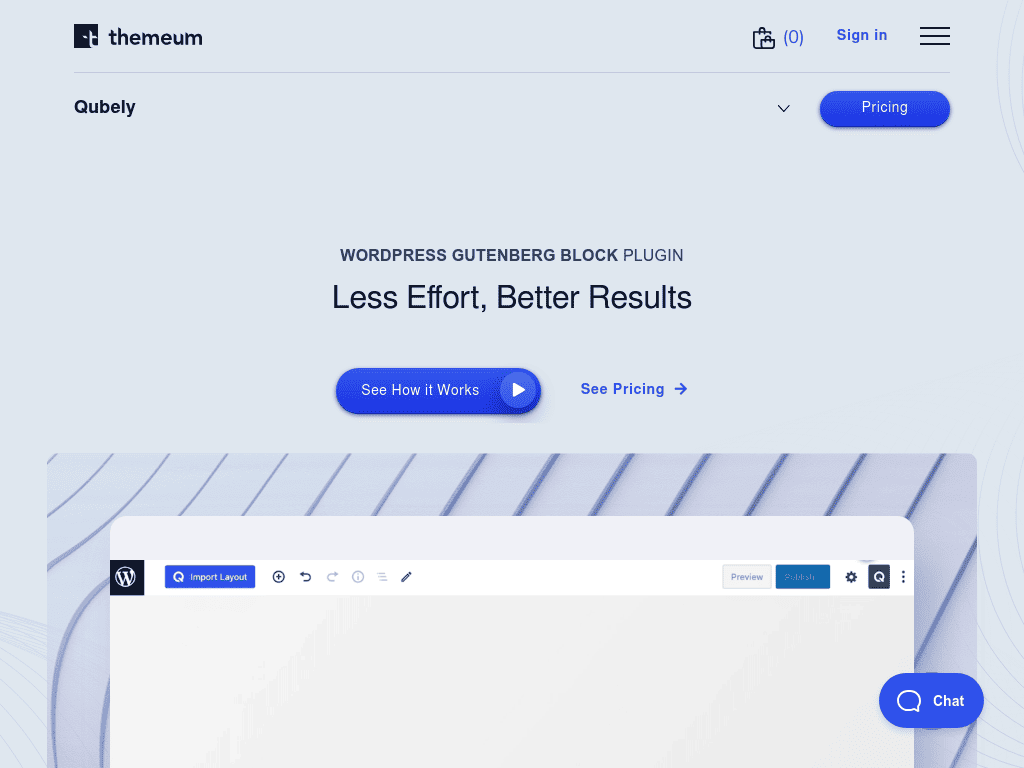
SeedProd has firmly positioned itself as a front-runner in the WordPress landing page and website builder space, endorsed by over 1 million users.
This tool revolutionizes the digital design sphere with its user-centric drag & drop mechanism, eliminating coding intricacies.
It offers a plethora of features, from 90+ Pro Blocks to pre-built themes and integrations with major email marketing platforms.
Its designs are both responsive and SEO-optimized, ensuring accessibility and a competitive edge in search engine rankings.
Unique offerings, such as maintenance pages and custom domain mapping, further solidify its market dominance.
However, it is primarily suited for WordPress and may limit some users with its free version's constraints.
Nonetheless, given its unmatched versatility, extensive resource library, and affordability, SeedProd emerges as an invaluable asset for anyone aiming to craft a compelling digital presence efficiently.
Read the full SeedProd Review
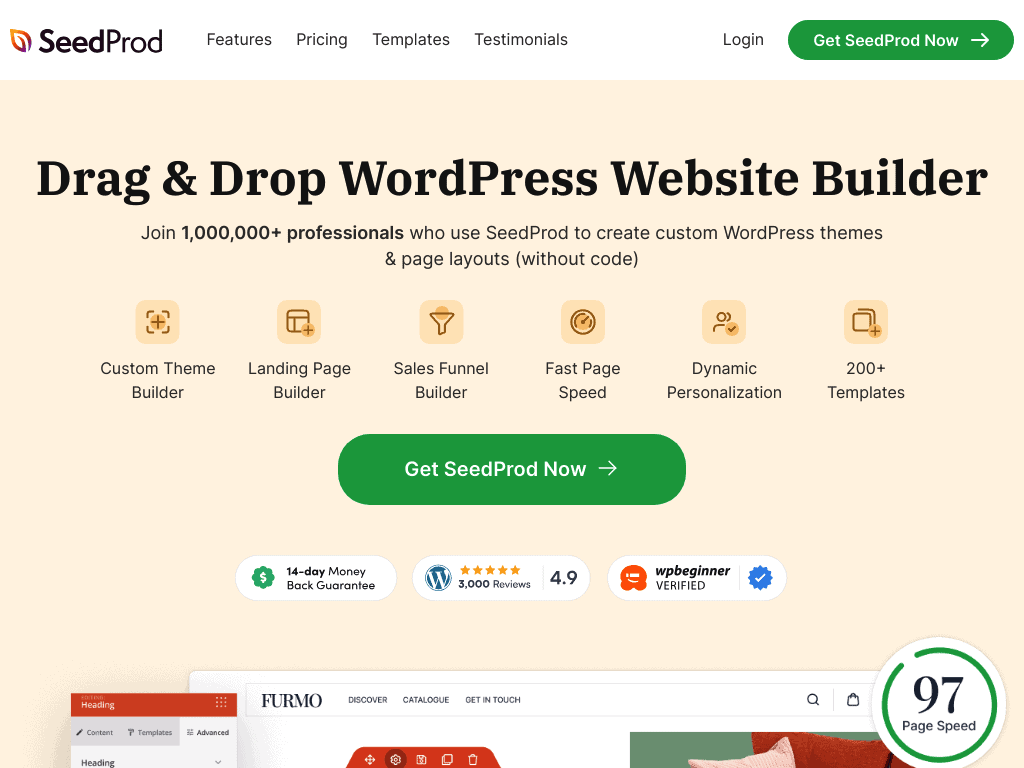
This guide uses data collected from their websites, as well as other sources, to help you decide which link building service is a better fit for your needs.
🎯 Target Audiences Compared
The target audience for Qubely, the WordPress Gutenberg Blocks Plugin, is beginners, freelancers and agencies, who seek to enhance their WordPress websites with highly customizable premium blocks, beautifully designed starter packs for various niches, and global settings for uniform styling.
The target audience for SeedProd is business owners, bloggers, designers, developers, photographers, and anyone looking to create custom WordPress themes and landing pages without the need for coding skills.
👍 PROS: Qubely vs SeedProd
The table below provides an overview of the advantages offered by Qubely and SeedProd so that you can quickly see if what you need is available.
- Offers an extensive and visually appealing collection of blocks that stands out from other plugins.
- Rich selection of pre-designed templates, catering to both individual blocks and full-blown starter sites.
- Provides robust styling options, enhancing the user experience.
- Successfully transforms Gutenberg into a formidable page builder, putting it on par with renowned platforms like Elementor and Divi.
- A plethora of features enrich the platform, including versatile background choices, multi-column layouts, and dynamic styling options.
- Takes the Gutenberg experience to new heights, exceeding standard capabilities.
- Intuitive and User-friendly: No coding skills needed, with a drag-and-drop interface suitable for beginners.
- Customization Galore: Provides options for customizing headings, colors, blocks, alignments, and a wide selection of content blocks. Comes with pre-built landing page sections like FAQ, Call to Action, and Hero area.
- Efficiency: Saves time and design efforts, allowing users to create high-converting landing pages swiftly.
- Extensive Support: Provides access to both SeedProd's support channels and premium support.
- Optimized Performance: It's a lightweight plugin that improves site speed and is optimized for mobile devices.
- Rich Media Library: Users get access to an extensive library with over 2 million stock images.
- Integrated Solutions: Offers strong integration with popular email marketing tools and plugins, including WooCommerce, for enhanced functionality.
- Flexible Themes: Comes with a theme builder that enables the creation of various website sections and allows editing of page settings directly within the builder.
👎 CONS: Qubely vs SeedProd
The table below provides an overview of the advantages offered by Qubely and SeedProd so that you can quickly see if what you need is available.
- Current dynamic content support is inadequate, limiting customization.
- Development has seen stagnation due to the team's divided attention towards other products.
- The neglect and slow updates have impeded the plugin's potential and growth.
- Although recent updates promise improvement, concerns about the plugin's future direction linger.
- When benchmarked against dedicated front-end builders like Elementor or Divi, Qubely has limitations in visualization and flexibility.
- The transformation of Gutenberg into a top-tier front-end builder is anticipated but may be a prolonged process, especially with WordPress's emphasis on stability.
- Competing page builders continue to innovate and expand, potentially overshadowing Qubely's progress.
- Platform Dependency: It's only compatible with WordPress, limiting its usability across other CMS platforms.
- Limited Free Capabilities: The free version has restrictions, with some advanced features accessible only in the paid version.
- Element Variety: Has a fewer number of blocks and elements compared to competitors like Elementor and Thrive Architect.
- Template Limitations: Though there are various templates available, the library could benefit from more options. Additionally, changing templates means starting from scratch.
- Functionality Gaps: The BASIC plan lacks email marketing tool integration. While it offers subscriber management, it does not have email sending functionality or A/B testing capabilities. There are also minor issues with moving placed content blocks.
📌 Features Compared
The table below provides an overview of the features by Qubely and SeedProd so that you can quickly see if the features you need are available.
Features Overview: Enhanced Editing: Layout Building: Granular Control: Global Styling: Interactive Designs: 150+ Ready Sections: Exploring Beyond Gutenberg: Builder Features Template Features Page Types Theme Builder (Available In Elite and Pro License Plans)➕ Features List (expand/collapse)
👉 Read more about Qubely Features here.
👉 Read more about SeedProd Features here.
🔩 Integrations Compared
The table below provides an overview of the integrations by Qubely and SeedProd so that you can quickly see if the integrations you need are available.
➕ Integrations List (expand/collapse)
No integrations listed on the WP Page Builder website.
- Active Campaign
- Drip
- MailerLite
- AWeber
- GetResponse
- Sendy
- Campaign Monitor
- iContact
- Sendinblue
- Constant Contact
- Mad Mimi
- Zapier
- ConvertKit
- Mailchimp
⚒️ Addons & Extensions
The table below provides an overview of the addons by Qubely and SeedProd so that you can quickly see if the addons you need are available.
➕ Addons List (expand/collapse)
Table
- Display content in tabular format.
Countdown
- Display of an upcoming event or deadline countdown.
Contact
- Section for users to get in touch, possibly including a contact form.
Project
- Area showcasing a specific project or initiative.
Feature
- Highlights a key feature or aspect of the product/service.
Team
- Presents information about the team members or contributors.
Call To Action
- Encourages users to take a specific action, like signing up or making a purchase.
Pricing
- Provides information about different pricing plans or packages.
Footer
- Bottom section of the website containing links, contact information, and additional navigation.
Service
- Describes the main services offered by the website or business.
Testimonial
- Shares positive feedback or reviews from customers or clients.
Header
- Navigation bar with logo and menu options.
Content
- General area where various types of content are presented, such as articles, videos, or images.
Conversion Tools
- WooCommerce Integration: Create custom checkout, cart, and product grids.
- Subscriber Management: Track subscribers and data.
- Premium Integrations: Collect emails with various email providers.
- Dynamic Text: Personalize landing pages with dynamic content.
- Spam Protection: Guard against spam and bots.
- Custom Scripts: Add tracking scripts and widgets.
- Animations: Choose from 45+ animations.
📌 High Level Features
The list below compares the high level features offered by Qubely and SeedProd so that you can very quickly see if the features you need are available.| Free Version | ✅ |
| Theme | ❌ |
| Plugin | ✅ |
| Drag & Drop Editor | ✅ |
| Widgets | ✅ |
| Templates | ✅ |
| AI Functionality | ❌ |
| Hosting | ❌ |
| Save To Cloud | ❌ |
| Free Version | ✅ |
| Theme | ❌ |
| Plugin | ✅ |
| Drag & Drop Editor | ✅ |
| Widgets | ✅ |
| Templates | ✅ |
| AI Functionality | ❌ |
| Hosting | ❌ |
| Save To Cloud | ❌ |
💲 Pricing Compared
The list below provides an overview of the pricing offered by Qubely and SeedProd.| Price (per Year) | $39 - $99 |
| Lifetime Pricing | ❌ |
| 👉 Read more about Qubely Pricing here. | |
| Price (per Year) | $39.50 - $239.60 |
| Lifetime Pricing | ❌ |
| 👉 Read more about SeedProd Pricing here. | |
🔗 Useful Links & Resources
Here are useful links and resources for Qubely:
💵 Refund Policies Comparison
Having an easy-to-find & understand refund policy is vital for any business.
It shows that they stand behind their products and services, and are willing to give you a refund if you are not satisfied with your purchase.
Both Qubely and SeedProd have refund policies, which we have summarized below.
Qubely Refund Policy:
Themeum offers a 30-day refund period for its premium products, allowing users to try them before committing.Refunds are granted for non-functional products, lack of support response within 48 hours, and instances where the product's description is misleading.
Refunds are not given for feature requests, renewals, upgrades, discounted items, or cases of fraud.
After a refund, access to premium products is lost, and refunds can take up to 14 days to process.
The refund policy is subject to change and applies to all membership plans.
Qubely Refund Policy
SeedProd Refund Policy:
SeedProd offers a no-risk money back guarantee within the first 14 days of opening a paid account or annual renewal.To receive a refund, customers must inform support within 24 business hours of the specified timeframe.
Refunds may take 5 - 10 business days to reflect on credit card statements.
Failure to provide timely notice results in no refund for subsequent charges.
SeedProd Refund Policy
📧 Contact Information
Qubely Contact Information:
You can contact Qubely using the following methods:
Email Support: [email protected]
Help Portal: https://www.themeum.com/contact-us/
Address: Ollyo, Khilkhet, Dhaka - 1229, Bangladesh
SeedProd Contact Information:
You can contact SeedProd using the following methods:
Email Support: [email protected]
Help Portal: https://www.seedprod.com/contact/
Address: Mount Pleasant, SC, United States, South Carolina
❓ Frequently Asked Questions
What is Qubely? Qubely is a powerful WordPress Gutenberg Blocks Plugin that offers a comprehensive set of features to enhance your website's design and functionality.
What does Qubely offer? Qubely provides 40 Blocks, 150+ pre-designed sections, and 34 Addons all within a single plugin, making it a versatile solution for your website needs.
What are Starter Packs in Qubely? Starter Packs are beautifully designed templates for various niches, allowing you to quickly launch your website with a professional appearance.
How does Qubely bring uniform styling to websites? Qubely's Global Settings feature enables uniform styling across your WordPress websites, ensuring consistency and synchronization.
Can I customize designs in Qubely? Yes, Qubely allows advanced customization of designs, making it easy to personalize your website's appearance and functionality.
What is the Layout Builder in Qubely? Qubely's Layout Builder empowers users to create layouts ranging from simple to complex, utilizing a row-column structure that facilitates design flexibility.
What control does Qubely offer over page elements? Qubely provides granular control over page elements, including block backgrounds, corner radius, background fill, overlays, and shadows.
How does Global Typography & Color Settings work? Qubely's Global Typography & Color Settings enable you to set colors and typography once, and these settings can be applied consistently throughout your site.
Can Qubely enhance user engagement? Yes, Qubely's interactive blocks make it simple to create engaging website interactions, even without a significant budget or extensive resources.
What are Ready Sections in Qubely? Qubely offers over 150 ready-to-use sections, including sliders, footers, services, maps, forms, projects, pricing, and more, allowing you to save time on design.
How does Qubely differ from the Gutenberg editor? Qubely goes beyond the basic Gutenberg editor, offering a wide array of blocks that help you create remarkable and unique designs.
Can I create animated headings with Qubely? Yes, Qubely includes an Animated Heading block that enables you to increase conversions and grab visitors' attention with captivating animations.
What is a Media Card in Qubely? The Media Card block in Qubely lets you combine text, images, and videos seamlessly to create elegant content presentations.
How do Vertical Tabs work in Qubely? Qubely's Vertical Tabs block simplifies navigation and enhances content organization by allowing you to display content in an organized tabbed format.
Who should use SeedProd?
SeedProd is designed for business owners, bloggers, designers, developers, photographers, and anyone else seeking to create custom WordPress themes or landing pages.
What do I need to use SeedProd?
To use SeedProd, you'll need a self-hosted WordPress site. SeedProd is a WordPress Plugin that seamlessly integrates with your site.
Do I need coding skills to use SeedProd?
No coding skills are required to use SeedProd. It's an incredibly beginner-friendly page builder solution that allows you to create and manage landing pages without any coding knowledge.
Will SeedProd slow down my website?
No, SeedProd is optimized for performance. It's built following best practices and modern standards to ensure smooth and fast performance without slowing down your website.
Can I use SeedProd on client sites?
Yes, you can use SeedProd on client sites. There are two options: you can purchase the Elite license for broader usage, or you can purchase a license for each client site. Additionally, you can refer clients and earn a 20% commission through the affiliate program.
Where can I find help with creating WordPress themes and landing pages?
The SeedProd Blog offers valuable tips and tricks for creating WordPress themes and landing pages. It's a helpful resource for users looking to enhance their website-building skills.
How can I build custom WordPress websites faster with SeedProd?
SeedProd's drag-and-drop page builder allows you to create custom WordPress websites quickly and easily, without the need for coding. With features like pre-built themes, templates, and blocks, you can expedite the website-building process.
What are SeedProd's different templates suitable for?
SeedProd provides a variety of templates for different purposes:
Local Business, Online Business, Portfolio, Blog, Restaurant, Services, Personal & CV, Sales, and Webinar templates. These templates cater to various industries and use cases, allowing users to create their desired website or landing page.
What is SeedProd's affiliation with Awesome Motive?
SeedProd is a product under Awesome Motive, a company dedicated to creating exceptional user experiences across various software products. With over 25 million sites using their software, Awesome Motive leads in innovation and customer satisfaction.
🤔 Final Verdict
As of 13 November 2022, it's worth noting that Qubely's active development has dwindled.
Given this situation, my current recommendation would lean against opting for Qubely.
Historically, Qubely distinguished itself with a commendable array of visually compelling blocks.
Parallel to platforms like Kadence, it once offered an expansive set of pre-designed templates for both individual components and entire websites.
Its ability to transform Gutenberg into a proficient page builder was once unparalleled, especially when juxtaposed against industry stalwarts like Elementor and Divi.
Fast forward to the present day, the Gutenberg plugin landscape has evolved.
Numerous plugins, aiming to amplify Gutenberg's capabilities, have emerged.
Alternatives like Stackable, Kadence blocks, Cwicly, and the newly introduced Greenshift are now gaining traction.
These plugins potentially offer a more dynamic and frequently updated toolset for Gutenberg enthusiasts.
As such, while Qubely once held a prominent position in the Gutenberg toolkit, current trends suggest exploring these newer alternatives for enhanced functionality and active development.
SeedProd distinguishes itself as the preeminent choice for WordPress landing page building, backed by its intuitive drag-and-drop interface and robust feature set.
Its exceptional speed and versatility allow it to serve both as a theme builder and a landing page creator, catering to users ranging from beginners to experts.
Beyond mere landing page creation, SeedProd offers unique features like maintenance and upcoming page options, bolstering its position in the market.
A noteworthy aspect is its seamless integration with WooCommerce and the inclusion of an extensive stock image library.
Furthermore, its compatibility with multiple domains through custom domain mapping and comprehensive third-party integrations makes it even more compelling.
What truly amplifies its appeal is the combination of its powerful capabilities with affordability, offering a cost-effective entry point compared to market competitors.
Therefore, for those aiming to swiftly establish a polished and conversion-driven online presence without technical hindrances, SeedProd proves to be an indispensable tool.
⚙️ Conclusion
The information in this comparison about Qubely and SeedProd is presented to help you make your own, informed, decision about which has the best link building service for you.
How do you know if Qubely or SeedProd is right for you?
- Qubely seems to be best suited to beginners, freelancers and agencies, who seek to enhance their WordPress websites with highly customizable premium blocks, beautifully designed starter packs for various niches, and global settings for uniform styling.
- SeedProd seems to be ideal to business owners, bloggers, designers, developers, photographers, and anyone looking to create custom WordPress themes and landing pages without the need for coding skills.
You can use this data to compare Qubely and SeedProd to other link building services, and to assess how well they meet your needs.
If you want to further compare Qubely and SeedProd, we recommend that you research further by visiting their websites, checking customer reviews, and social media channels like Reddit to see what other people are saying.
Hopefully, this comparison of Qubely and SeedProd has given you further insight into what they offer, and if the features they offer are what you're looking for.
🔀 Alternatives to Qubely
If you are looking for alternatives to Qubely, below is a list of comparisons to the most popular competitors.
⭐ Product Comparisons (2 Options)
- Qubely vs Avada
- Qubely vs Beaver Builder
- Qubely vs BoldGrid
- Qubely vs Breakdance Builder
- Qubely vs Bricks Builder
- Qubely vs Brizy
- Qubely vs Cwicly
- Qubely vs Divi Builder
- Qubely vs Elementor
- Qubely vs GenerateBlocks
- Qubely vs GeneratePress
- Qubely vs Genesis Pro
- Qubely vs Greenshift WP
- Qubely vs Kadence Theme & Blocks
- Qubely vs Live Composer
- Qubely vs MotoPress Content Editor
- Qubely vs Oxygen Builder
- Qubely vs Page Builder Sandwich
- Qubely vs SiteOrigin
- Qubely vs Spectra
- Qubely vs Themify Builder
- Qubely vs Thrive Architect
- Qubely vs Visual Composer Website Builder
- Qubely vs WP Page Builder
- Qubely vs WP Stackable Blocks
- Qubely vs WPBakery
⭐ Product Comparisons (3 Options)
- Qubely vs SeedProd vs Elementor
- Qubely vs SeedProd vs Divi Builder
- Qubely vs SeedProd vs GeneratePress
- Qubely vs SeedProd vs Thrive Architect
- Qubely vs SeedProd vs Avada
- Qubely vs SeedProd vs WPBakery
- Qubely vs SeedProd vs Bricks Builder
- Qubely vs SeedProd vs Themify Builder
- Qubely vs SeedProd vs MotoPress Content Editor
- Qubely vs SeedProd vs Brizy
- Qubely vs SeedProd vs Spectra
- Qubely vs SeedProd vs Oxygen Builder
- Qubely vs SeedProd vs WP Page Builder
- Qubely vs SeedProd vs Beaver Builder
- Qubely vs SeedProd vs SiteOrigin
- Qubely vs SeedProd vs Genesis Pro
- Qubely vs SeedProd vs Breakdance Builder
- Qubely vs SeedProd vs Visual Composer Website Builder
- Qubely vs SeedProd vs BoldGrid
- Qubely vs SeedProd vs GenerateBlocks
- Qubely vs SeedProd vs Live Composer
- Qubely vs SeedProd vs Cwicly
- Qubely vs SeedProd vs Page Builder Sandwich
- Qubely vs SeedProd vs WP Stackable Blocks
- Qubely vs SeedProd vs Kadence Theme & Blocks
- Qubely vs SeedProd vs Greenshift WP