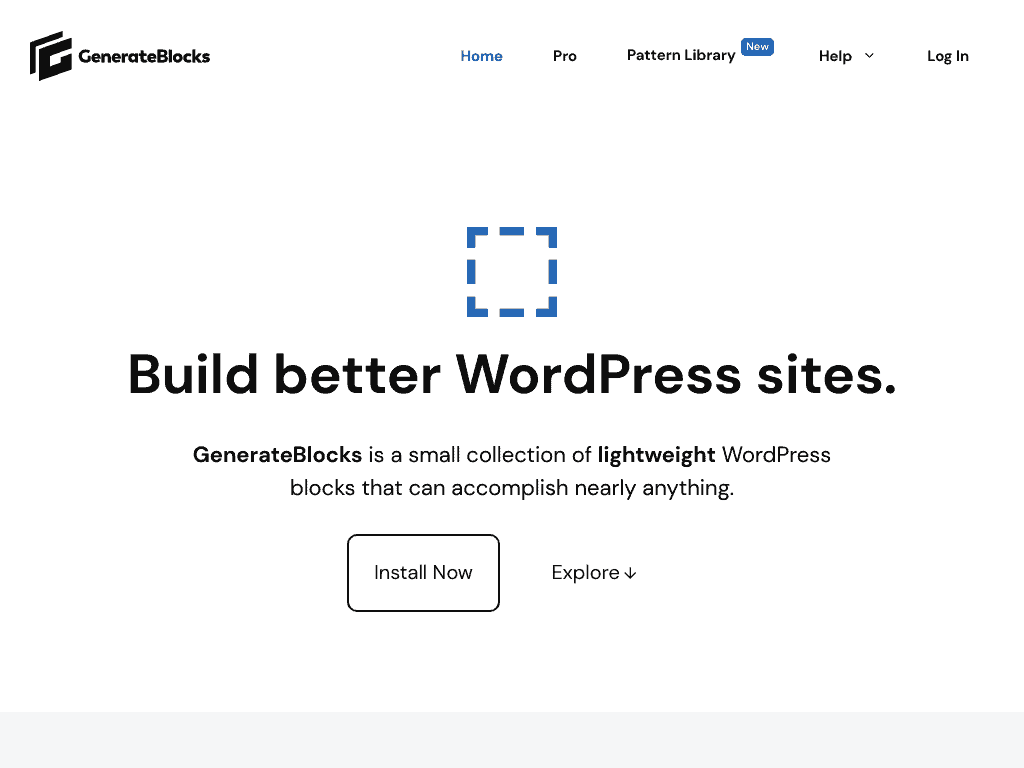✅ GenerateBlocks Review
💡 TL;DR Summary
GenerateBlocks is a transformative WordPress plugin, offering lightweight blocks for dynamic and responsive site creation.
It empowers users to master select blocks, enabling versatile designs.
Beyond aesthetics, it delivers unmatched functionality with features like Container blocks for organized content and compelling buttons.
Dynamic images, flexible grids, and post lists further enhance sites.
The plugin boasts top-tier performance, clean HTML5 code, and dynamic CSS.
Its hallmark is precision and control, allowing granular adjustments to typography, spacing, and colors, even custom gradients and background imagery.
GenerateBlocks unlocks endless WordPress design possibilities, standing out for its commitment to precision and control, making it a gateway to creative excellence.
ℹ️ Introduction
GenerateBlocks is a transformative tool designed to amplify the potential of WordPress sites.
This innovative plugin offers a curated collection of lightweight blocks, ensuring that users can craft dynamic and responsive sites without the burden of cumbersome, one-dimensional blocks.
Instead of wrestling with a myriad of mediocre blocks, users can master a select few with GenerateBlocks, leveraging them to construct nearly any design or layout imaginable.
Beyond mere aesthetics, GenerateBlocks boasts unparalleled functionality.
From organizing content into structured rows and sections with the Container block to crafting compelling headlines and driving conversions with beautiful buttons, the range of features is exhaustive.
Further underlining its capabilities, the tool allows users to infuse sites with dynamic images, create advanced layouts with flexible grids, and even build comprehensive post lists for any content type.
All of this comes with the hallmark of top-tier performance, underpinned by clean HTML5 code and dynamic CSS.
Yet, what truly sets GenerateBlocks apart is its unwavering commitment to precision and control.
Designed for those meticulous about their site's look and feel, it offers granular controls over typography, spacing, and colors.
Users can adjust even the minutest of details, from the cascade of colors to custom gradients and precise background imagery.
It's not just a tool but a gateway to endless possibilities in the realm of WordPress design.
🎯 Target Audience
The target audience for GenerateBlocks is web designers and developers who use WordPress and seek to enhance their site-building capabilities with a lightweight collection of versatile blocks that offer precise control, performance optimization, and compatibility with GeneratePress themes.
👍 GenerateBlocks Pros
- Versatility and Customization: Offers both free and paid versions, catering to different user needs.
- Efficient Performance: Lightweight and mobile-responsive, ensuring smooth site performance.
- Flexible Blocks: Provides 6 customizable blocks, allowing users to tailor their content.
- Wide Compatibility: Works seamlessly with all WordPress themes and plugins, enhancing flexibility.
- Complete Design Control: Empowers users with full control over layout and design, fostering creativity.
- Affordable Solution: Competitive pricing compared to similar plugins, making it budget-friendly.
- User-Friendly Setup: Quick and easy setup in less than 5 minutes, minimizing hassle.
- Intuitive Interface: Simple and intuitive user interface, suitable for users of varying skill levels.
- Community and Support: Boasts an active user community and responsive customer service for assistance.
- Performance and SEO Focus: Aligned with Google Core Web Vitals, prioritizing performance for better search engine rankings.
- Attractive Gutenberg Integration: Seamlessly integrates with the Gutenberg editor, adding over 150 blocks.
- Complementing GeneratePress Theme: Works particularly well with the GeneratePress theme, enhancing compatibility.
👎 GenerateBlocks Cons
- Steep Learning Curve: Complex nature might pose challenges for beginners or those new to block-based editing.
- Design Limitations: While versatile, there are some limitations when it comes to intricate layout designs.
- Functional Boundaries: Restricted to block builder functionalities, lacking full-fledged page builder capabilities.
- Licensing Costs: Ongoing costs associated with licensing for continued updates and support.
- Transition Challenges: Moving from classic WordPress editors or page builders could require time and adaptation.
- Theme and Builder Constraints: Optimal experience tied to the GeneratePress theme, potentially limiting choice.
- Pro Features Accessibility: Advanced and beneficial features exclusively available in the paid pro version.
- Limited Template Variety: Lacks comprehensive page templates found in other plugins.
- Support Quality: Some users find the provided customer support to be unsatisfactory.
📌 GenerateBlocks Features
The list below provides an overview of the features offered by GenerateBlocks so that you can very quickly see if the features you need are available.➕ GenerateBlocks Features List (expand/collapse)
Versatile Blocks:
- Container: Organize content into rows and sections.
- Headline: Craft text-rich static or dynamic content.
- Button: Drive conversions with beautiful buttons.
- Image: Add static or dynamic images to content.
- Grid: Create advanced layouts with flexible grids.
- Query Loop: Build lists of posts from any post type.
Precision Controls:
- Created for the Control Freaks: Convert designs into websites with precise controls.
- Typography: Choose from Google or Local fonts, fine-tune sizes, weights, and spacing.
- Spacing: Adjust padding, margins, and borders for pixel precision control.
- Colors: Cascade colors from containers to content, adjust backgrounds, borders, links, and text.
- Gradients: Extend color range with custom gradients for shading or overlays.
- Backgrounds: Add background images, control size and position.
- SVG Icons: Use custom inline SVGs in buttons and headlines.
Performance Optimization:
- Performance in its DNA: Built to outperform the competition, secure, stable, and lightweight.
- Performance: Deliver lightning-fast sites with clean HTML5 code, dynamic CSS, and no code dependencies.
Flexibility and Responsiveness:
- Endlessly Flexible: Build almost any layout, style, and design.
- Responsiveness: Create stunning sites for any screen with device-level controls and flexbox grids.
Coding Standards:
- Coding Standards: Built to highest standards for security, stability, and future compatibility.
👉 Read more about GenerateBlocks Features here.
🔩 GenerateBlocks Integrations
The list below provides an overview of the integrations offered by GenerateBlocks so that you can very quickly see if the integrations you need are available.➕ GenerateBlocks Integrations List (expand/collapse)
GenerateBlocks integrtes with the default Gutenberg Editor for Wordpress.
⚒️ GenerateBlocks Addons & Extensions
The list below provides an overview of the addons offered by GenerateBlocks so that you can very quickly see if the addons you need are available.➕ GenerateBlocks Addons List (expand/collapse)
- Container Block: Organize content into rows and sections, forming the foundation of unique content layouts.
- Grid Block: Create flexible grid-based layouts for diverse design possibilities.
- Headline Block: Craft text-rich content with advanced typography, offering control over headings and paragraphs.
- Button Block: Design visually appealing buttons to enhance conversions.
- Query Loop Block: Build lists of posts from any post type using advanced query parameters.
- Image Block: Add static or dynamic images to make visual statements within content.
- Fully Responsive: Each block includes controls for tablet and mobile responsiveness.
📌 High Level Features
The list below provides an overview of the high level features offered by GenerateBlocks so that you can very quickly see if the features you need are available.| Free Version | ✅ |
| Theme | ❌ |
| Plugin | ✅ |
| Drag & Drop Editor | ✅ |
| Widgets | ✅ |
| Templates | ✅ |
| AI Functionality | ❌ |
| Hosting | ✅ |
| Save To Cloud | ✅ |
💲 GenerateBlocks Pricing
The list below provides an overview of the pricing offered by GenerateBlocks.| Price (per Year) | $39 - $99 |
| Lifetime Pricing | ❌ |
👉 Read more about GenerateBlocks Pricing here.
🔗 Useful Links & Resources
Here are useful links and resources for GenerateBlocks:
💵 Refund Policy for GenerateBlocks
A clear, accessible refund policy is vital for businesses, demonstrating confidence in their offerings and readiness to refund unsatisfied customers. GenerateBlocks has a refund policy, which is summarized below.GenerateBlocks provides a refund policy for its product, allowing customers to request a refund within the initial 30 days of purchase in cases where the product proves to be unusable or if the company is unable to successfully address the customer's issue.
Decisions regarding refunds are made entirely at the discretion of GenerateBlocks and are not available beyond the 30-day window or for infringements of licensing terms.
The refund policy is not applicable to renewals, upgrades, or any supplementary purchases made subsequent to a refund request.
Any approved refunds will be processed in USD currency.
📧 Contacting GenerateBlocks
You can contact GenerateBlocks using the following methods:
Email Support: [email protected]
Help Portal: https://generateblocks.com/support/
Address: 322-1870 McKenzie Ave, Victoria, BC V8N 4X3
❓ Frequently Asked Questions
What is GenerateBlocks, and what does it offer?
GenerateBlocks is a collection of lightweight WordPress blocks designed to enhance your site-building experience. It provides versatile blocks that can be used to create various elements such as containers, headlines, buttons, images, grids, and more.
Why should I consider using GenerateBlocks?
GenerateBlocks offers incredible versatility without bloating your editor with one-dimensional blocks. You can learn a handful of blocks deeply and use them to build virtually anything.
How can GenerateBlocks help organize my content?
The Container block allows you to organize your content into rows and sections, giving your website a structured layout.
What are some design elements I can create with GenerateBlocks?
The Headline block enables you to craft text-rich static or dynamic content that engages your audience. The Button block helps you drive conversions by adding beautiful and effective buttons to your site.
Can I enhance my site's visual appeal with GenerateBlocks?
Absolutely, the Image block allows you to add static or dynamic images to your content, making your site visually engaging.
How can I achieve advanced layouts with GenerateBlocks?
The Grid block empowers you to create advanced layouts with flexible grids, enabling unique and appealing designs.
What is the Query Loop block used for?
The Query Loop block enables you to build lists of posts from any post type, making it easier to showcase your content.
What kind of precision controls does GenerateBlocks provide?
GenerateBlocks is tailored for control freaks, allowing you to convert your designs into stunning websites with precision controls. You can fine-tune aspects such as typography (choosing fonts, sizes, weights), spacing (padding, margins, borders), and colors (backgrounds, borders, links, text).
How does GenerateBlocks ensure top-level performance?
GenerateBlocks is built with performance in its DNA, ensuring it outperforms the competition. Developed by the same house as GeneratePress, the code is secure, stable, and super lightweight.
Is GenerateBlocks suitable for responsive web design?
Yes, GenerateBlocks provides the tools to create stunning sites designed for any screen size. With device-level controls and advanced flexbox grids, you can ensure your site looks great on all devices.
How does GenerateBlocks adhere to coding standards?
GenerateBlocks is built to the highest coding standards, ensuring security, stability, and future compatibility.
Can GenerateBlocks be used in conjunction with GeneratePress?
Yes, GenerateBlocks and GeneratePress are designed with similar principles and complement each other perfectly, offering a cohesive design experience.
🤔 Final Verdict
In summary, GenerateBlocks emerges as a compelling WordPress plugin, designed to effortlessly facilitate the creation of swift and lightweight websites in accordance with Google's Core Web Vitals performance benchmarks.
Its reputation for a lightweight, fast, and minimally CSS-dependent design translates into tangible enhancements in website performance.
The plugin's positive reception among users serves as a testament to its potential, instilling the belief that others will equally recognize its capabilities.
The seamless adoption of block-based construction, heralded as the future of WordPress, underscores the plugin's resolute commitment to this innovative methodology.
GenerateBlocks offers a diverse collection of customizable blocks, empowering users to craft captivating page layouts.
GenerateBlocks Pro expertly marries functionality and style, catering to both design novices and seasoned experts, thereby streamlining the website development process.
Its value doesn't solely rest on performance; the unwavering dedication of the development team ensures an aesthetic finesse that complements its utility.
Recommended wholeheartedly for bloggers and developers acquainted with basic CSS, GenerateBlocks serves as a powerful tool for refining design and functionality within the WordPress framework.
The Pro version elevates the experience further, featuring convenient style replication, pre-designed layouts, and while advantageous, the robust free iteration sufficiently addresses the needs of the majority of users.
⚙️ Conclusion
The information in this GenerateBlocks review is presented to help you make your own, informed, decision about whether this is the best link building service for you.
How do you know if GenerateBlocks is right for you?
- GenerateBlocks seems to be best suited to web designers and developers who use WordPress and seek to enhance their site-building capabilities with a lightweight collection of versatile blocks that offer precise control, performance optimization, and compatibility with GeneratePress themes.
You can use this data to compare GenerateBlocks to other link building services and to assess how well they meet your needs.
If you are considering GenerateBlocks but still unsure, we recommend that you research further by visiting their website, checking customer reviews, and social media channels like Reddit to see what other people are saying.
Hopefully, this review of GenerateBlocks has given you further insight into what they offer, and if the features they offer are what you're looking for.
🔀 Alternatives to GenerateBlocks
If you're looking for alternatives to GenerateBlocks, below is a list of comparisons to the most popular link building alternatives to consider.
⭐ Product Comparisons (2 Options)
- GenerateBlocks vs Avada
- GenerateBlocks vs Beaver Builder
- GenerateBlocks vs BoldGrid
- GenerateBlocks vs Breakdance Builder
- GenerateBlocks vs Bricks Builder
- GenerateBlocks vs Brizy
- GenerateBlocks vs Cwicly
- GenerateBlocks vs Divi Builder
- GenerateBlocks vs Elementor
- GenerateBlocks vs GeneratePress
- GenerateBlocks vs Genesis Pro
- GenerateBlocks vs Greenshift WP
- GenerateBlocks vs Kadence Theme & Blocks
- GenerateBlocks vs Live Composer
- GenerateBlocks vs MotoPress Content Editor
- GenerateBlocks vs Oxygen Builder
- GenerateBlocks vs Page Builder Sandwich
- GenerateBlocks vs Qubely
- GenerateBlocks vs SeedProd
- GenerateBlocks vs SiteOrigin
- GenerateBlocks vs Spectra
- GenerateBlocks vs Themify Builder
- GenerateBlocks vs Thrive Architect
- GenerateBlocks vs Visual Composer Website Builder
- GenerateBlocks vs WP Page Builder
- GenerateBlocks vs WP Stackable Blocks
- GenerateBlocks vs WPBakery
⭐ Product Comparisons (3 Options)
- GenerateBlocks vs Elementor vs Divi Builder
- GenerateBlocks vs Elementor vs GeneratePress
- GenerateBlocks vs Elementor vs Thrive Architect
- GenerateBlocks vs Elementor vs Avada
- GenerateBlocks vs Elementor vs SeedProd
- GenerateBlocks vs Elementor vs WPBakery
- GenerateBlocks vs Elementor vs Bricks Builder
- GenerateBlocks vs Elementor vs Themify Builder
- GenerateBlocks vs Elementor vs MotoPress Content Editor
- GenerateBlocks vs Elementor vs Brizy
- GenerateBlocks vs Elementor vs Spectra
- GenerateBlocks vs Elementor vs Oxygen Builder
- GenerateBlocks vs Elementor vs WP Page Builder
- GenerateBlocks vs Elementor vs Qubely
- GenerateBlocks vs Elementor vs Beaver Builder
- GenerateBlocks vs Elementor vs SiteOrigin
- GenerateBlocks vs Elementor vs Genesis Pro
- GenerateBlocks vs Elementor vs Breakdance Builder
- GenerateBlocks vs Elementor vs Visual Composer Website Builder
- GenerateBlocks vs Elementor vs BoldGrid
- GenerateBlocks vs Elementor vs Live Composer
- GenerateBlocks vs Elementor vs Cwicly
- GenerateBlocks vs Elementor vs Page Builder Sandwich
- GenerateBlocks vs Elementor vs WP Stackable Blocks
- GenerateBlocks vs Elementor vs Kadence Theme & Blocks
- GenerateBlocks vs Elementor vs Greenshift WP
- GenerateBlocks vs Divi Builder vs GeneratePress
- GenerateBlocks vs Divi Builder vs Thrive Architect
- GenerateBlocks vs Divi Builder vs Avada
- GenerateBlocks vs Divi Builder vs SeedProd
- GenerateBlocks vs Divi Builder vs WPBakery
- GenerateBlocks vs Divi Builder vs Bricks Builder
- GenerateBlocks vs Divi Builder vs Themify Builder
- GenerateBlocks vs Divi Builder vs MotoPress Content Editor
- GenerateBlocks vs Divi Builder vs Brizy
- GenerateBlocks vs Divi Builder vs Spectra
- GenerateBlocks vs Divi Builder vs Oxygen Builder
- GenerateBlocks vs Divi Builder vs WP Page Builder
- GenerateBlocks vs Divi Builder vs Qubely
- GenerateBlocks vs Divi Builder vs Beaver Builder
- GenerateBlocks vs Divi Builder vs SiteOrigin
- GenerateBlocks vs Divi Builder vs Genesis Pro
- GenerateBlocks vs Divi Builder vs Breakdance Builder
- GenerateBlocks vs Divi Builder vs Visual Composer Website Builder
- GenerateBlocks vs Divi Builder vs BoldGrid
- GenerateBlocks vs Divi Builder vs Live Composer
- GenerateBlocks vs Divi Builder vs Cwicly
- GenerateBlocks vs Divi Builder vs Page Builder Sandwich
- GenerateBlocks vs Divi Builder vs WP Stackable Blocks
- GenerateBlocks vs Divi Builder vs Kadence Theme & Blocks
- GenerateBlocks vs Divi Builder vs Greenshift WP
- GenerateBlocks vs GeneratePress vs Thrive Architect
- GenerateBlocks vs GeneratePress vs Avada
- GenerateBlocks vs GeneratePress vs SeedProd
- GenerateBlocks vs GeneratePress vs WPBakery
- GenerateBlocks vs GeneratePress vs Bricks Builder
- GenerateBlocks vs GeneratePress vs Themify Builder
- GenerateBlocks vs GeneratePress vs MotoPress Content Editor
- GenerateBlocks vs GeneratePress vs Brizy
- GenerateBlocks vs GeneratePress vs Spectra
- GenerateBlocks vs GeneratePress vs Oxygen Builder
- GenerateBlocks vs GeneratePress vs WP Page Builder
- GenerateBlocks vs GeneratePress vs Qubely
- GenerateBlocks vs GeneratePress vs Beaver Builder
- GenerateBlocks vs GeneratePress vs SiteOrigin
- GenerateBlocks vs GeneratePress vs Genesis Pro
- GenerateBlocks vs GeneratePress vs Breakdance Builder
- GenerateBlocks vs GeneratePress vs Visual Composer Website Builder
- GenerateBlocks vs GeneratePress vs BoldGrid
- GenerateBlocks vs GeneratePress vs Live Composer
- GenerateBlocks vs GeneratePress vs Cwicly
- GenerateBlocks vs GeneratePress vs Page Builder Sandwich
- GenerateBlocks vs GeneratePress vs WP Stackable Blocks
- GenerateBlocks vs GeneratePress vs Kadence Theme & Blocks
- GenerateBlocks vs GeneratePress vs Greenshift WP
- GenerateBlocks vs Thrive Architect vs Avada
- GenerateBlocks vs Thrive Architect vs SeedProd
- GenerateBlocks vs Thrive Architect vs WPBakery
- GenerateBlocks vs Thrive Architect vs Bricks Builder
- GenerateBlocks vs Thrive Architect vs Themify Builder
- GenerateBlocks vs Thrive Architect vs MotoPress Content Editor
- GenerateBlocks vs Thrive Architect vs Brizy
- GenerateBlocks vs Thrive Architect vs Spectra
- GenerateBlocks vs Thrive Architect vs Oxygen Builder
- GenerateBlocks vs Thrive Architect vs WP Page Builder
- GenerateBlocks vs Thrive Architect vs Qubely
- GenerateBlocks vs Thrive Architect vs Beaver Builder
- GenerateBlocks vs Thrive Architect vs SiteOrigin
- GenerateBlocks vs Thrive Architect vs Genesis Pro
- GenerateBlocks vs Thrive Architect vs Breakdance Builder
- GenerateBlocks vs Thrive Architect vs Visual Composer Website Builder
- GenerateBlocks vs Thrive Architect vs BoldGrid
- GenerateBlocks vs Thrive Architect vs Live Composer
- GenerateBlocks vs Thrive Architect vs Cwicly
- GenerateBlocks vs Thrive Architect vs Page Builder Sandwich
- GenerateBlocks vs Thrive Architect vs WP Stackable Blocks
- GenerateBlocks vs Thrive Architect vs Kadence Theme & Blocks
- GenerateBlocks vs Thrive Architect vs Greenshift WP
- GenerateBlocks vs Avada vs SeedProd
- GenerateBlocks vs Avada vs WPBakery
- GenerateBlocks vs Avada vs Bricks Builder
- GenerateBlocks vs Avada vs Themify Builder
- GenerateBlocks vs Avada vs MotoPress Content Editor
- GenerateBlocks vs Avada vs Brizy
- GenerateBlocks vs Avada vs Spectra
- GenerateBlocks vs Avada vs Oxygen Builder
- GenerateBlocks vs Avada vs WP Page Builder
- GenerateBlocks vs Avada vs Qubely
- GenerateBlocks vs Avada vs Beaver Builder
- GenerateBlocks vs Avada vs SiteOrigin
- GenerateBlocks vs Avada vs Genesis Pro
- GenerateBlocks vs Avada vs Breakdance Builder
- GenerateBlocks vs Avada vs Visual Composer Website Builder
- GenerateBlocks vs Avada vs BoldGrid
- GenerateBlocks vs Avada vs Live Composer
- GenerateBlocks vs Avada vs Cwicly
- GenerateBlocks vs Avada vs Page Builder Sandwich
- GenerateBlocks vs Avada vs WP Stackable Blocks
- GenerateBlocks vs Avada vs Kadence Theme & Blocks
- GenerateBlocks vs Avada vs Greenshift WP
- GenerateBlocks vs SeedProd vs WPBakery
- GenerateBlocks vs SeedProd vs Bricks Builder
- GenerateBlocks vs SeedProd vs Themify Builder
- GenerateBlocks vs SeedProd vs MotoPress Content Editor
- GenerateBlocks vs SeedProd vs Brizy
- GenerateBlocks vs SeedProd vs Spectra
- GenerateBlocks vs SeedProd vs Oxygen Builder
- GenerateBlocks vs SeedProd vs WP Page Builder
- GenerateBlocks vs SeedProd vs Qubely
- GenerateBlocks vs SeedProd vs Beaver Builder
- GenerateBlocks vs SeedProd vs SiteOrigin
- GenerateBlocks vs SeedProd vs Genesis Pro
- GenerateBlocks vs SeedProd vs Breakdance Builder
- GenerateBlocks vs SeedProd vs Visual Composer Website Builder
- GenerateBlocks vs SeedProd vs BoldGrid
- GenerateBlocks vs SeedProd vs Live Composer
- GenerateBlocks vs SeedProd vs Cwicly
- GenerateBlocks vs SeedProd vs Page Builder Sandwich
- GenerateBlocks vs SeedProd vs WP Stackable Blocks
- GenerateBlocks vs SeedProd vs Kadence Theme & Blocks
- GenerateBlocks vs SeedProd vs Greenshift WP
- GenerateBlocks vs WPBakery vs Bricks Builder
- GenerateBlocks vs WPBakery vs Themify Builder
- GenerateBlocks vs WPBakery vs MotoPress Content Editor
- GenerateBlocks vs WPBakery vs Brizy
- GenerateBlocks vs WPBakery vs Spectra
- GenerateBlocks vs WPBakery vs Oxygen Builder
- GenerateBlocks vs WPBakery vs WP Page Builder
- GenerateBlocks vs WPBakery vs Qubely
- GenerateBlocks vs WPBakery vs Beaver Builder
- GenerateBlocks vs WPBakery vs SiteOrigin
- GenerateBlocks vs WPBakery vs Genesis Pro
- GenerateBlocks vs WPBakery vs Breakdance Builder
- GenerateBlocks vs WPBakery vs Visual Composer Website Builder
- GenerateBlocks vs WPBakery vs BoldGrid
- GenerateBlocks vs WPBakery vs Live Composer
- GenerateBlocks vs WPBakery vs Cwicly
- GenerateBlocks vs WPBakery vs Page Builder Sandwich
- GenerateBlocks vs WPBakery vs WP Stackable Blocks
- GenerateBlocks vs WPBakery vs Kadence Theme & Blocks
- GenerateBlocks vs WPBakery vs Greenshift WP
- GenerateBlocks vs Bricks Builder vs Themify Builder
- GenerateBlocks vs Bricks Builder vs MotoPress Content Editor
- GenerateBlocks vs Bricks Builder vs Brizy
- GenerateBlocks vs Bricks Builder vs Spectra
- GenerateBlocks vs Bricks Builder vs Oxygen Builder
- GenerateBlocks vs Bricks Builder vs WP Page Builder
- GenerateBlocks vs Bricks Builder vs Qubely
- GenerateBlocks vs Bricks Builder vs Beaver Builder
- GenerateBlocks vs Bricks Builder vs SiteOrigin
- GenerateBlocks vs Bricks Builder vs Genesis Pro
- GenerateBlocks vs Bricks Builder vs Breakdance Builder
- GenerateBlocks vs Bricks Builder vs Visual Composer Website Builder
- GenerateBlocks vs Bricks Builder vs BoldGrid
- GenerateBlocks vs Bricks Builder vs Live Composer
- GenerateBlocks vs Bricks Builder vs Cwicly
- GenerateBlocks vs Bricks Builder vs Page Builder Sandwich
- GenerateBlocks vs Bricks Builder vs WP Stackable Blocks
- GenerateBlocks vs Bricks Builder vs Kadence Theme & Blocks
- GenerateBlocks vs Bricks Builder vs Greenshift WP
- GenerateBlocks vs Themify Builder vs MotoPress Content Editor
- GenerateBlocks vs Themify Builder vs Brizy
- GenerateBlocks vs Themify Builder vs Spectra
- GenerateBlocks vs Themify Builder vs Oxygen Builder
- GenerateBlocks vs Themify Builder vs WP Page Builder
- GenerateBlocks vs Themify Builder vs Qubely
- GenerateBlocks vs Themify Builder vs Beaver Builder
- GenerateBlocks vs Themify Builder vs SiteOrigin
- GenerateBlocks vs Themify Builder vs Genesis Pro
- GenerateBlocks vs Themify Builder vs Breakdance Builder
- GenerateBlocks vs Themify Builder vs Visual Composer Website Builder
- GenerateBlocks vs Themify Builder vs BoldGrid
- GenerateBlocks vs Themify Builder vs Live Composer
- GenerateBlocks vs Themify Builder vs Cwicly
- GenerateBlocks vs Themify Builder vs Page Builder Sandwich
- GenerateBlocks vs Themify Builder vs WP Stackable Blocks
- GenerateBlocks vs Themify Builder vs Kadence Theme & Blocks
- GenerateBlocks vs Themify Builder vs Greenshift WP
- GenerateBlocks vs MotoPress Content Editor vs Brizy
- GenerateBlocks vs MotoPress Content Editor vs Spectra
- GenerateBlocks vs MotoPress Content Editor vs Oxygen Builder
- GenerateBlocks vs MotoPress Content Editor vs WP Page Builder
- GenerateBlocks vs MotoPress Content Editor vs Qubely
- GenerateBlocks vs MotoPress Content Editor vs Beaver Builder
- GenerateBlocks vs MotoPress Content Editor vs SiteOrigin
- GenerateBlocks vs MotoPress Content Editor vs Genesis Pro
- GenerateBlocks vs MotoPress Content Editor vs Breakdance Builder
- GenerateBlocks vs MotoPress Content Editor vs Visual Composer Website Builder
- GenerateBlocks vs MotoPress Content Editor vs BoldGrid
- GenerateBlocks vs MotoPress Content Editor vs Live Composer
- GenerateBlocks vs MotoPress Content Editor vs Cwicly
- GenerateBlocks vs MotoPress Content Editor vs Page Builder Sandwich
- GenerateBlocks vs MotoPress Content Editor vs WP Stackable Blocks
- GenerateBlocks vs MotoPress Content Editor vs Kadence Theme & Blocks
- GenerateBlocks vs MotoPress Content Editor vs Greenshift WP
- GenerateBlocks vs Brizy vs Spectra
- GenerateBlocks vs Brizy vs Oxygen Builder
- GenerateBlocks vs Brizy vs WP Page Builder
- GenerateBlocks vs Brizy vs Qubely
- GenerateBlocks vs Brizy vs Beaver Builder
- GenerateBlocks vs Brizy vs SiteOrigin
- GenerateBlocks vs Brizy vs Genesis Pro
- GenerateBlocks vs Brizy vs Breakdance Builder
- GenerateBlocks vs Brizy vs Visual Composer Website Builder
- GenerateBlocks vs Brizy vs BoldGrid
- GenerateBlocks vs Brizy vs Live Composer
- GenerateBlocks vs Brizy vs Cwicly
- GenerateBlocks vs Brizy vs Page Builder Sandwich
- GenerateBlocks vs Brizy vs WP Stackable Blocks
- GenerateBlocks vs Brizy vs Kadence Theme & Blocks
- GenerateBlocks vs Brizy vs Greenshift WP
- GenerateBlocks vs Spectra vs Oxygen Builder
- GenerateBlocks vs Spectra vs WP Page Builder
- GenerateBlocks vs Spectra vs Qubely
- GenerateBlocks vs Spectra vs Beaver Builder
- GenerateBlocks vs Spectra vs SiteOrigin
- GenerateBlocks vs Spectra vs Genesis Pro
- GenerateBlocks vs Spectra vs Breakdance Builder
- GenerateBlocks vs Spectra vs Visual Composer Website Builder
- GenerateBlocks vs Spectra vs BoldGrid
- GenerateBlocks vs Spectra vs Live Composer
- GenerateBlocks vs Spectra vs Cwicly
- GenerateBlocks vs Spectra vs Page Builder Sandwich
- GenerateBlocks vs Spectra vs WP Stackable Blocks
- GenerateBlocks vs Spectra vs Kadence Theme & Blocks
- GenerateBlocks vs Spectra vs Greenshift WP
- GenerateBlocks vs Oxygen Builder vs WP Page Builder
- GenerateBlocks vs Oxygen Builder vs Qubely
- GenerateBlocks vs Oxygen Builder vs Beaver Builder
- GenerateBlocks vs Oxygen Builder vs SiteOrigin
- GenerateBlocks vs Oxygen Builder vs Genesis Pro
- GenerateBlocks vs Oxygen Builder vs Breakdance Builder
- GenerateBlocks vs Oxygen Builder vs Visual Composer Website Builder
- GenerateBlocks vs Oxygen Builder vs BoldGrid
- GenerateBlocks vs Oxygen Builder vs Live Composer
- GenerateBlocks vs Oxygen Builder vs Cwicly
- GenerateBlocks vs Oxygen Builder vs Page Builder Sandwich
- GenerateBlocks vs Oxygen Builder vs WP Stackable Blocks
- GenerateBlocks vs Oxygen Builder vs Kadence Theme & Blocks
- GenerateBlocks vs Oxygen Builder vs Greenshift WP
- GenerateBlocks vs WP Page Builder vs Qubely
- GenerateBlocks vs WP Page Builder vs Beaver Builder
- GenerateBlocks vs WP Page Builder vs SiteOrigin
- GenerateBlocks vs WP Page Builder vs Genesis Pro
- GenerateBlocks vs WP Page Builder vs Breakdance Builder
- GenerateBlocks vs WP Page Builder vs Visual Composer Website Builder
- GenerateBlocks vs WP Page Builder vs BoldGrid
- GenerateBlocks vs WP Page Builder vs Live Composer
- GenerateBlocks vs WP Page Builder vs Cwicly
- GenerateBlocks vs WP Page Builder vs Page Builder Sandwich
- GenerateBlocks vs WP Page Builder vs WP Stackable Blocks
- GenerateBlocks vs WP Page Builder vs Kadence Theme & Blocks
- GenerateBlocks vs WP Page Builder vs Greenshift WP
- GenerateBlocks vs Qubely vs Beaver Builder
- GenerateBlocks vs Qubely vs SiteOrigin
- GenerateBlocks vs Qubely vs Genesis Pro
- GenerateBlocks vs Qubely vs Breakdance Builder
- GenerateBlocks vs Qubely vs Visual Composer Website Builder
- GenerateBlocks vs Qubely vs BoldGrid
- GenerateBlocks vs Qubely vs Live Composer
- GenerateBlocks vs Qubely vs Cwicly
- GenerateBlocks vs Qubely vs Page Builder Sandwich
- GenerateBlocks vs Qubely vs WP Stackable Blocks
- GenerateBlocks vs Qubely vs Kadence Theme & Blocks
- GenerateBlocks vs Qubely vs Greenshift WP
- GenerateBlocks vs Beaver Builder vs SiteOrigin
- GenerateBlocks vs Beaver Builder vs Genesis Pro
- GenerateBlocks vs Beaver Builder vs Breakdance Builder
- GenerateBlocks vs Beaver Builder vs Visual Composer Website Builder
- GenerateBlocks vs Beaver Builder vs BoldGrid
- GenerateBlocks vs Beaver Builder vs Live Composer
- GenerateBlocks vs Beaver Builder vs Cwicly
- GenerateBlocks vs Beaver Builder vs Page Builder Sandwich
- GenerateBlocks vs Beaver Builder vs WP Stackable Blocks
- GenerateBlocks vs Beaver Builder vs Kadence Theme & Blocks
- GenerateBlocks vs Beaver Builder vs Greenshift WP
- GenerateBlocks vs SiteOrigin vs Genesis Pro
- GenerateBlocks vs SiteOrigin vs Breakdance Builder
- GenerateBlocks vs SiteOrigin vs Visual Composer Website Builder
- GenerateBlocks vs SiteOrigin vs BoldGrid
- GenerateBlocks vs SiteOrigin vs Live Composer
- GenerateBlocks vs SiteOrigin vs Cwicly
- GenerateBlocks vs SiteOrigin vs Page Builder Sandwich
- GenerateBlocks vs SiteOrigin vs WP Stackable Blocks
- GenerateBlocks vs SiteOrigin vs Kadence Theme & Blocks
- GenerateBlocks vs SiteOrigin vs Greenshift WP
- GenerateBlocks vs Genesis Pro vs Breakdance Builder
- GenerateBlocks vs Genesis Pro vs Visual Composer Website Builder
- GenerateBlocks vs Genesis Pro vs BoldGrid
- GenerateBlocks vs Genesis Pro vs Live Composer
- GenerateBlocks vs Genesis Pro vs Cwicly
- GenerateBlocks vs Genesis Pro vs Page Builder Sandwich
- GenerateBlocks vs Genesis Pro vs WP Stackable Blocks
- GenerateBlocks vs Genesis Pro vs Kadence Theme & Blocks
- GenerateBlocks vs Genesis Pro vs Greenshift WP
- GenerateBlocks vs Breakdance Builder vs Visual Composer Website Builder
- GenerateBlocks vs Breakdance Builder vs BoldGrid
- GenerateBlocks vs Breakdance Builder vs Live Composer
- GenerateBlocks vs Breakdance Builder vs Cwicly
- GenerateBlocks vs Breakdance Builder vs Page Builder Sandwich
- GenerateBlocks vs Breakdance Builder vs WP Stackable Blocks
- GenerateBlocks vs Breakdance Builder vs Kadence Theme & Blocks
- GenerateBlocks vs Breakdance Builder vs Greenshift WP
- GenerateBlocks vs Visual Composer Website Builder vs BoldGrid
- GenerateBlocks vs Visual Composer Website Builder vs Live Composer
- GenerateBlocks vs Visual Composer Website Builder vs Cwicly
- GenerateBlocks vs Visual Composer Website Builder vs Page Builder Sandwich
- GenerateBlocks vs Visual Composer Website Builder vs WP Stackable Blocks
- GenerateBlocks vs Visual Composer Website Builder vs Kadence Theme & Blocks
- GenerateBlocks vs Visual Composer Website Builder vs Greenshift WP
- GenerateBlocks vs BoldGrid vs Live Composer
- GenerateBlocks vs BoldGrid vs Cwicly
- GenerateBlocks vs BoldGrid vs Page Builder Sandwich
- GenerateBlocks vs BoldGrid vs WP Stackable Blocks
- GenerateBlocks vs BoldGrid vs Kadence Theme & Blocks
- GenerateBlocks vs BoldGrid vs Greenshift WP
- GenerateBlocks vs Live Composer vs Cwicly
- GenerateBlocks vs Live Composer vs Page Builder Sandwich
- GenerateBlocks vs Live Composer vs WP Stackable Blocks
- GenerateBlocks vs Live Composer vs Kadence Theme & Blocks
- GenerateBlocks vs Live Composer vs Greenshift WP
- GenerateBlocks vs Cwicly vs Page Builder Sandwich
- GenerateBlocks vs Cwicly vs WP Stackable Blocks
- GenerateBlocks vs Cwicly vs Kadence Theme & Blocks
- GenerateBlocks vs Cwicly vs Greenshift WP
- GenerateBlocks vs Page Builder Sandwich vs WP Stackable Blocks
- GenerateBlocks vs Page Builder Sandwich vs Kadence Theme & Blocks
- GenerateBlocks vs Page Builder Sandwich vs Greenshift WP
- GenerateBlocks vs WP Stackable Blocks vs Kadence Theme & Blocks
- GenerateBlocks vs WP Stackable Blocks vs Greenshift WP
- GenerateBlocks vs Kadence Theme & Blocks vs Greenshift WP